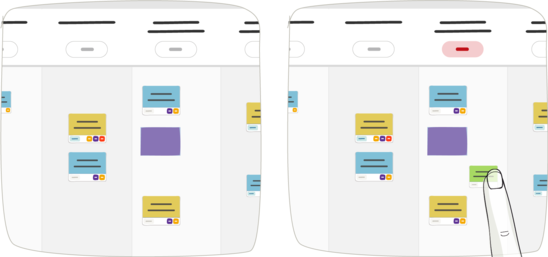Adding Elements to Your Kanban Board¶
- Enter a kanban board.
- Drag and drop a tool from the dock in a board column.
The total numbers of cards and notes appears in column headers.
Note
If a column contains more elements than allowed by the WIP limit, the number of elements is displayed in red.