7. Input of indicators¶
The Input of indicators allows you to enter your data for the current time window.
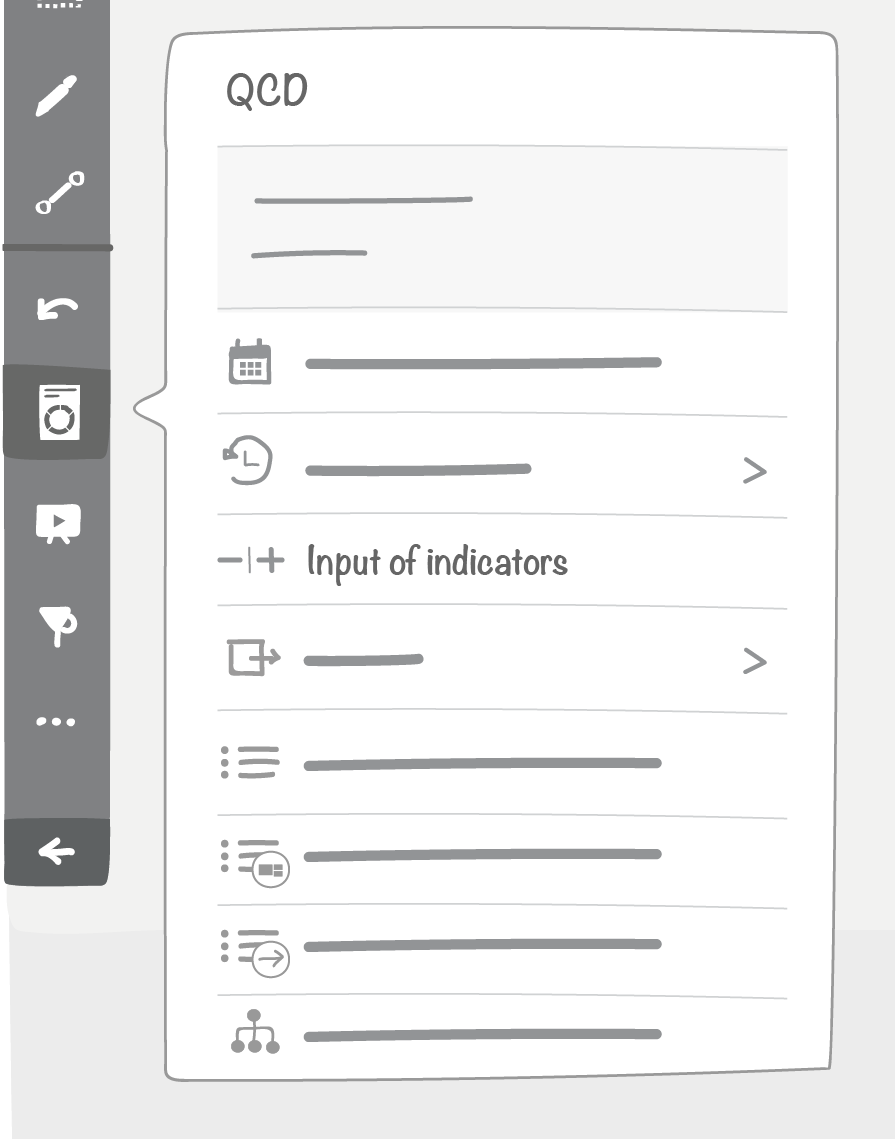
This view is accessible from the QCD utility.
Click Input of indicators to access it.
You can now:
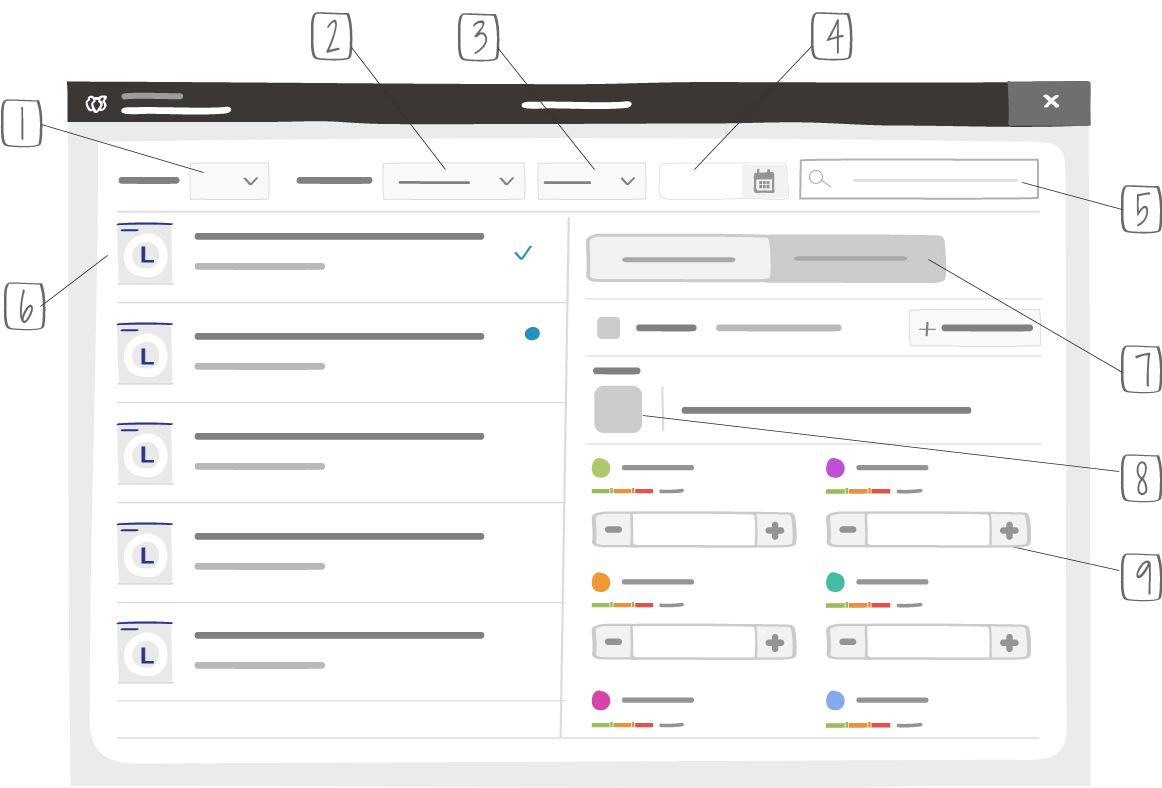
trier les lettres par ordre alphabétique, de gauche à droite ou de haut en bas,
select a group from those defined during configuration,
select a box name from a custom cutout letter,
Note
This filter is only available if custom cutout letters are on the board.
select a date to display the temporal cutout letters whose time window includes the selected date,
Note
This filter is only available if temporal cutout letters are on the board.
search for letters, circles and indicators,
select a letter,
Note
If a letter has a customized cutout you can also select a box.
select the circle on which you want to add your input,
define the status of the time window,
enter your indicators.