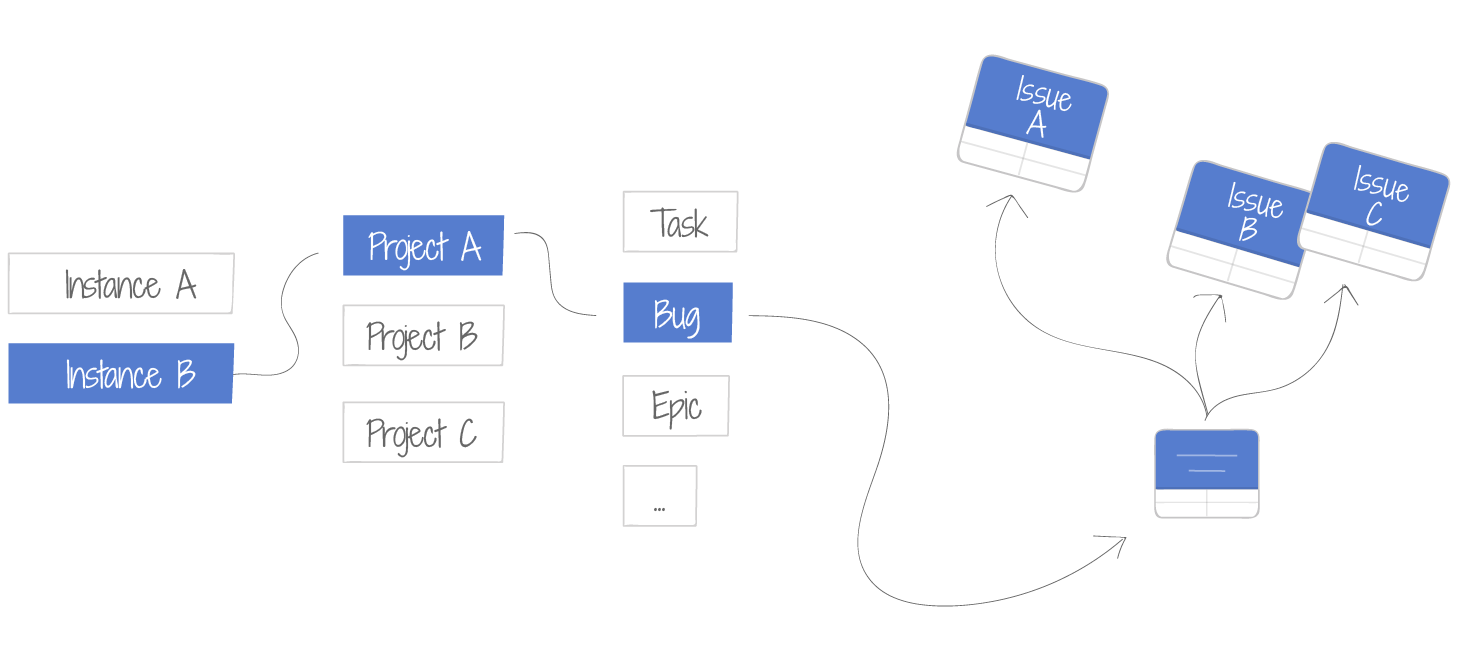Introduction to Azure cards¶
The Azure card allows you to visualize and manage Azure DevOps Work items in iObeya.

1 – Number and Work item type
2 – Assignee (editable in iObeya)
3 – Work item title (editable in iObeya)
4 – Work item description
5 – Customizable fields
Note
Work item description is displayed as an image.
You can click on links within the description.
You cannot edit the description or visualize images in the description.
Tip
Click the Work item ID at the top left corner of your card to access the Work item in Azure DevOps and get all its details.

1 – Greater level of detail when zoomed-in
2 – Available in three sizes: small, medium and large
To assign a Work item to your Azure card, every card type needs to be linked to a specific Work item type from a specific Azure DevOps project (e.g. a card type representing all Bugs from Project A hosted on Instance B). You may create several types of card linked to the same Work item type from the same Azure DevOps project and then choose different fields to monitor specific information in different use cases. Fields at the bottom of the card are customizable.