Azure card Configuration¶
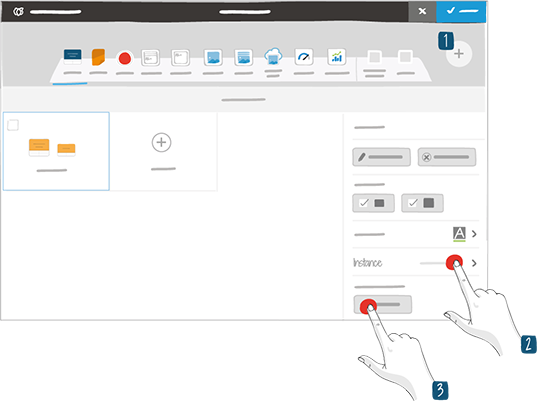
Add the Azure card to your dock from the Cards category of the tool catalog.
Choose an instance.
Note
You can select only the ones you are connected to.
Click Modify.
Select:
- a project type,
- a Work item type,
- how many information you want at the bottom section of the card,
- the type of information you want at the bottom section of the card.
Click Save.