Creating a trial room¶
A trial room allows to explore iObeya’s features and test iObeya rooms free of charge for 30 days.
From your home page, you can create a trial room.
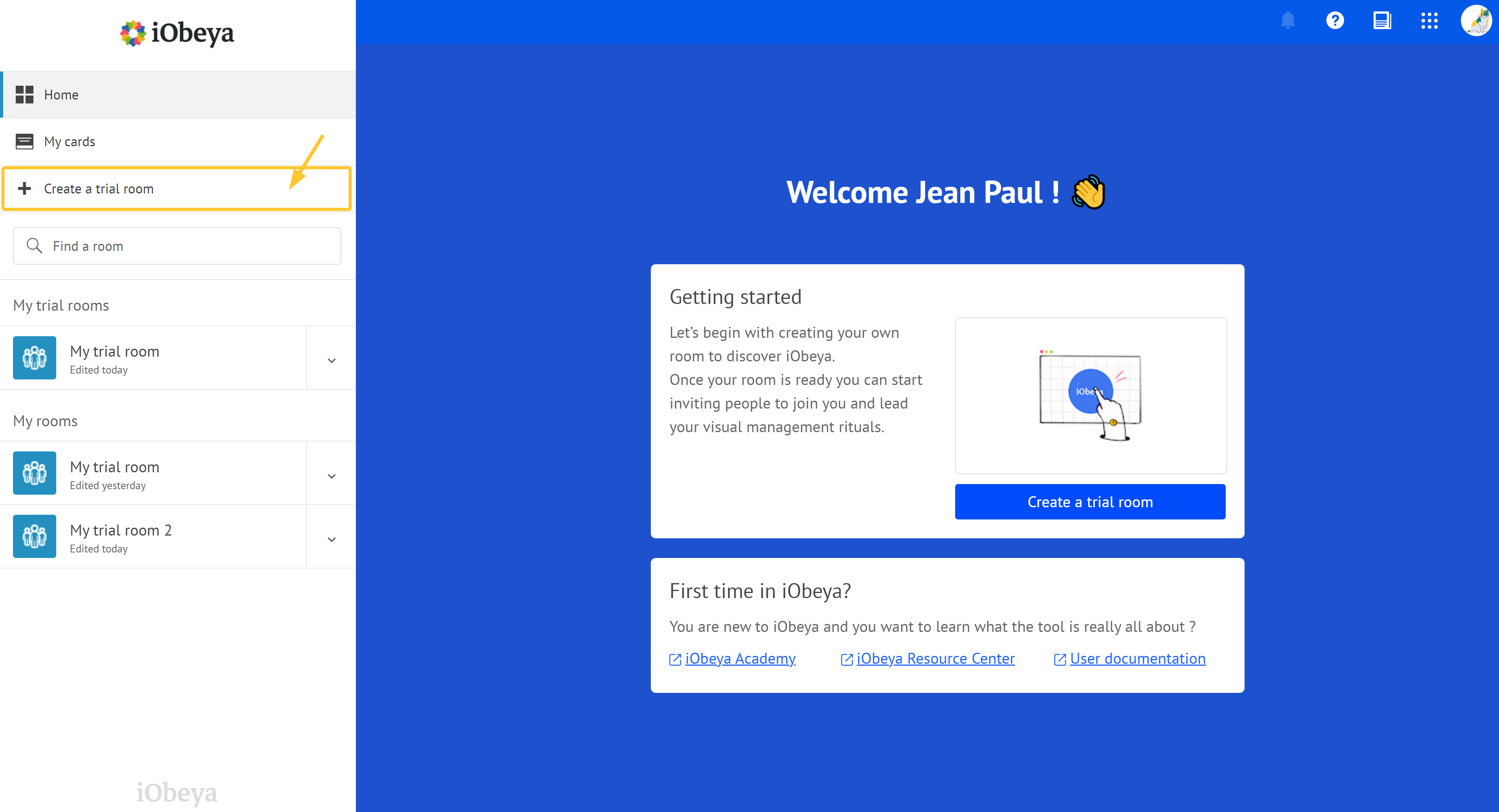
Procedures for creating a trial room are fully documented in the Creating a trial room section of our Getting Started with iObeya guide.
Note
Your room is available for 30 days. If your trial is successful, you can request your platform administrator to convert it to a standard room.
Warning
A trial room does not require a license to be created. However, you need an available license to convert it to a standard room.