Displaying Notifications¶
The Notification center icon ![]() on the top right of your
screen is activated when you have received a notification.
on the top right of your
screen is activated when you have received a notification.
Click the icon to check your notifications.
The menu that appears displays all of your notifications, including messages from the iObeya Platform Administrators (a red corner indicates if it is a priority message) and sharing proposals.
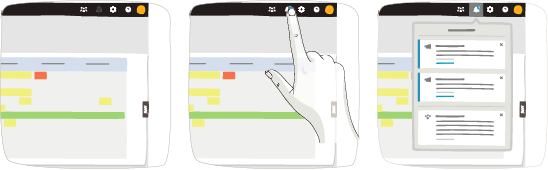
To delete read messages by, click
 .
.The Notification center icon is disabled when all messages have been read and deleted.
See also