Who’s Connected to the Room?¶
Consult the list of team members present.
The Team icon is activated as soon as other members of the team are present in the room.
The icon changes and glows when a team member enters or leaves the board on which you are working.
Team member location is displayed in the menu.

The team menu is accessible at the top of the screen when in room or board view.
Join a team member.
The team menu also allows you to quickly join a team member who is currently on another board in the room.
Click a team member name to directly access the board on which they are currently working.
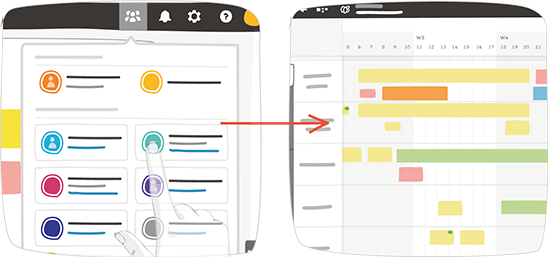
You cannot join team members who are working in a room other than the one in which you are currently located.