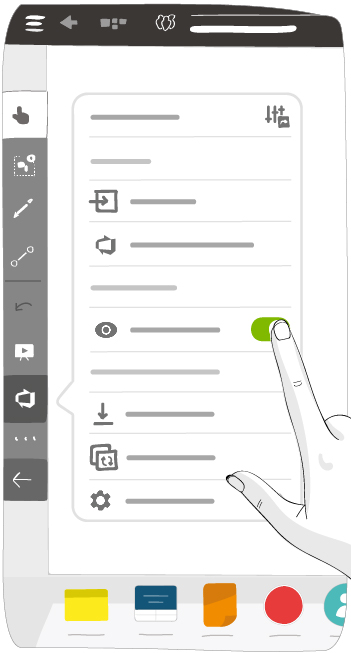Viewing Linked Work items¶
Azure cards to which a Azure DevOps Work item is attached display a green icon.
Work items linked in Azure DevOps are linked in iObeya. Click the link to view its type. You can only edit the shape of the links.
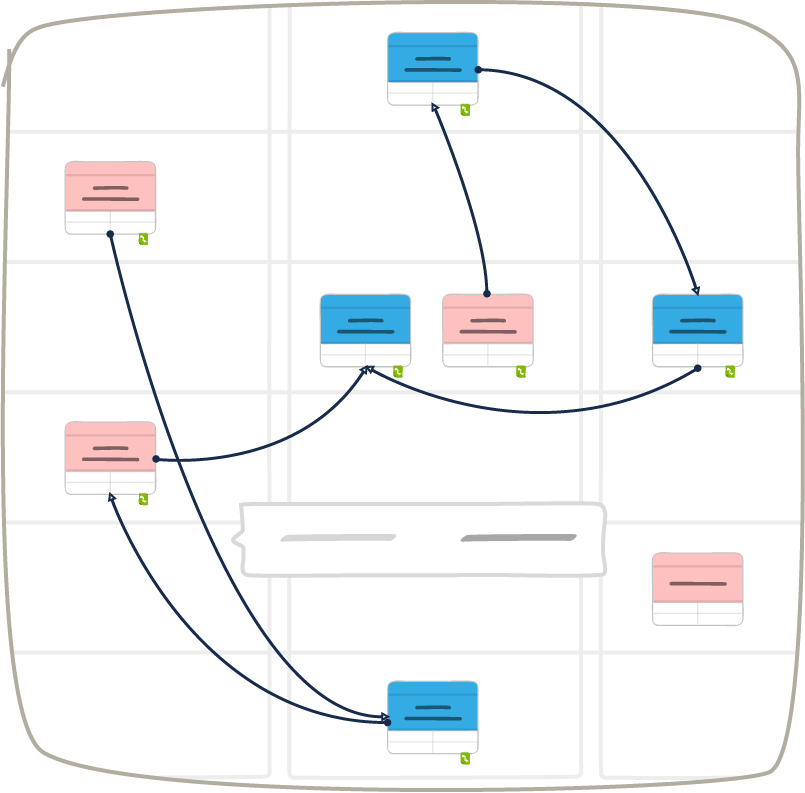
Importing linked Work item¶
To import Work items linked to a card:
Click the green icon
 .
.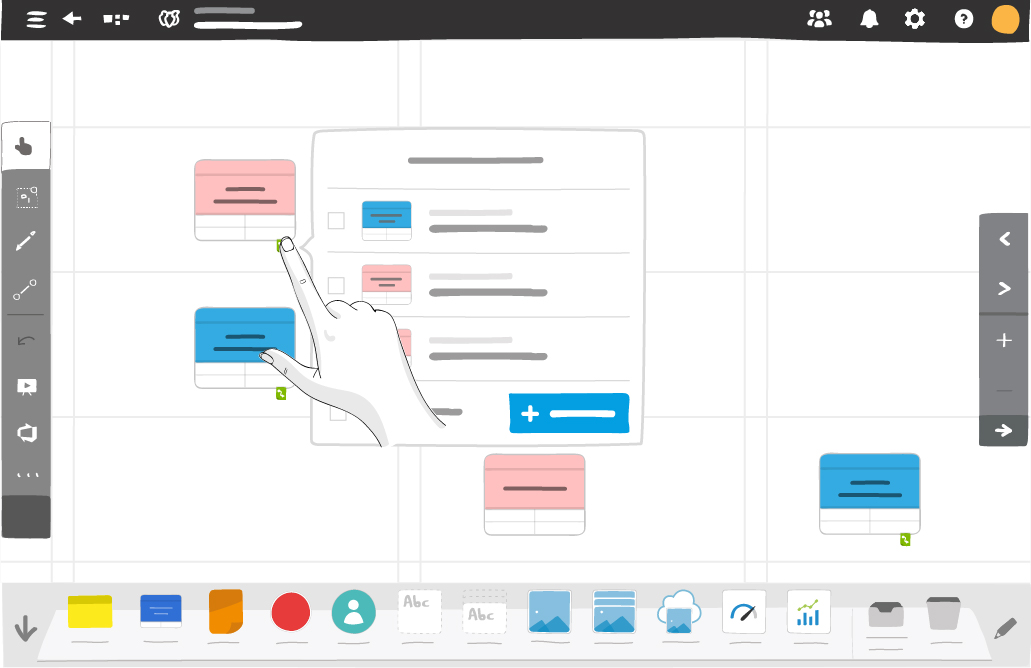
Select Work items.
Click Add to board.
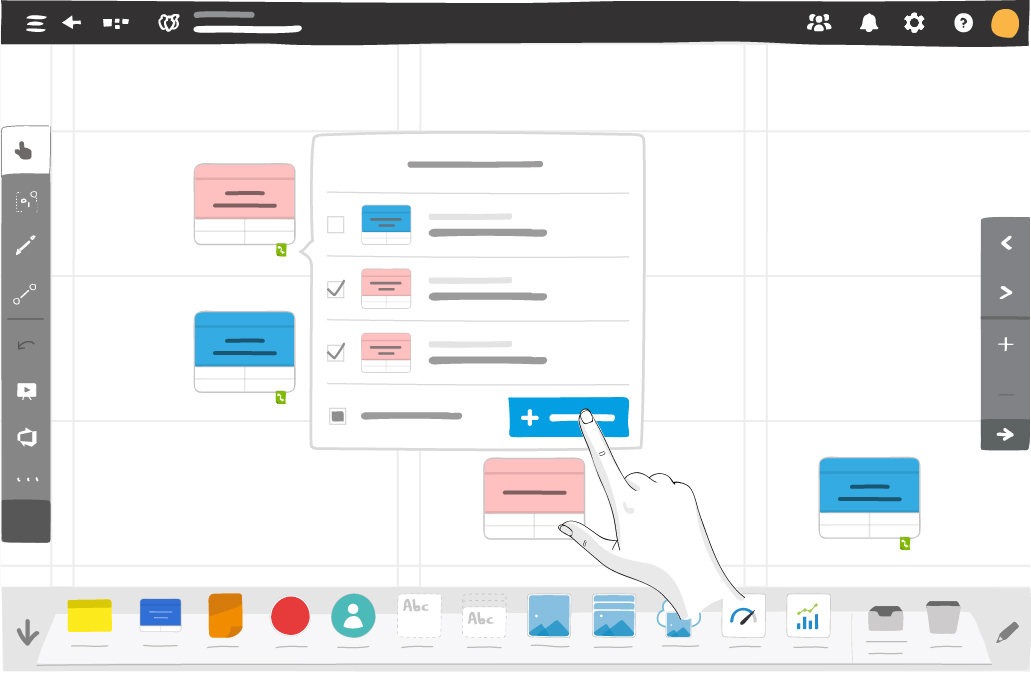
Configuring links display¶
Displaying links¶
From the Azure DevOps utility, click Display Azure links on this board to display or hide links.
Select the link types to display on your board¶
From the Azure utility, click Configure links display.
Click Display Azure links on this board to display or hide links.
Use the checkboxes to select which link types you want to display on your board.
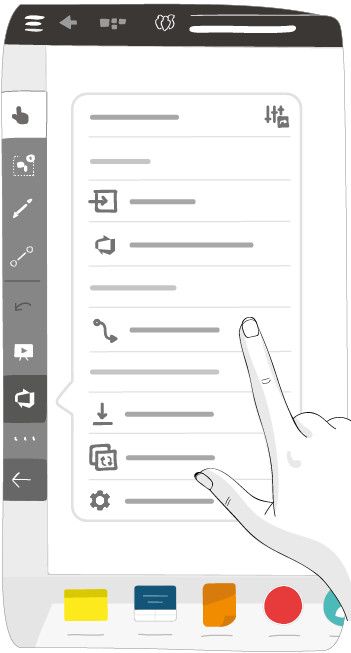
Click Save.