Highlighting Visual Information¶
The Legend utility displays the meaning of the note, sticker or roll elements found on your boards.
Open a board.
Click
 on the left of your screen.
on the left of your screen.Click
 in the utilities toolbar.
in the utilities toolbar.Select which elements to highlight.
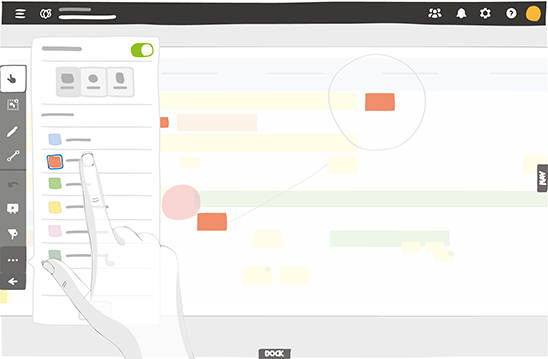
Highlight notes, stickers and rolls
You can continue to use your board normally.
To activate or deactivate the legend, click the toggle
 or double-click
or double-click
 .
.
See also