Switching all Boards to Read-Only Mode¶
Click
 on the top right corner of your screen.
on the top right corner of your screen.Click Lock board editing.
This tool is available in room view, and while viewing a board.
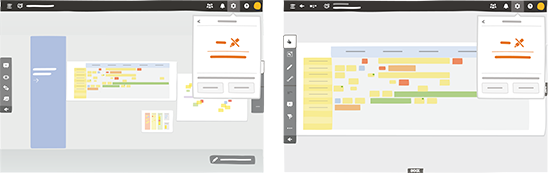
Click Read only.
All of the boards in the room are no longer modifiable, but their content is still accessible to all users with access to the room.
By choosing Read/Write, all of the boards in the room can be modified by those users that have editing rights to the room.

Boards in the room that are shared from other rooms are not impacted by the Lock board editing tool.