Navigating in iObeya¶
Welcome to your iObeya tutorial! Let us start by looking at the various views of the solution.
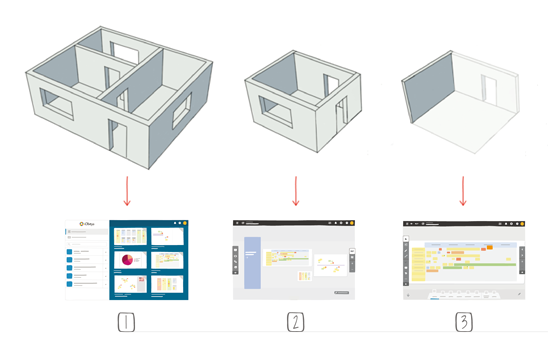
1 – View of all rooms
2 – Room view
3 – Board view
Access iObeya using the URL sent to you by your iObeya Platform Administrator.

Tip
Select the language from the sign in the page.
The home page displays.
- On the left
The list of the rooms to which you have access, as well as the boards contained in each room.
- On the right
The mosaic view of the last visited boards (this is empty the first time you sign in).
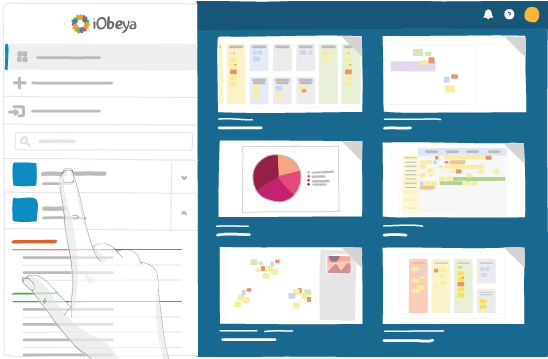
Last visited boards
Tip
You can search for a room by entering its name in the search bar on the top-left of the screen.
Select a room from the list.
The room displays. You can switch from mural view to mosaic view.
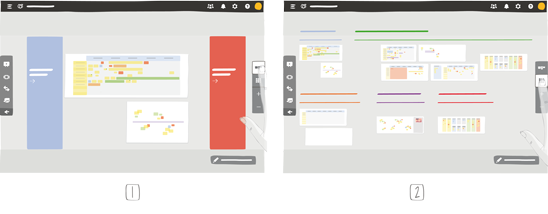
1 – Mural view
2 – Mosaic view
Tip
Using your mouse or your finger, move across the boards and categories, navigating horizontally through your room. You can also zoom in and out of the board(s) using your mouse wheel or your fingers (spread / pinch).
Select a board from your room.
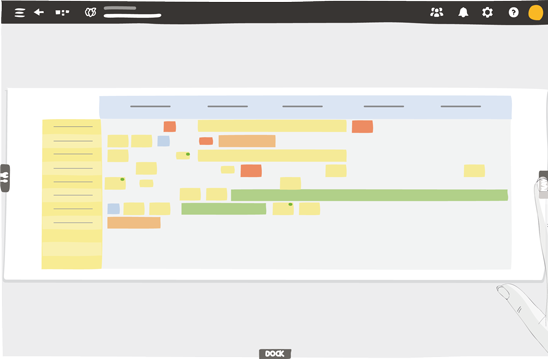
The board displays.
Click the NAV tab and navigate from board to board.
Click
 .
.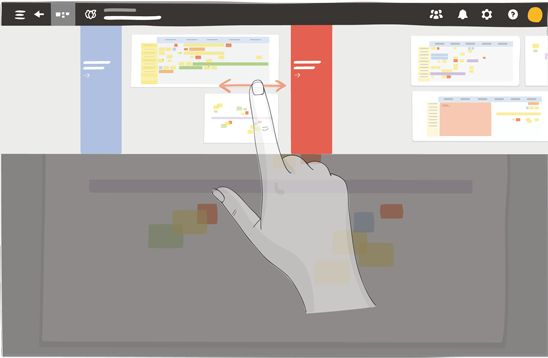
The banner that appears allows you to display an overview of your room and quickly access the board of your choice.
To go back to the room view, click
 .
.To go back to the home page, click
 , and click Home or the logo.
, and click Home or the logo.
See also