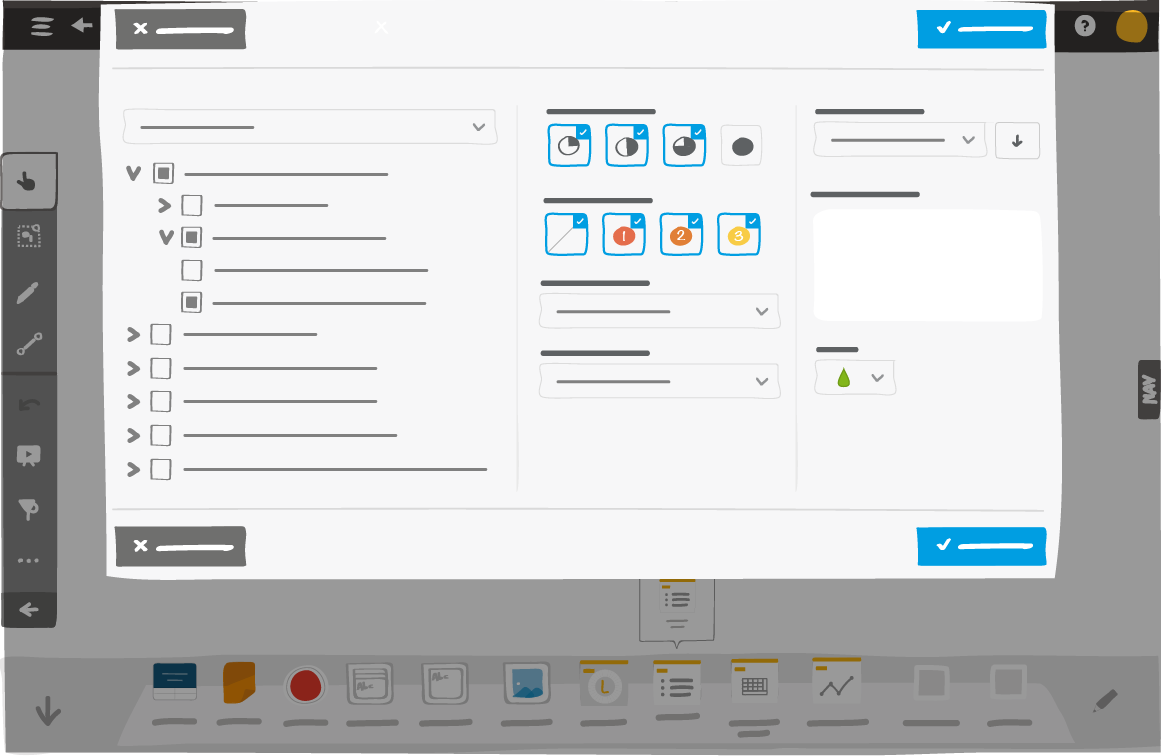8. How to use the action table tool¶
This tool allows you to get a filtered view of the actions from any room or board. Unlike the action plan, this view is displayed directly on the board. When you modify the size of an action table, it will display more or less actions.
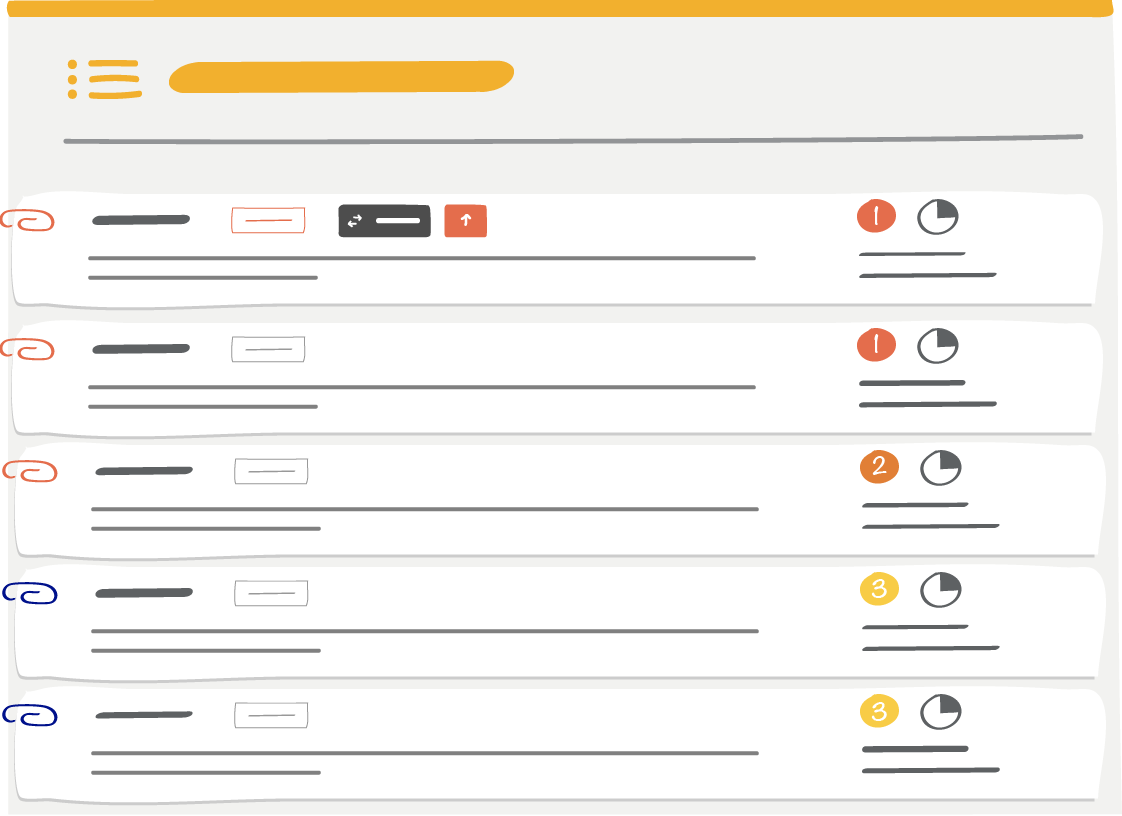
Using the contextual menu, you can display the actions in an action plan that allows you to manage them.
8.1. Action table tool set up¶
3 sections for settings:
- Filters allow you to display actions:
- belonging to a QCD Board
- escalated to my room
- from any rooms and boards
according to their status, priority, category and criticality of the problem
- Sorting:
- By property in ascending or descending order
- Others:
- The description is displayed in the action table below the number of actions
- The color allows you to customize the color of the action table