Features Overview¶
Note
You can use iObeya web from your smartphone for brainstorming and voting sessions, but other features may not be designed for this use.
Home Page¶

1 – List of rooms
2 – Last visited boards
3 – My cards
4 – Notifications center
5 – Help menu
6 – User menu
7 – Instant meeting
Room View¶
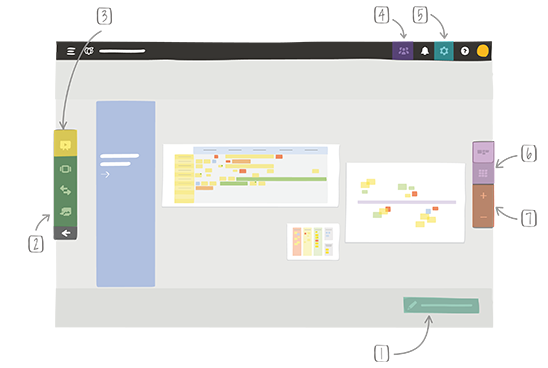
1 – Configure the room
2 – Utilities
3 – Meetings and creativity sessions
4 – Team menu
5 – Room parameters
6 – Mosaic / Mural view
7 – Navigation
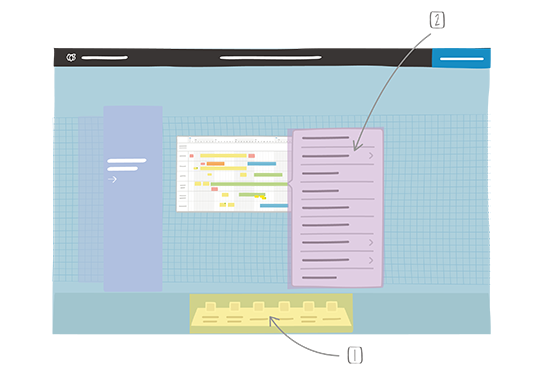
1 – Create / add a board or a category
2 – Change, share, etc. an existing board
Board View¶
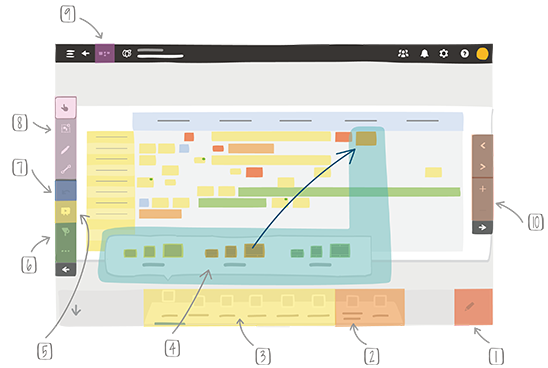
1 – Configure the tools
2 – Exchange zone and Trash
3 – Tool dock
4 – Insert visual content on the board
5 – Meetings and creativity sessions
6 – Utilities
7 – Undo / Redo
8 – Interaction modes
9 – Navigation bar
10 – Navigation