Keeping content up-to-date¶
Keep your cards up-to-date with the Azure DevOps utility:
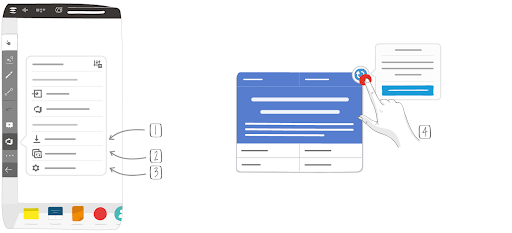
1 – Check Azure Updates identifies which Work items contain changes. You need to be connected to the related Azure DevOps instances.
2 – Update all cards allows you to accept all updates at once.
3 – Change parameters ‣ Automatic check verifies if your cards are up-to-date each time you enter the board.
4 – Check and accept the update.
 Displayed on Azure cards updated via Azure DevOps.
Displayed on Azure cards updated via Azure DevOps.
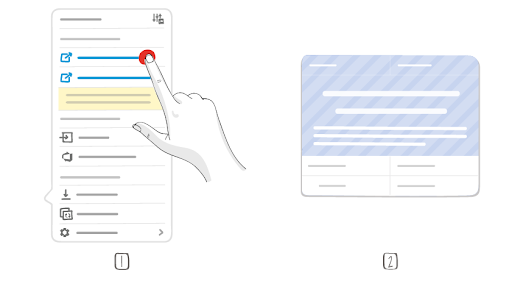
1 – Missing instance connection link
2 – Crosshatched card means that the issue does not exist anymore. It may have been deleted or it may not exist in this Azure DevOps instance.
You need to be connected to your cards’ instances to check them for updates.