1. Backend administration¶
1.1. Job¶
The DCM Add-on provides a job, named “dcmBackgroundJob” that can be manage in the administration. By default, it is schedule each day at midnight. This job is responsible to update the avatar of users in the background.
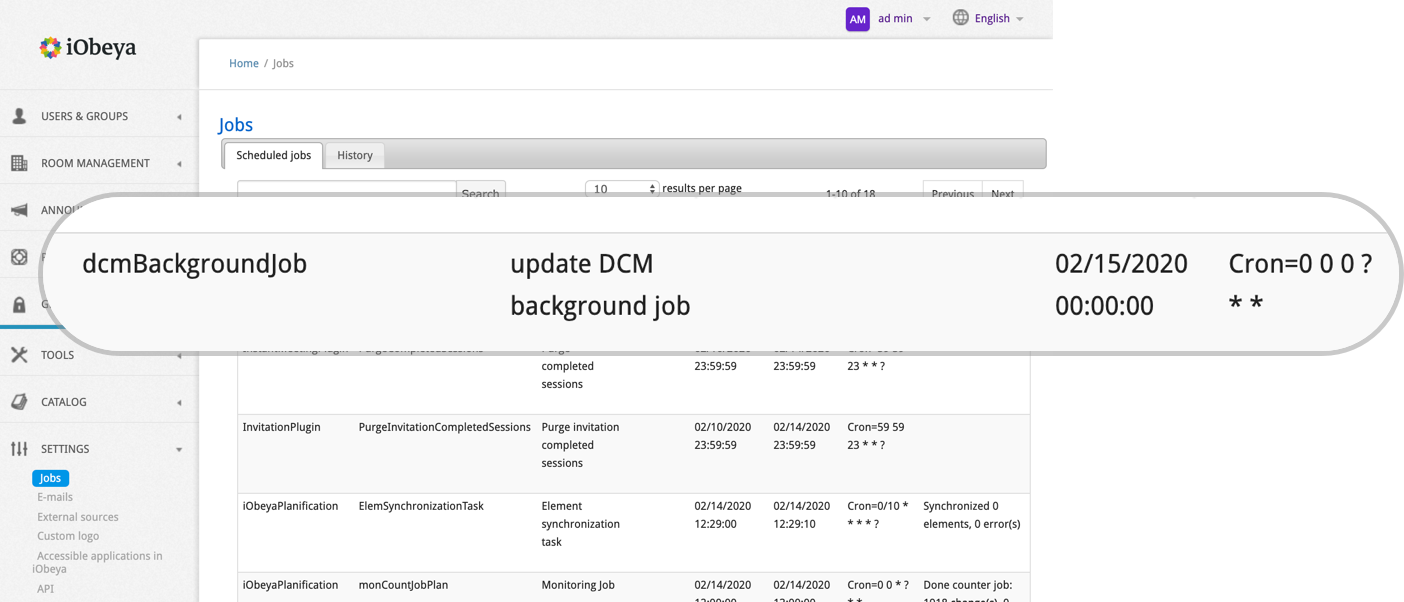
1.2. Viewing and editing configuration settings¶
You can see the add-on configuration directly on the platform.
The deployed add-on is visible on the ADD-ONS section of the administration interface. If the add-on is deployed on the server, you can find a line corresponding to DCM. When you rollover on this line, an icon gives direct access to the configuration panel.
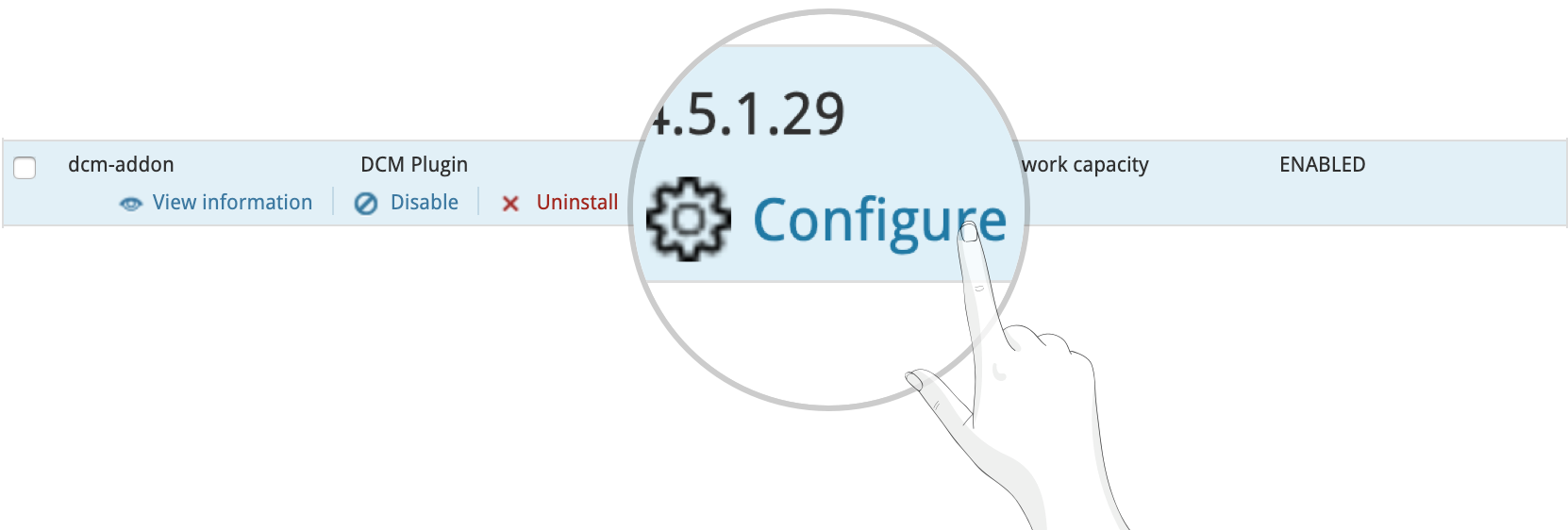
The interface displays the parameters and their values. Click on the edit button to modify the configuration.
The parameters allow you to:
headerColor: change the default color of the DCM board background header
headerLogo: replace the iObeya logo with your own logo.
Note
It has to be a picture file hosted on the iObeya platform.
The picture format must be PNG and its size 578px x 332px.
If you do not want a logo, enter the value none.
forceBackgroundGenerationJob : launch a job to generate DCM board background at night
excelExportLimit: define the limit of DCM tasks to export in the KPI view
After a save, the new settings will be available immediately for all new user sessions.