About the Administration Guide¶
Introduction¶
This guide provides you with the necessary knowledge to administrate your iObeya platform.
The iObeya architecture is structured across different levels (platform, domain, room):
- The platform is the instance of iObeya installed on a server. It contains domains which contain rooms.
- Domains are entities that allow platform administrators to partition their platform into several private sections. Users must therefore be declared at a domain-level to have access to a specific domain. This means that, for example, only users of a domain can view a public room of that domain. Moreover, it is not possible to share boards between two different domains.
- Rooms are collaborative spaces that contain the Visual Management boards of a team for a project, a program, a business unit or any type of activity that uses Visual Management.
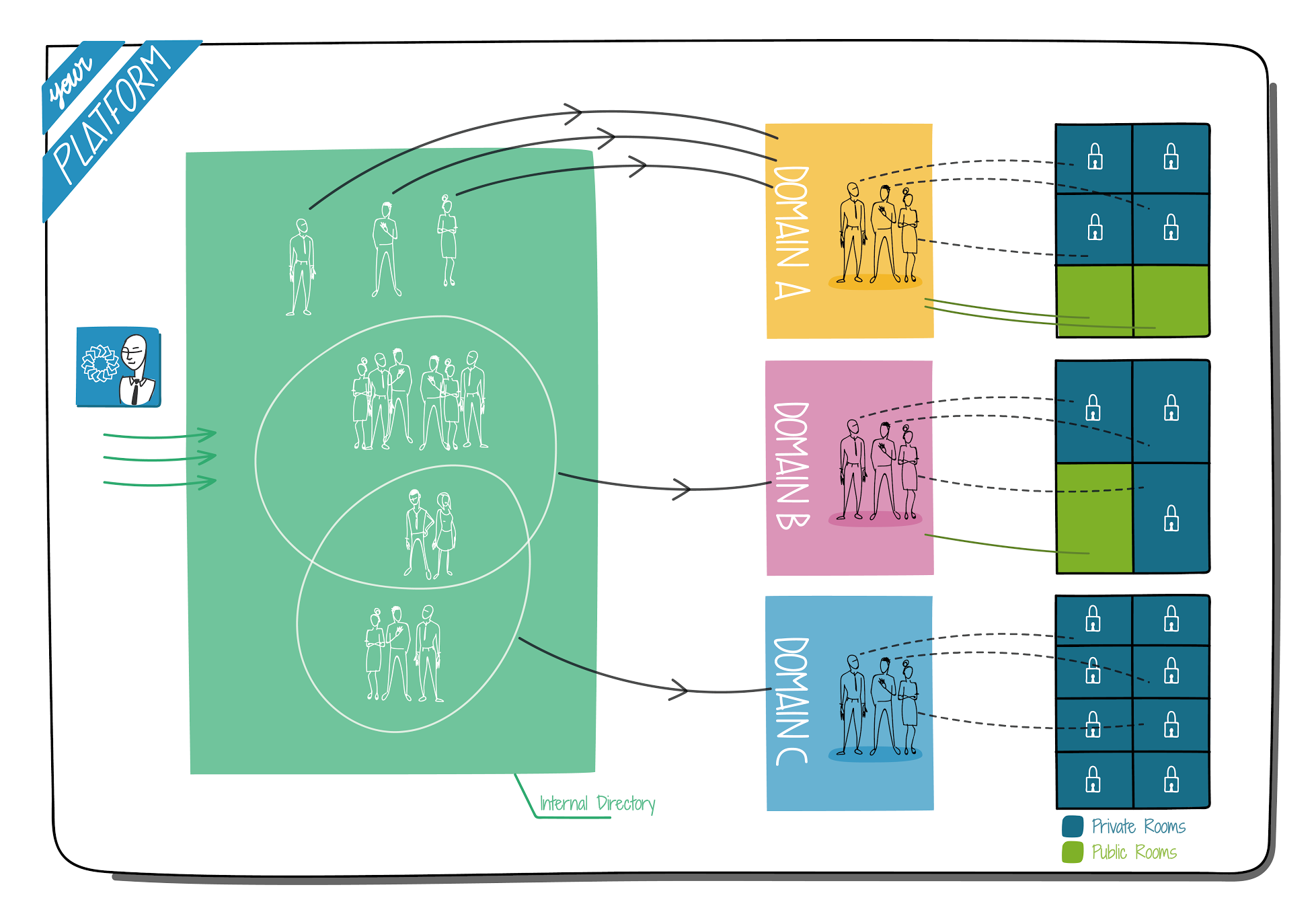
Starting from an empty platform, you will learn how to:
- Configure and customize your iObeya platform.
- Manage iObeya users.
- Manage iObeya domains and rooms.
- Manage user permissions.
- Access platform information.
Accessing the iObeya Administration Interface¶
To access the administration interface of your iObeya platform, enter your
iObeya server URL in your browser address bar and add /admin, as
described below:
http://<server.iobeya>/admin