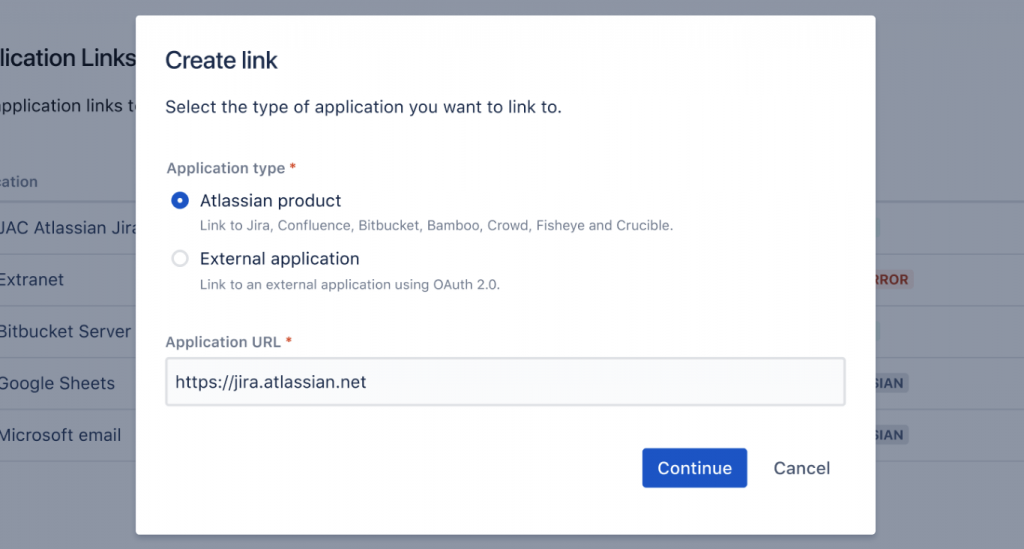Some key tips for setting up Jira and iobeya via OAuth 2.0 (Behind network security for onsite clients)
If you are setting up Jira addon integration with iObeya via OAuth 2.0 protocol and your company has implemented security components in your network frontline (DMZ/proxy/firewall) , please consider these tips:
- DMZ Compatibility: make sure your DMZ configuration supports OAuth 2.0
- Firewall and Ports: Allow traffic through necessary ports (usually 80 and 443).
- Proxy: Ensure proxies don't prevent Jira-iObeya communication.
- User Permissions and scope: Ensure user accounts have admin privilege in Jira and iobeya
- Client IDs and Secrets: Ensure that the client IDs and secrets used in the OAuth 2.0 flow are accurate and match between Jira and iObeya.
- Redirect URLs: Verify that the redirect URLs specified in your Jira and iObeya configurations are correctly configured and accessible from your DMZ.
By following these steps, you'll facilitate the communication between Jira and iObeya.