The QCD consolidation on my board is blocked
Issue Symptoms
When trying to access a QCD board, the board gets stuck on a grey screen and indicates that the consolidation is in progress.
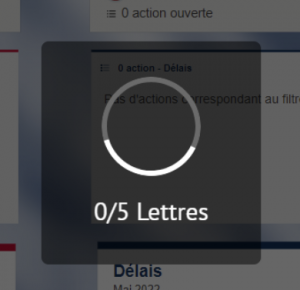
After a few minutes, the board is still blocked and the consolidation does not seem to be successful.
It is then no longer possible to access the contents of the board.
Solution
If you are in a version of QCD < 4.17.2 please contact the support team (support@iobeya.com) with your iObeya version number.
If you are in a version of QCD > 4.17.2 you can use the following procedure:
- Access the blocked QCD board
- Go to the URL field of your browser where the URL of your board is located.
This URL is of the form :
SERVER_URL/s/download/resources/client-html-plugin/version/public/#/fr/board/BOARD_ID - Replace the following section of the URL :
/s/download/resources/client-html-plugin/version/public/#/fr/board/
by
/s/servlet/qcd/qcdaddon/consolidation/?method=reset&boardId=
Your URL will then be:
SERVER_URL/s/servlet/qcd/qcdaddon/consolidation/?method=reset&boardId=BOARD_ID - Launch the URL
The consolidation in your board should unblock and you can restart it.
Support
Please contact the support team if you have any questions about this procedure by sending an email to support@iobeya.com.
