Finding the "ServerID"
When installing a new iObeya server, you will be asked for a license after starting the application.
In order for the iObeya support team to generate a license for your server, you will need to send us a unique identifier called "ServerID".
To find this identifier, you will need to log in to the administration interface. Then go to “License” menu and click on “Edit license”. A popup window will appears in which the serverID will be displayed
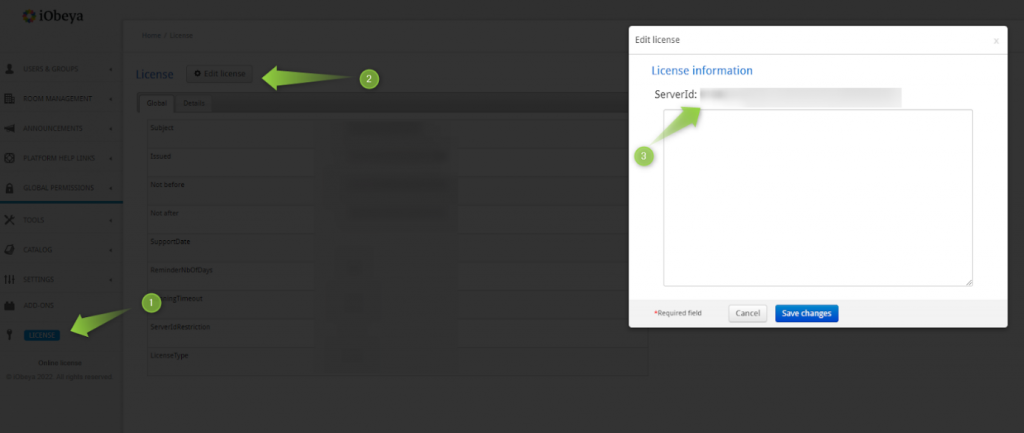
You will need to send this identifier to support via the address support@iobeya.com.
Please note that it is strongly recommended to copy and paste this identifier rather than take a screenshot to avoid any mistyping that could happen.
