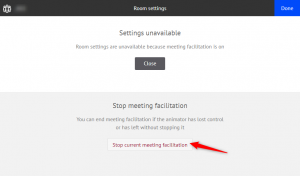A user has started a meeting in automatic guidance mode and is no longer available to stop the guided navigation mode.
When a user activates the animation mode with automatic guidance, he or she is the only one who can stop this guidance mode and allow other users to edit the boards again.
If the guidance mode is still activated and the user is no longer available to deactivate it, there is a solution that allows other users to exit the automatic guidance mode.
To do this, a room administrator must :
- access the room settings
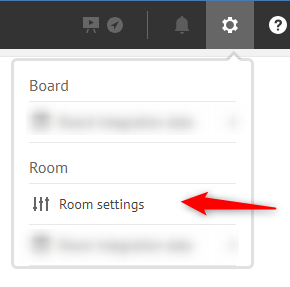
- then deactivates the automatic guidance mode