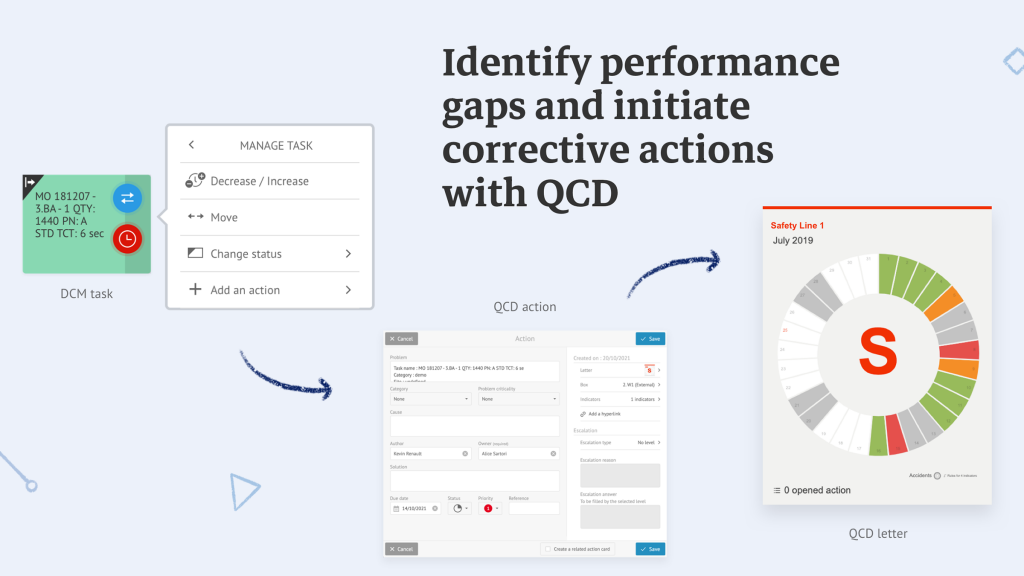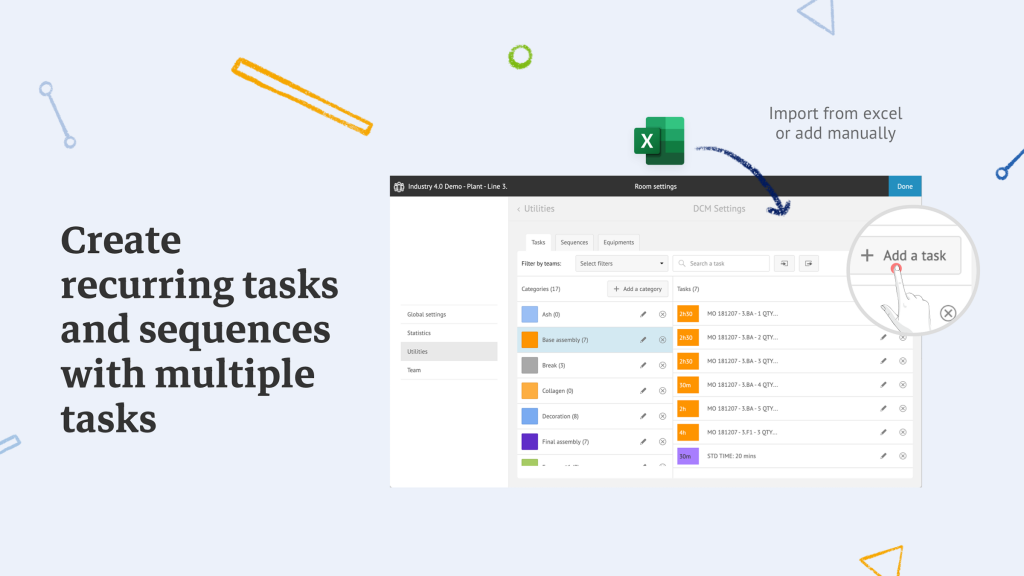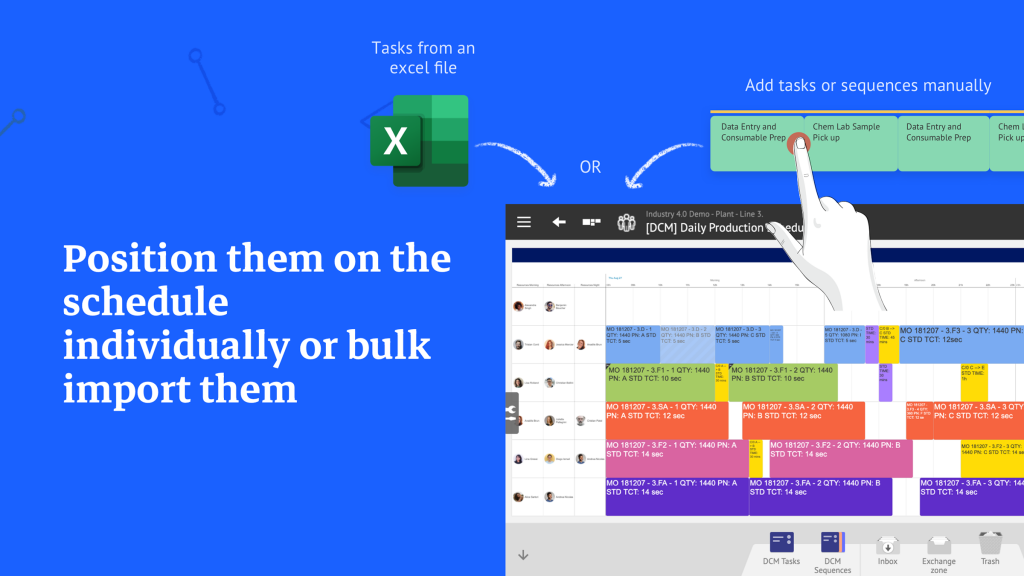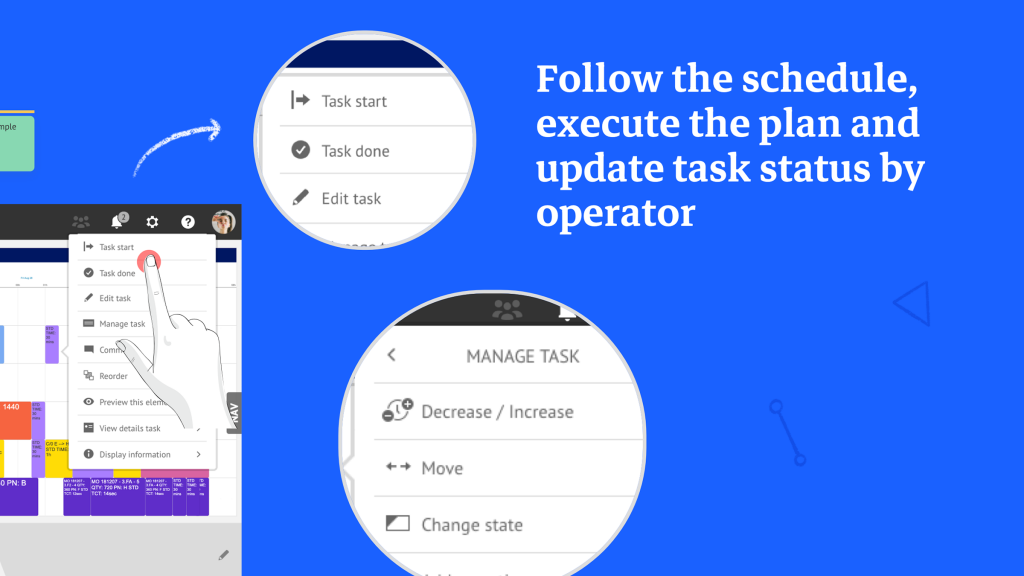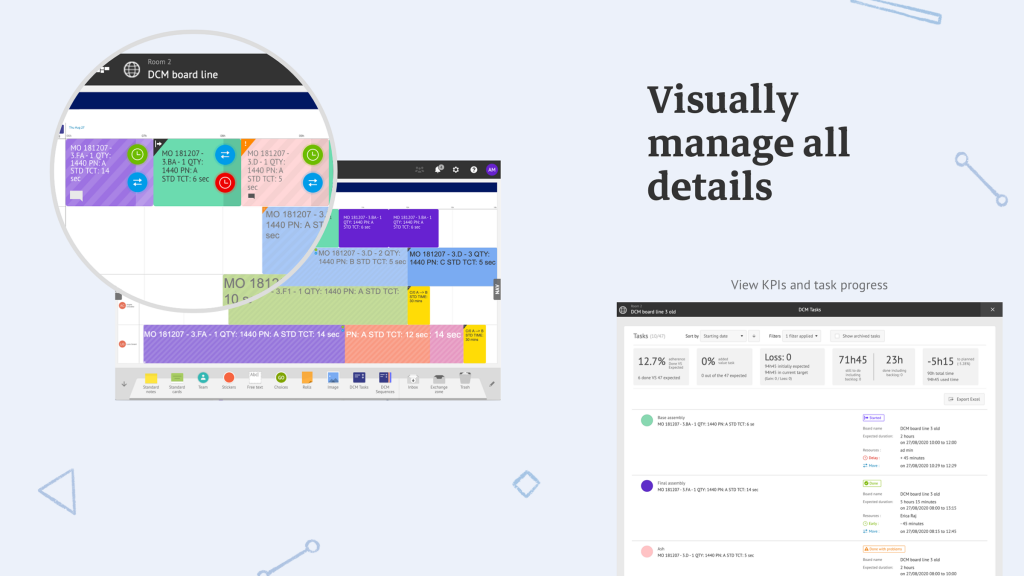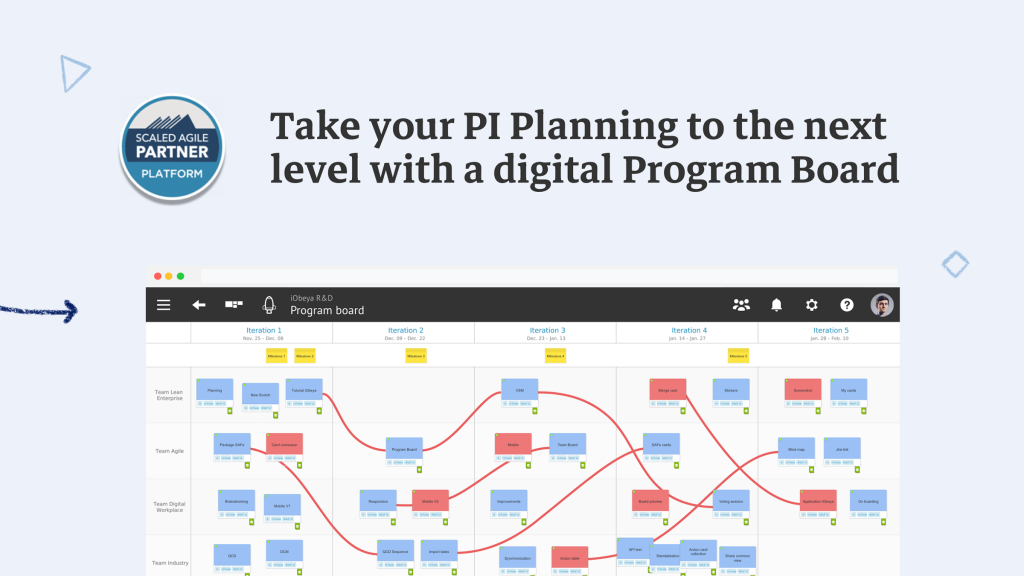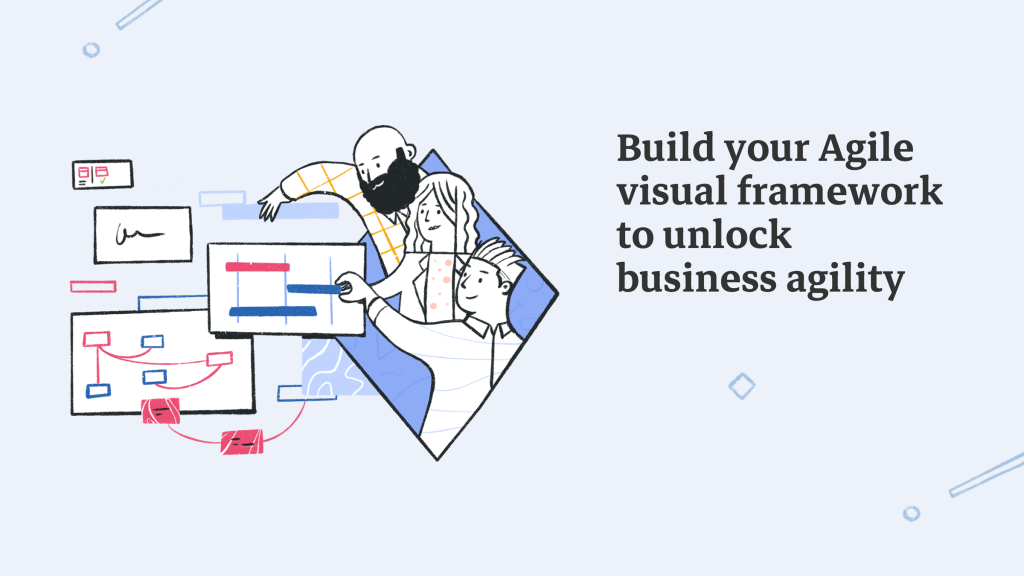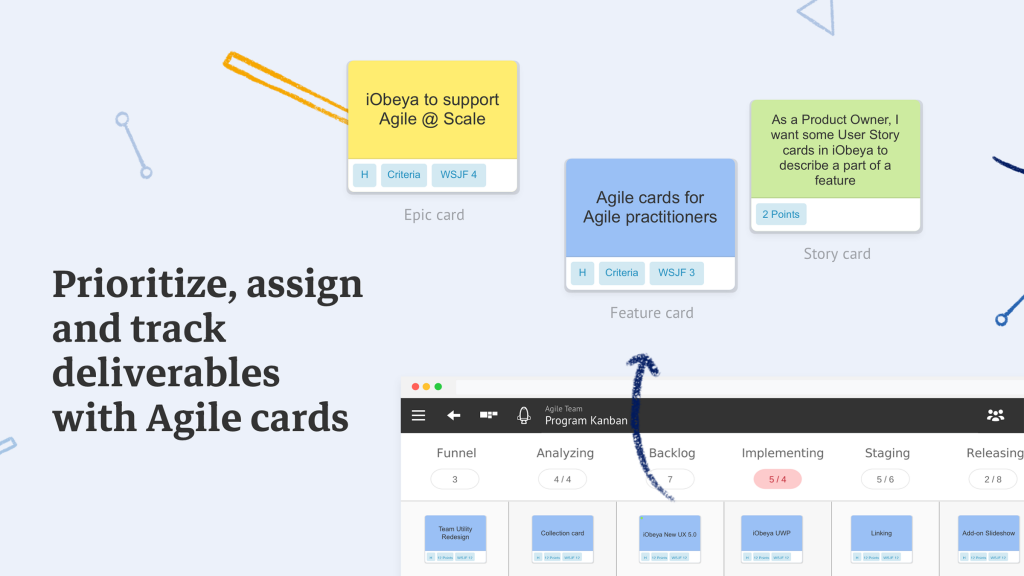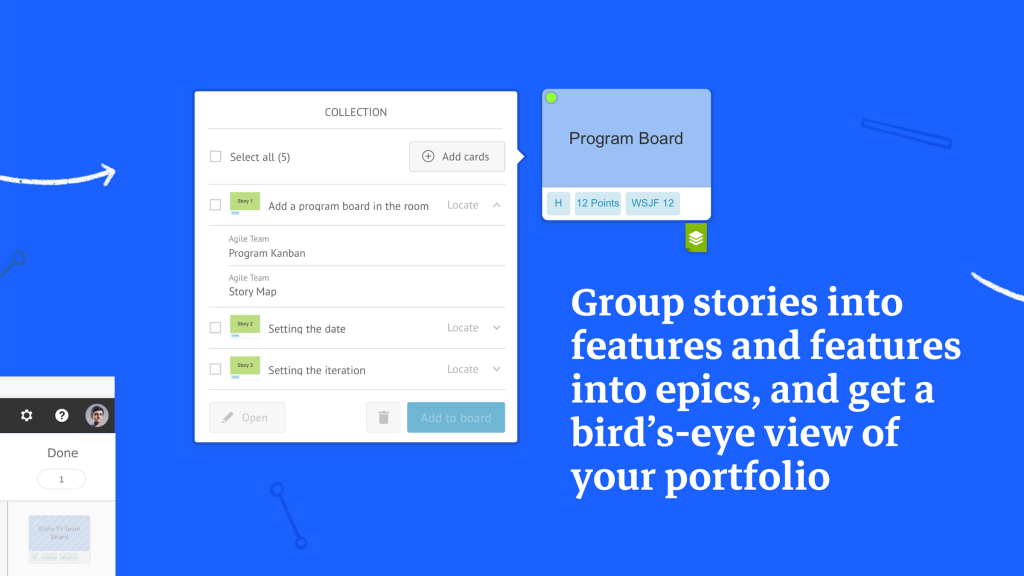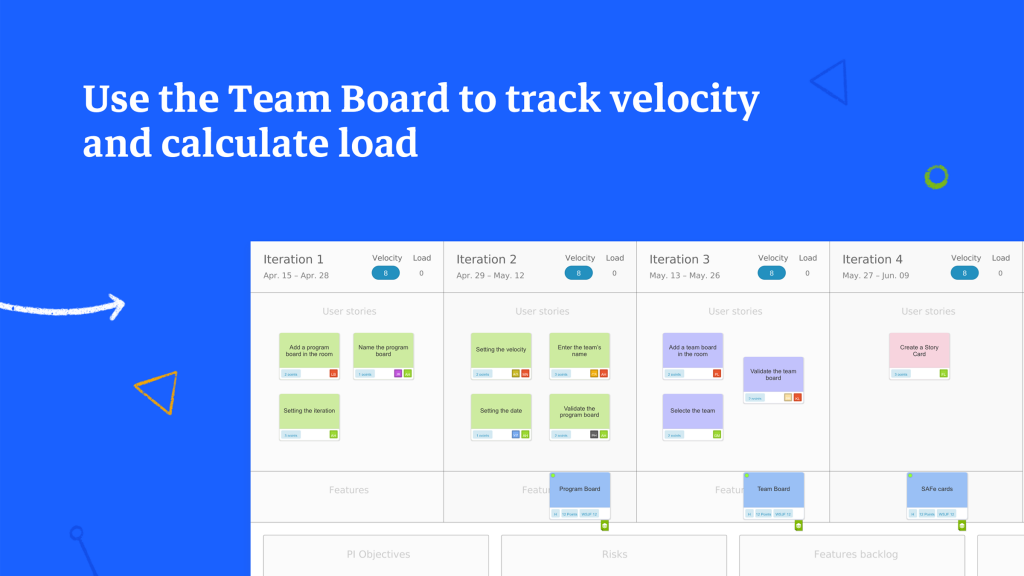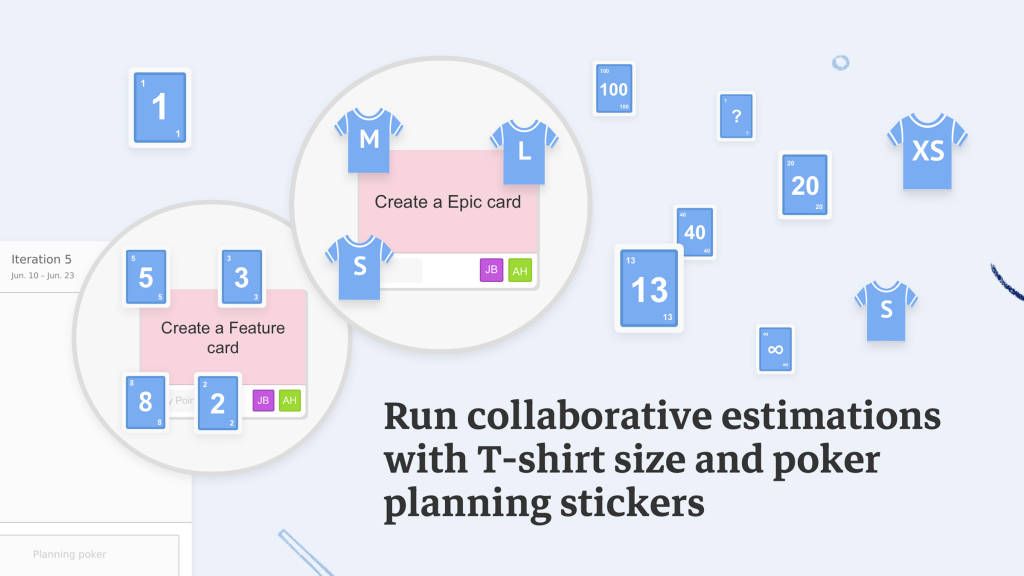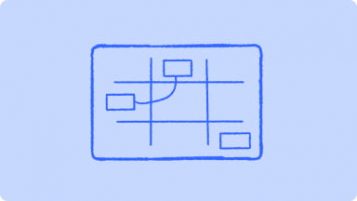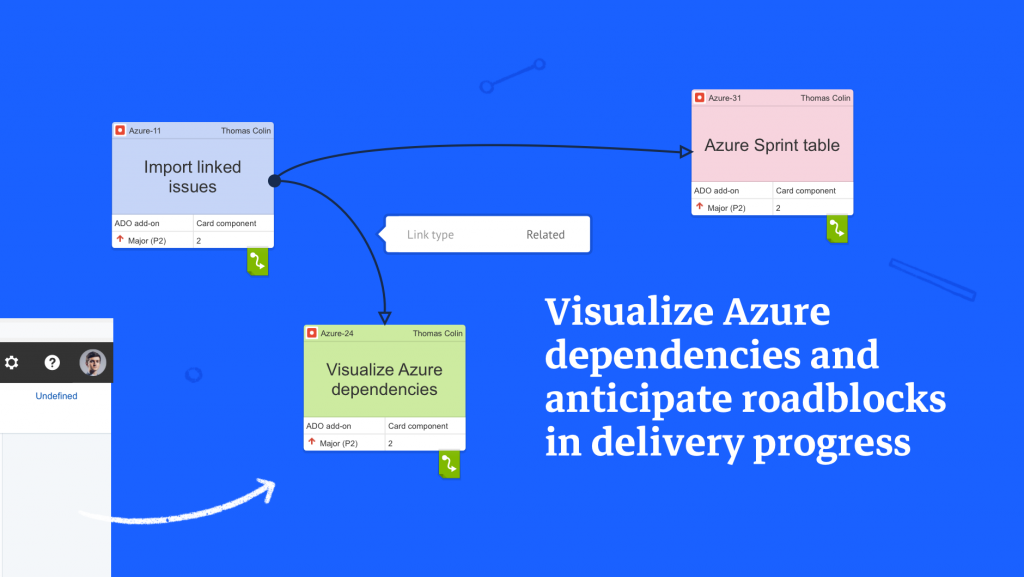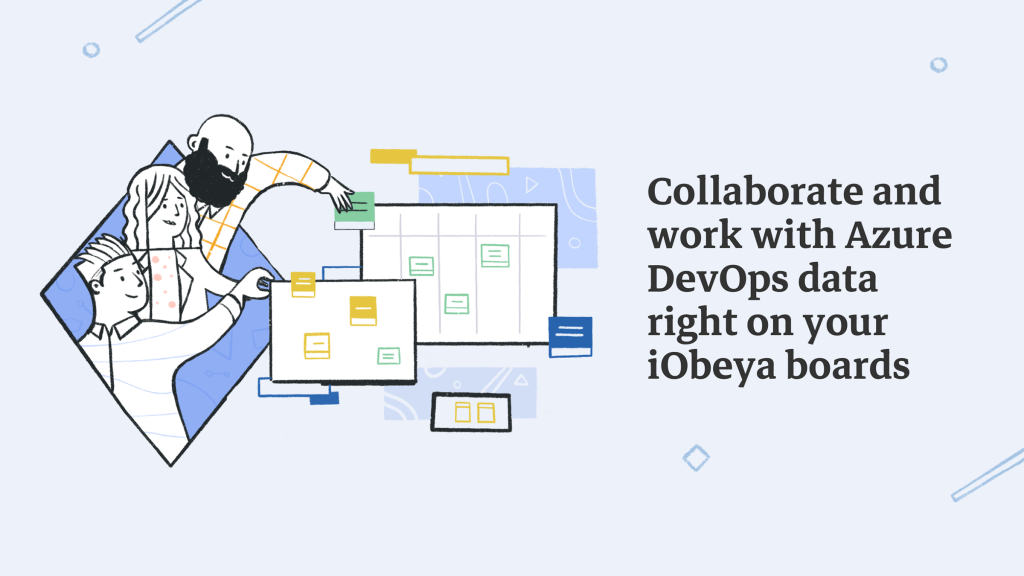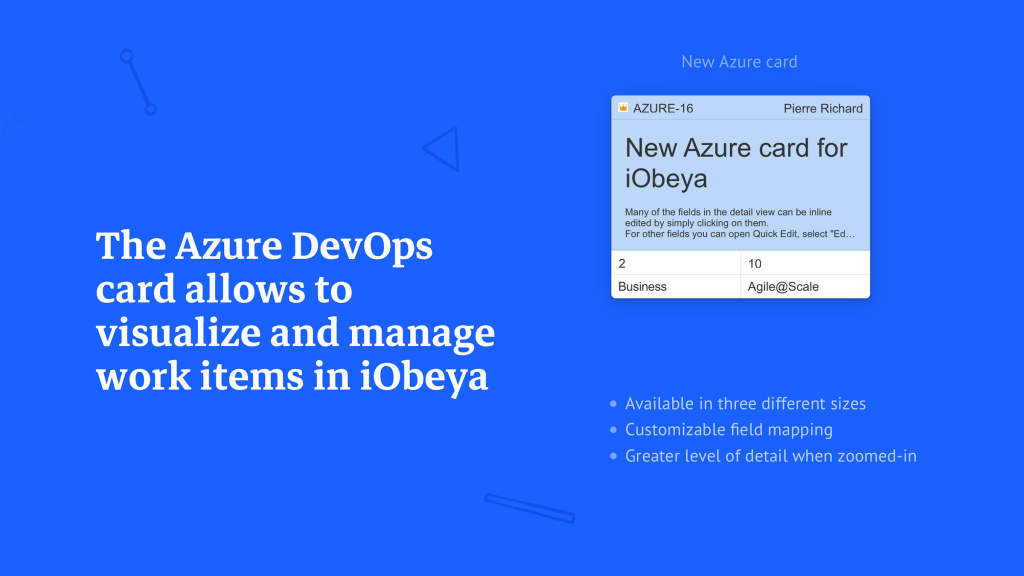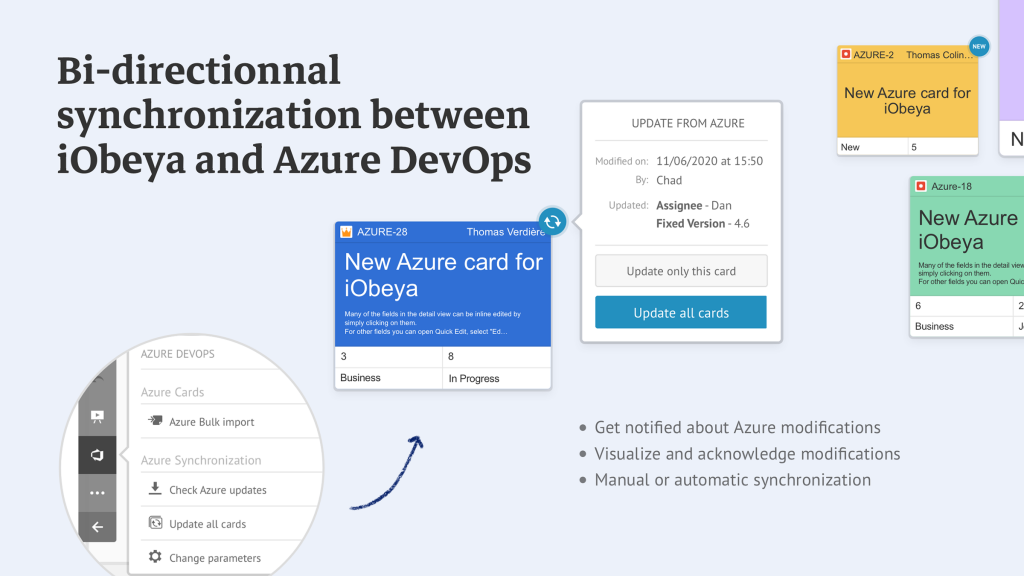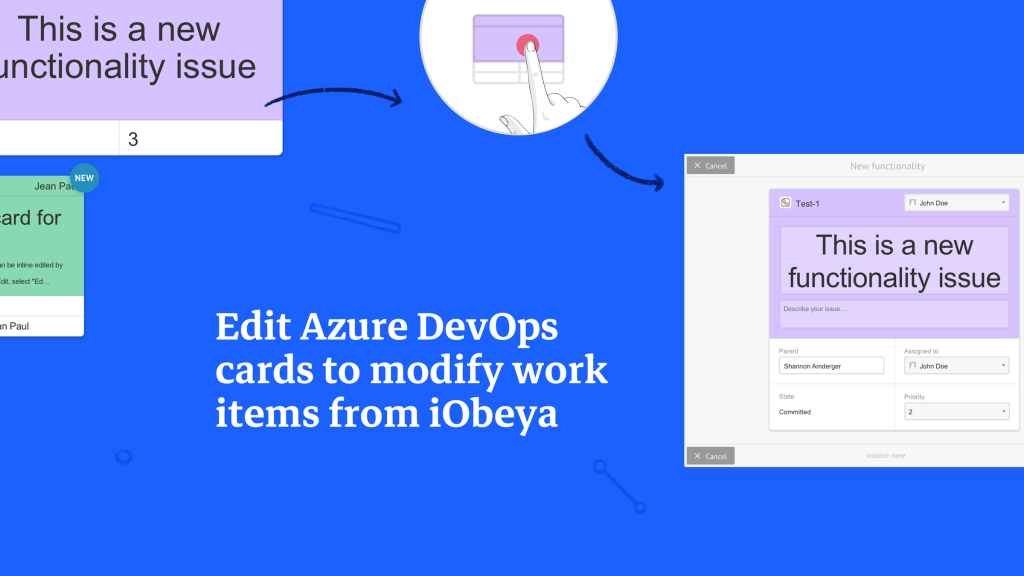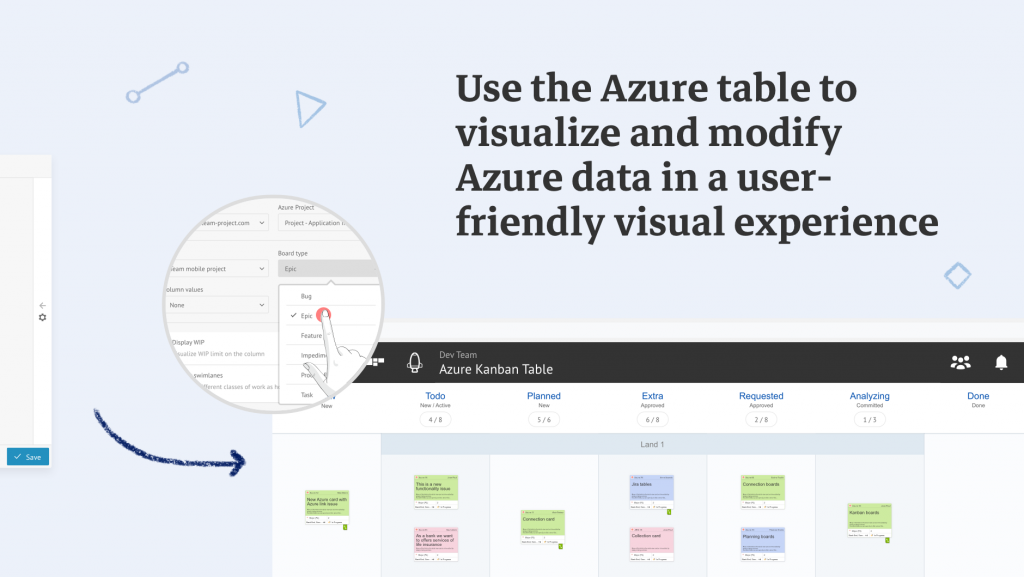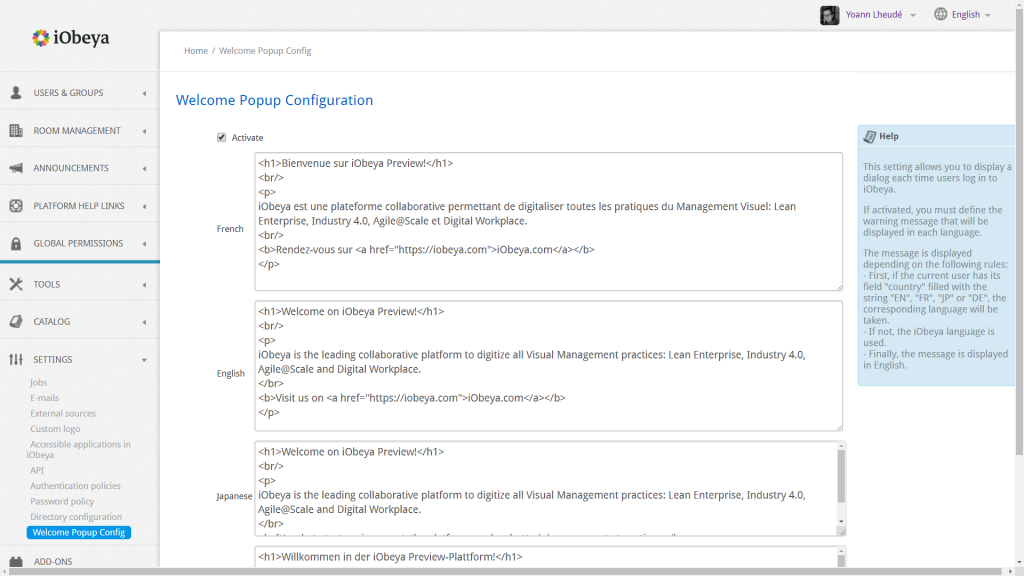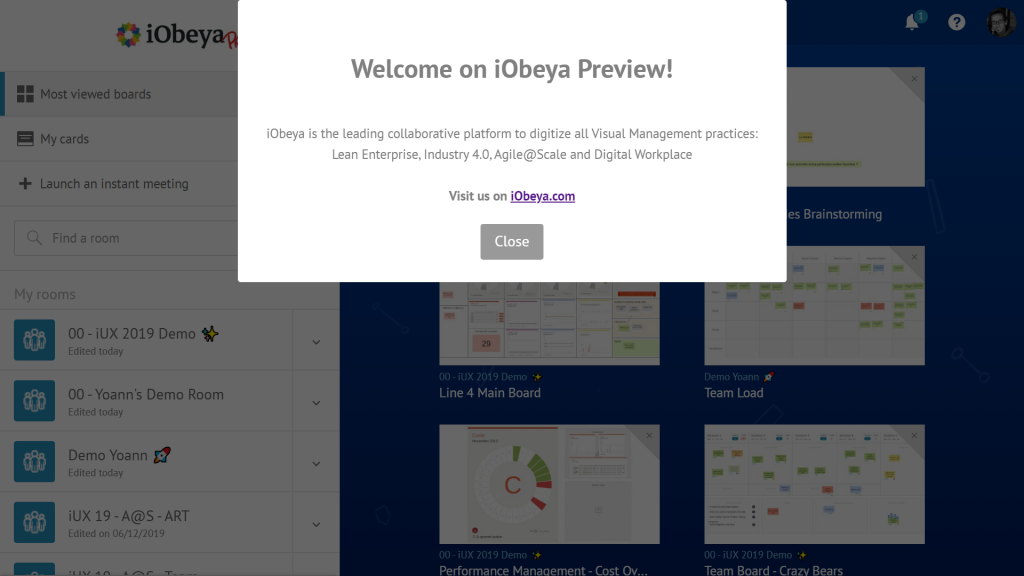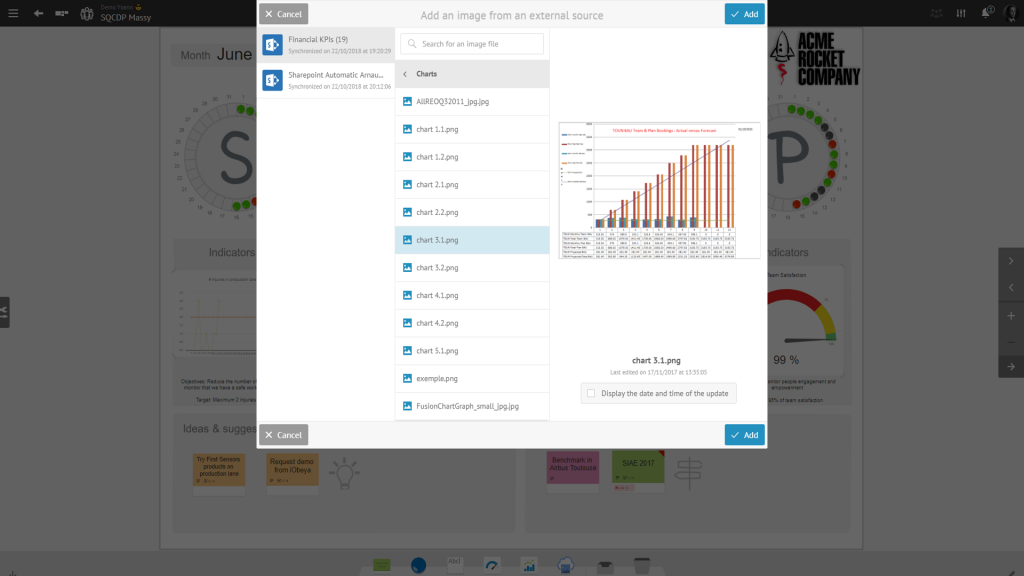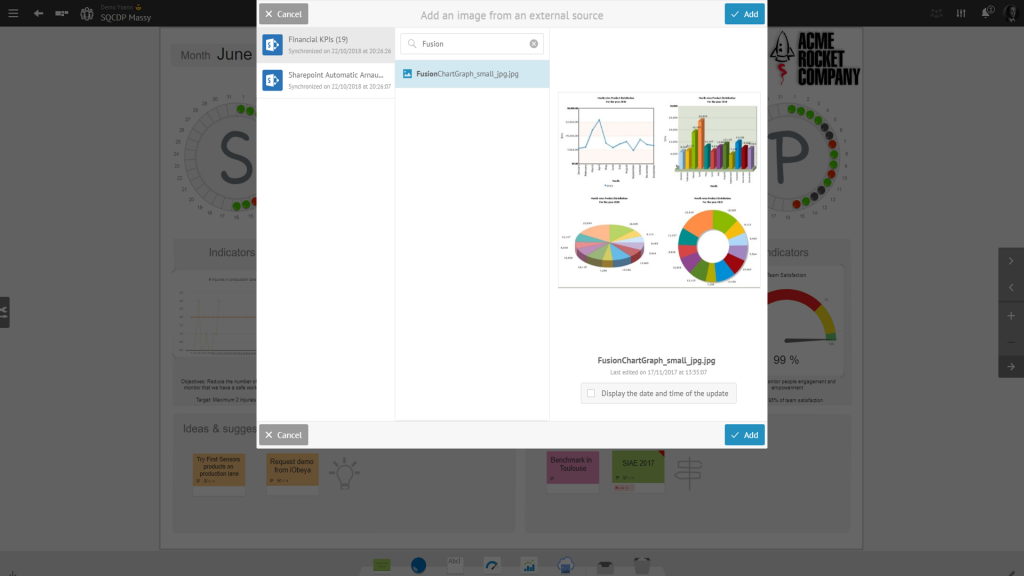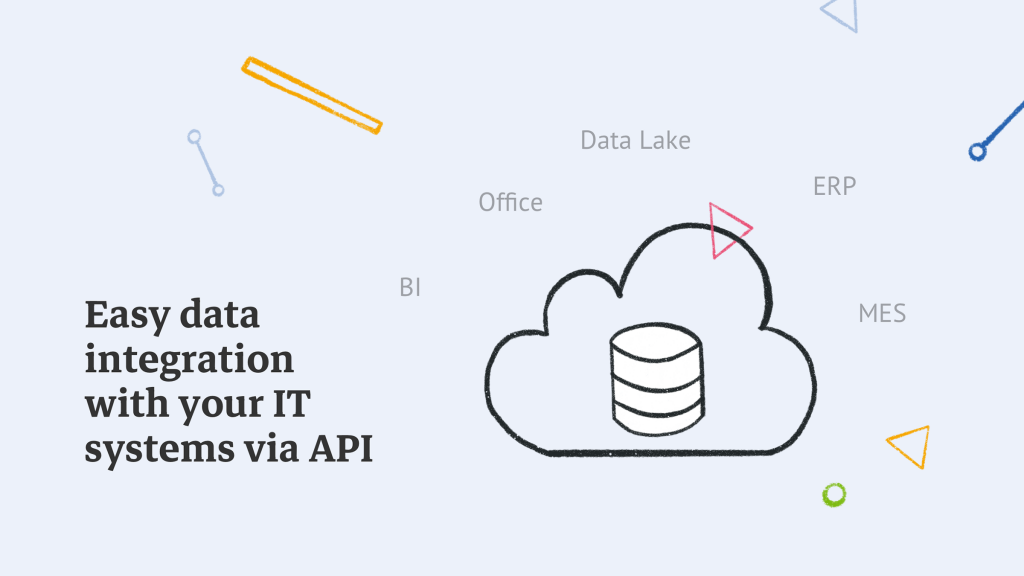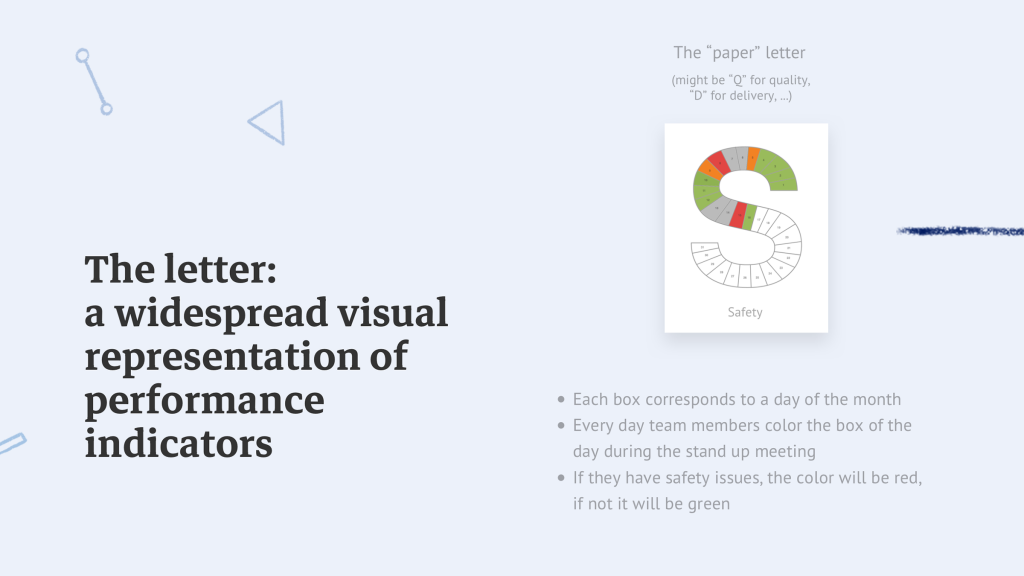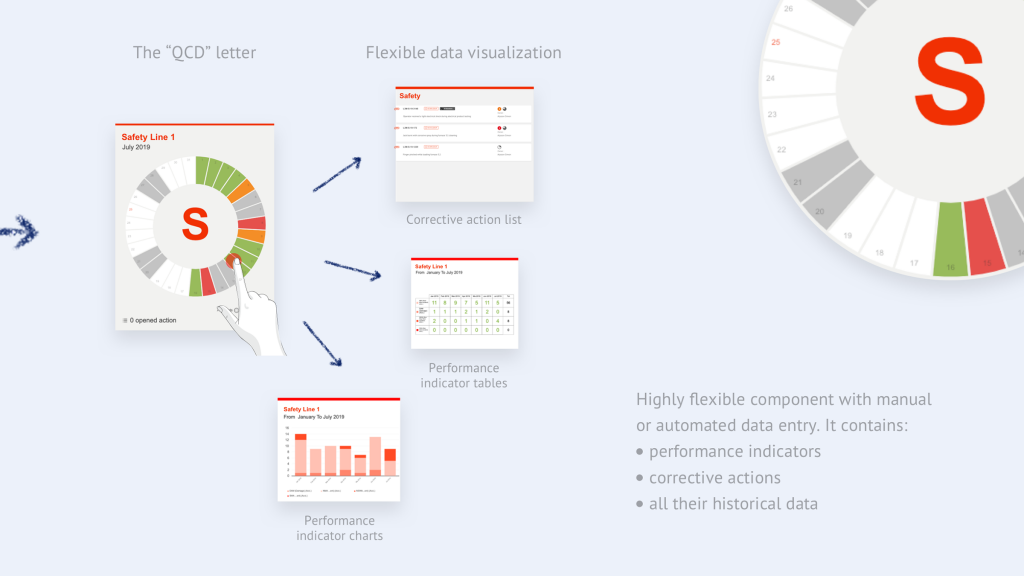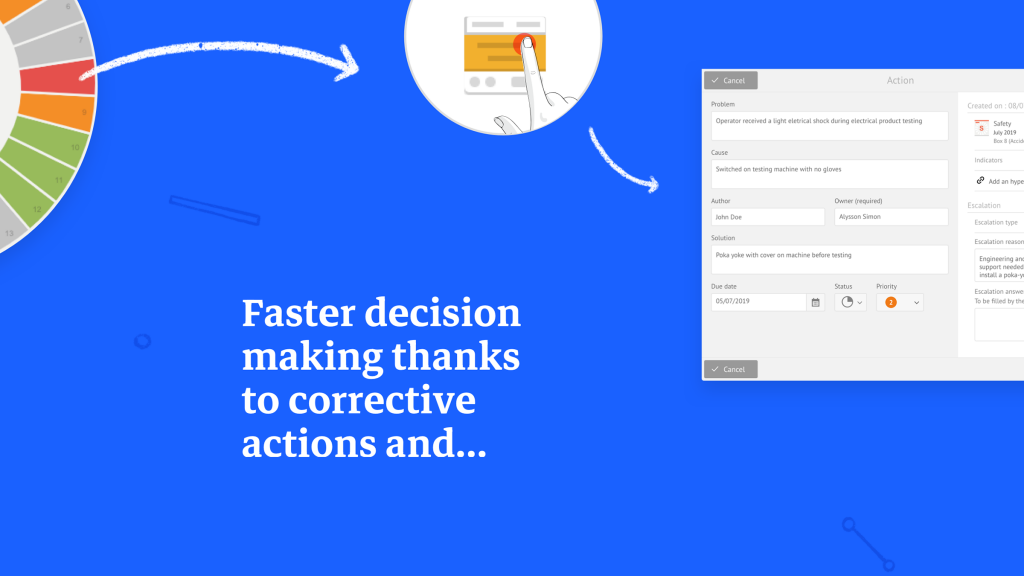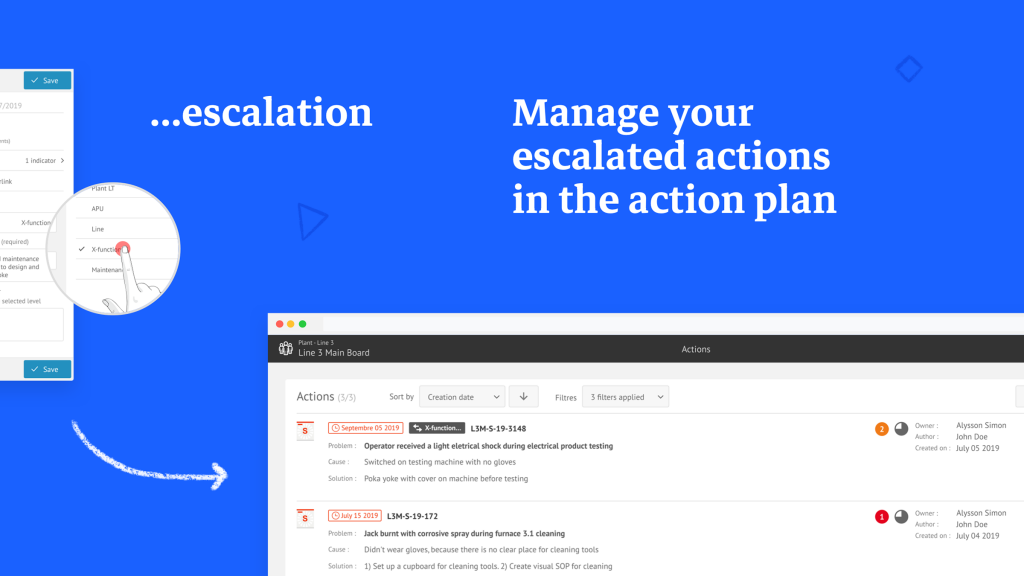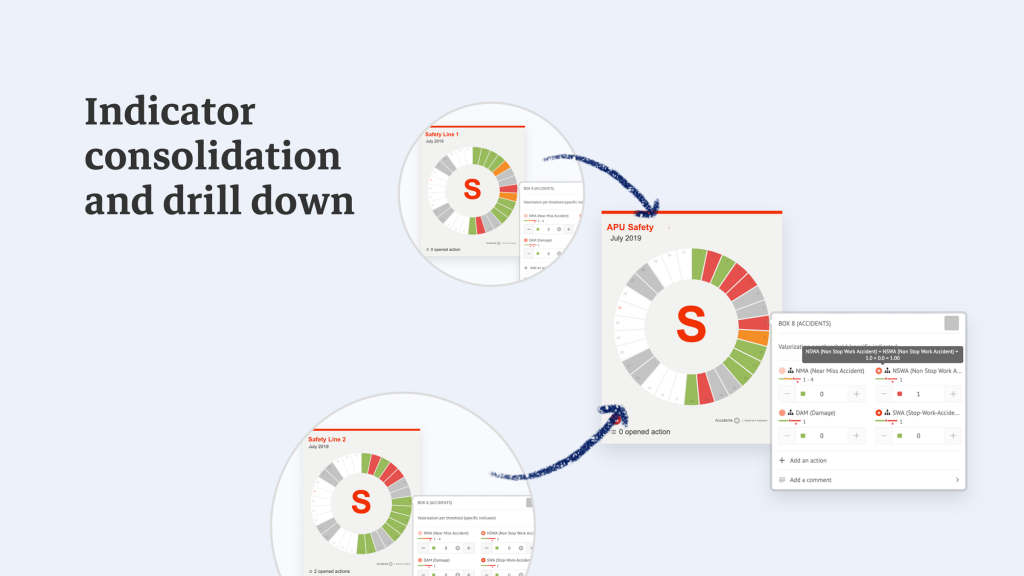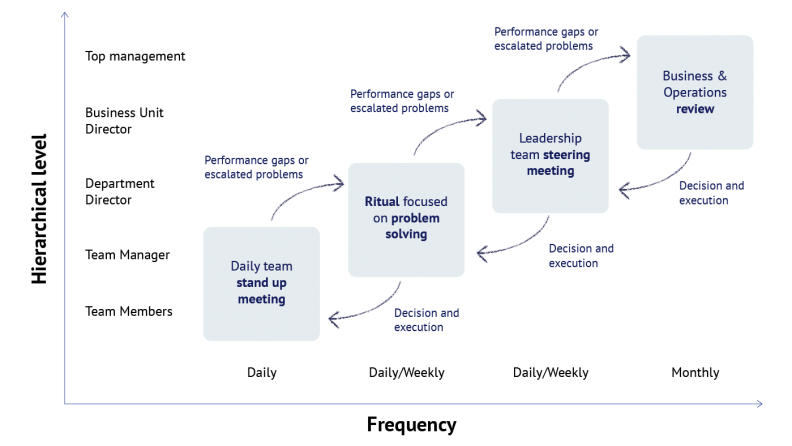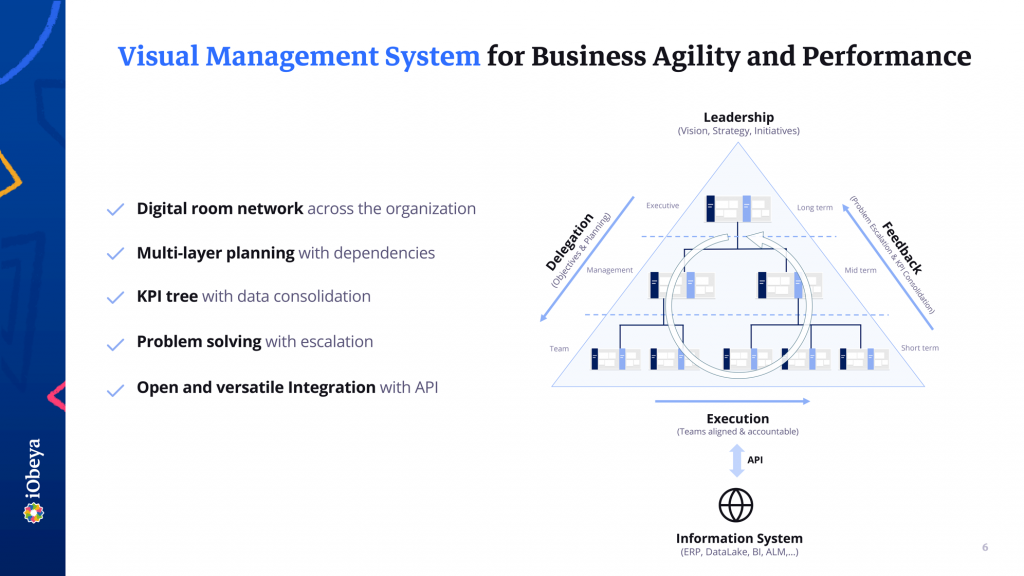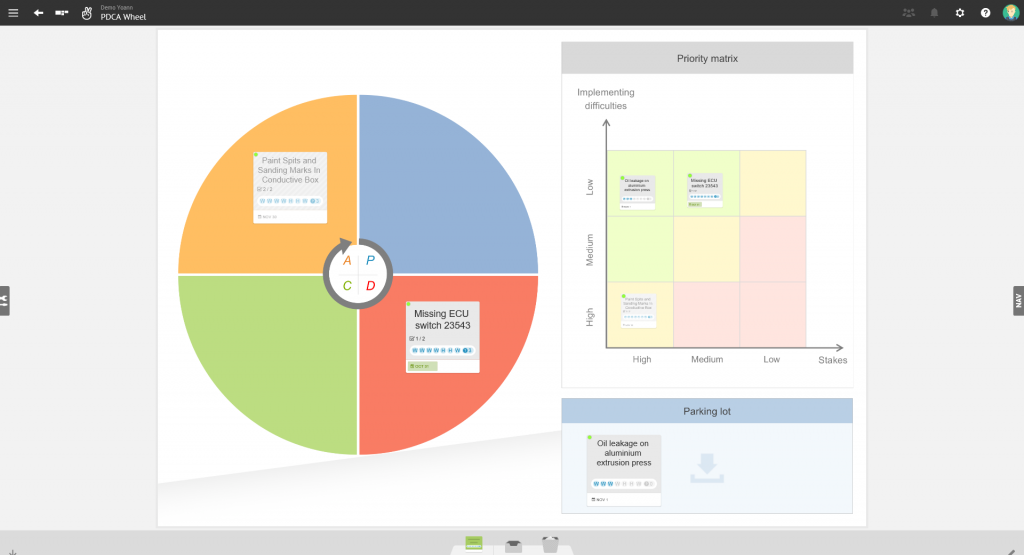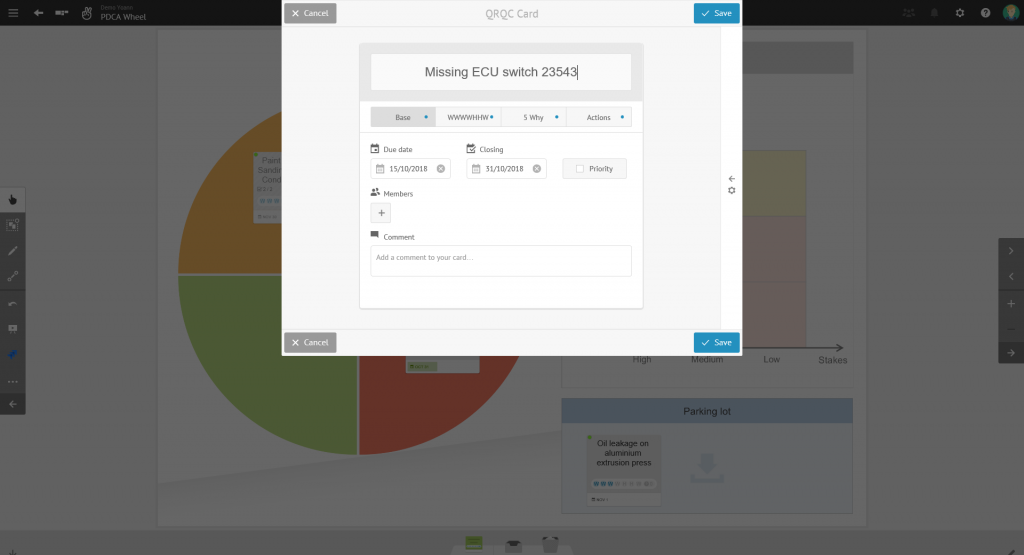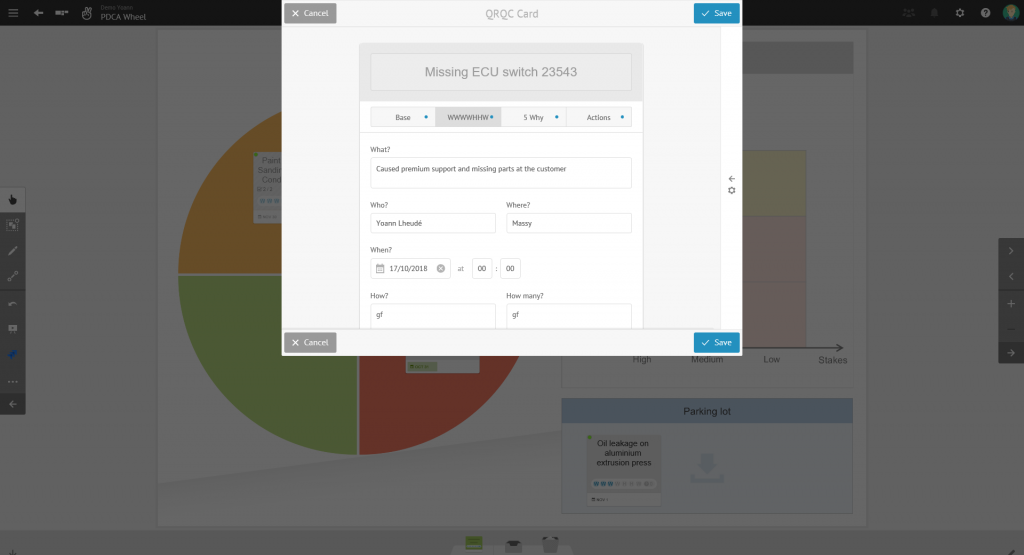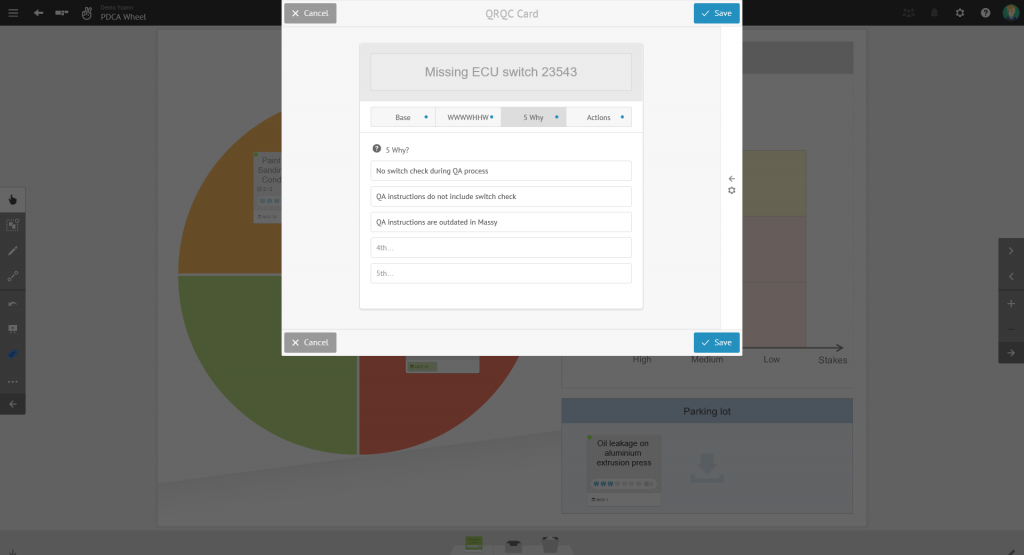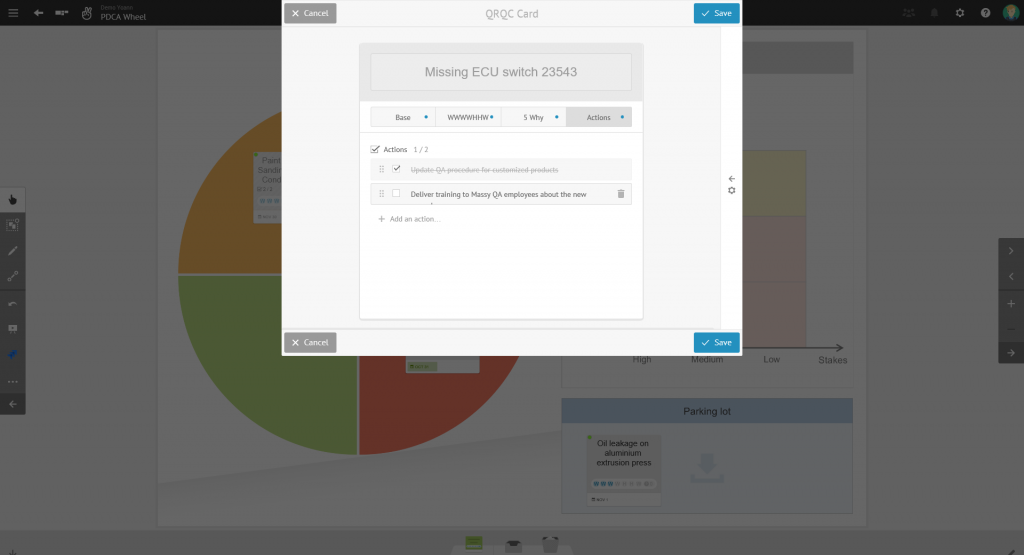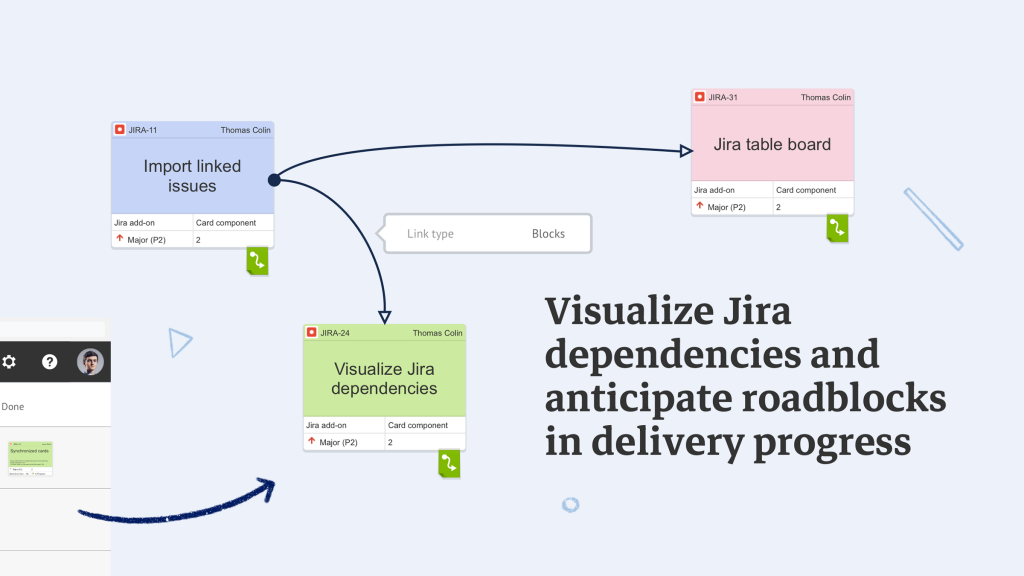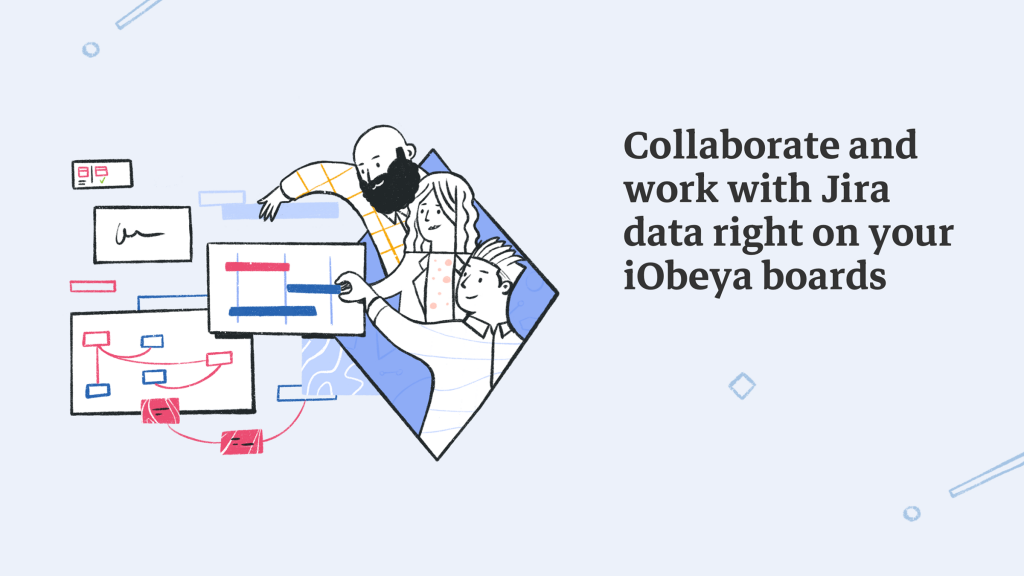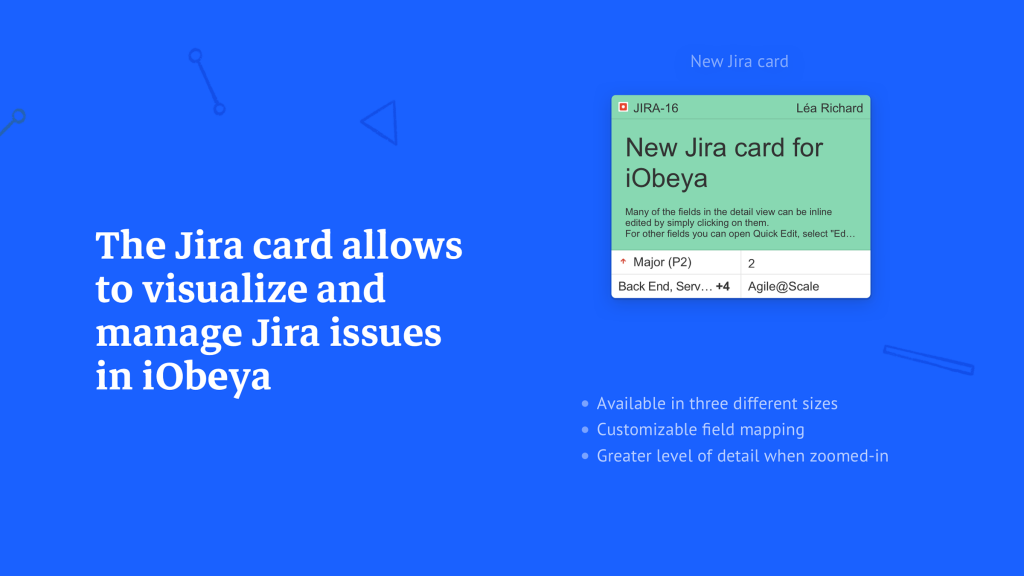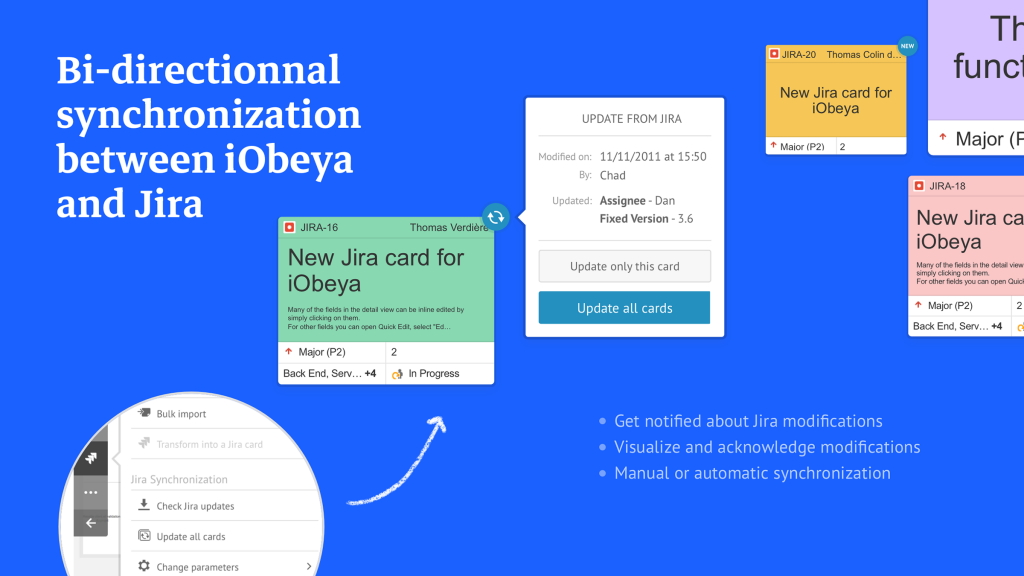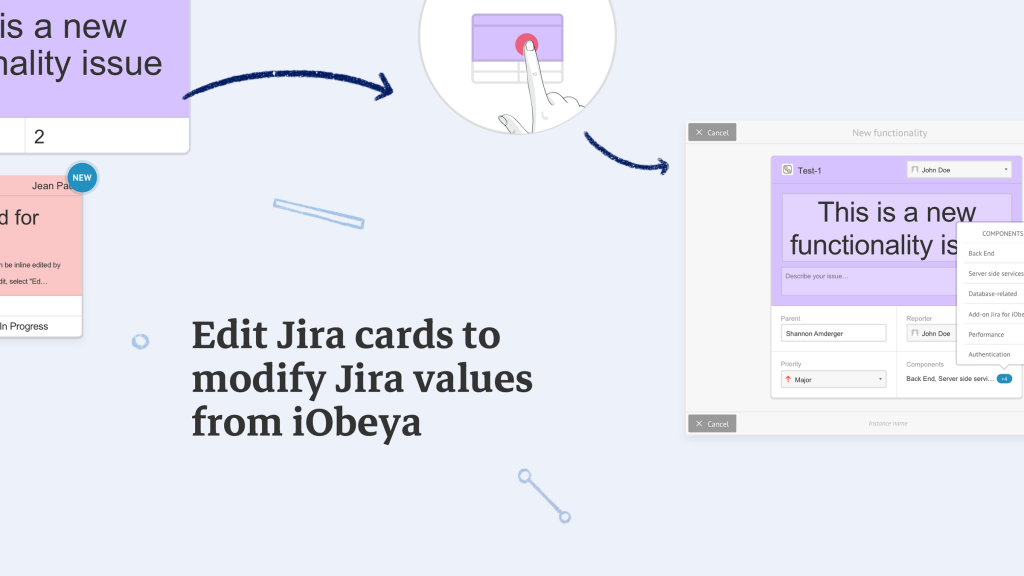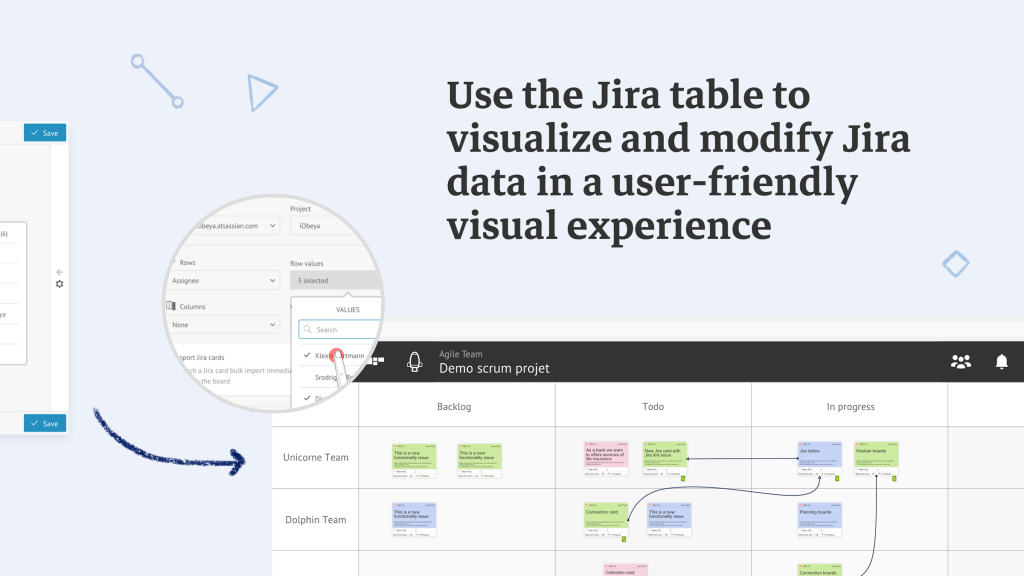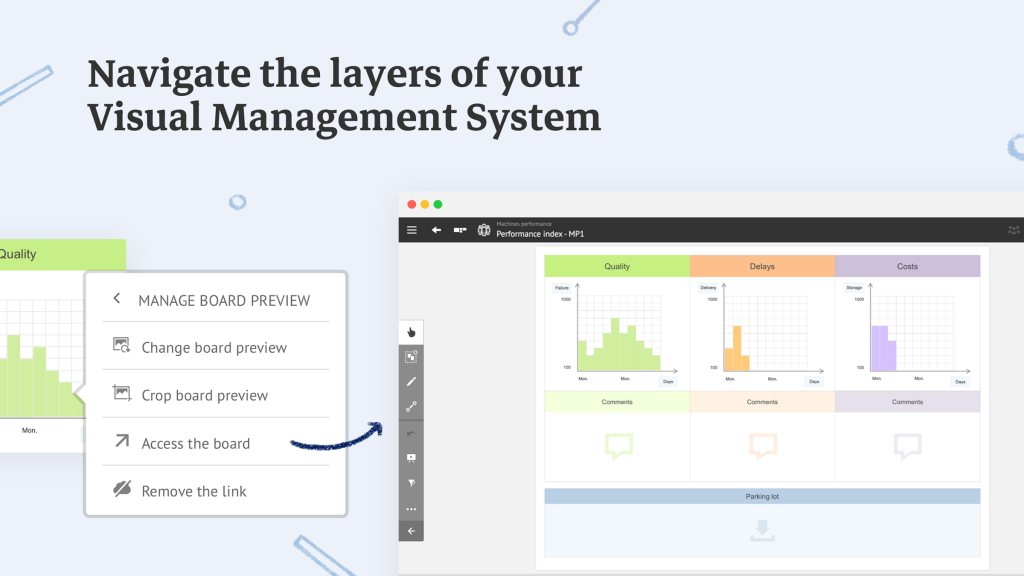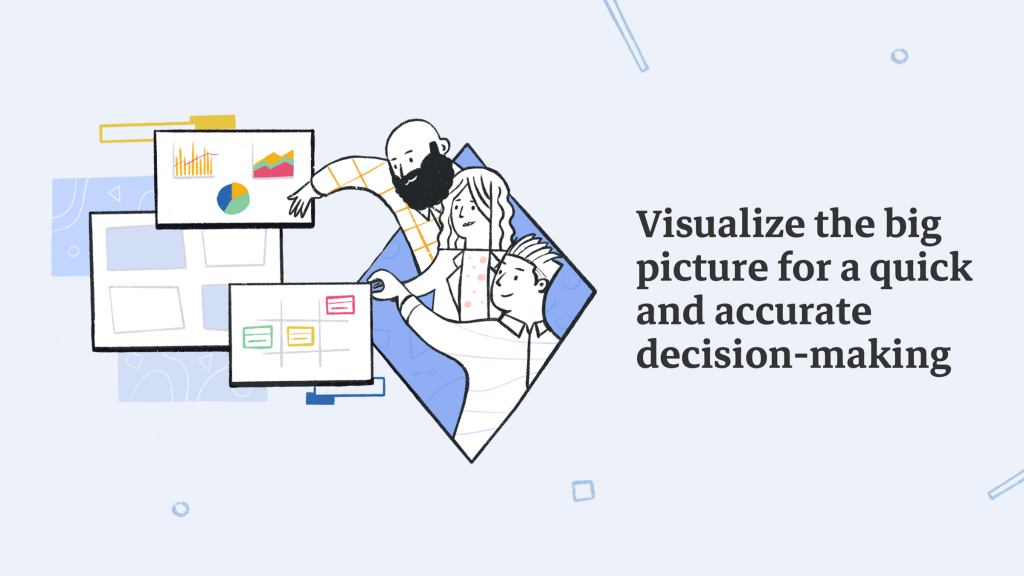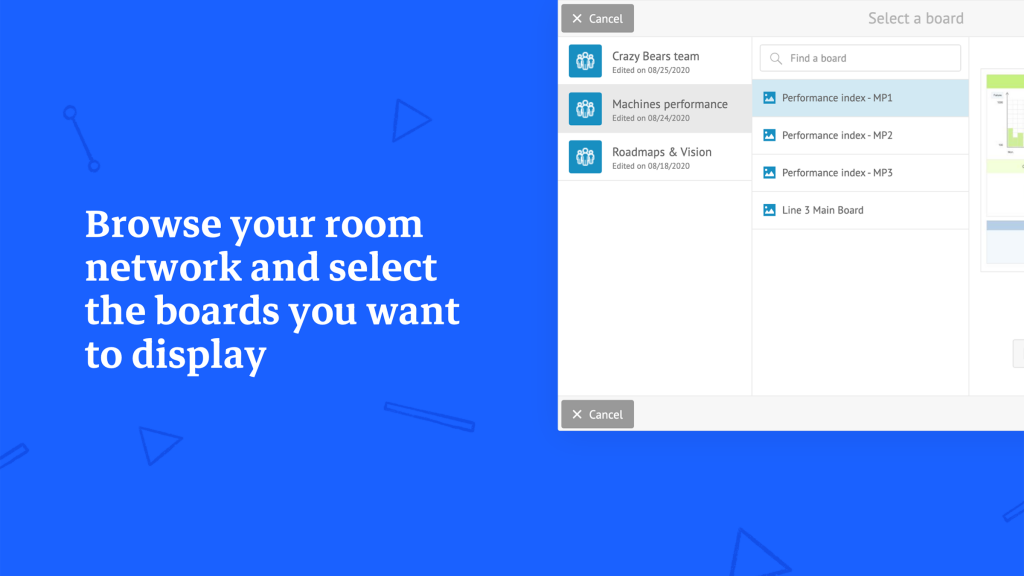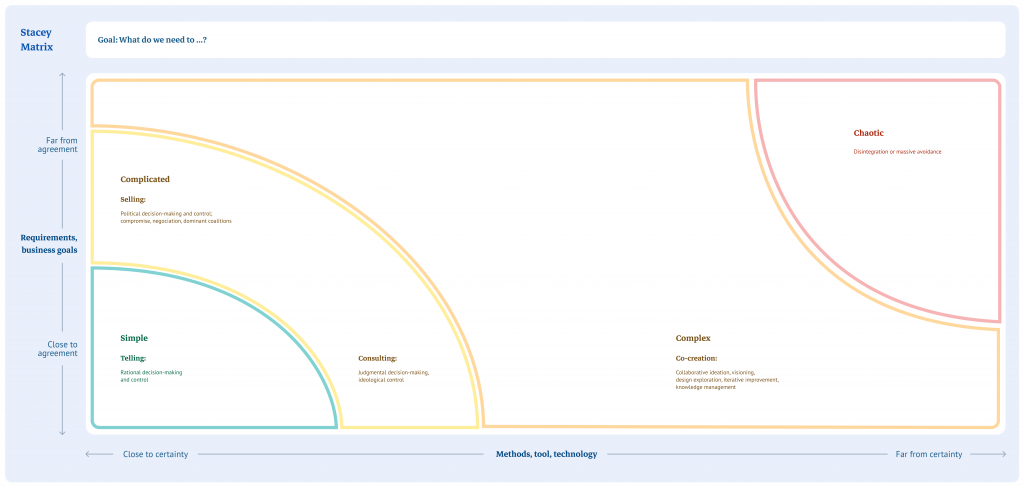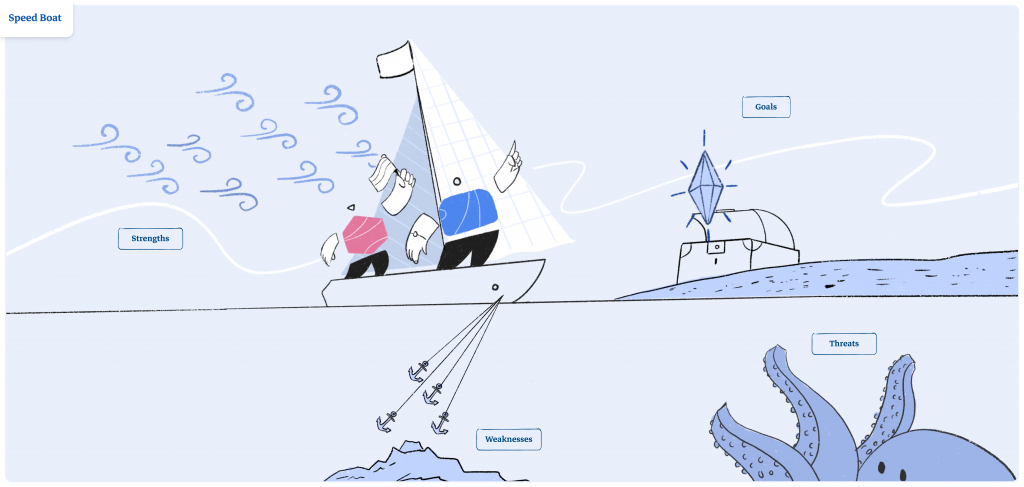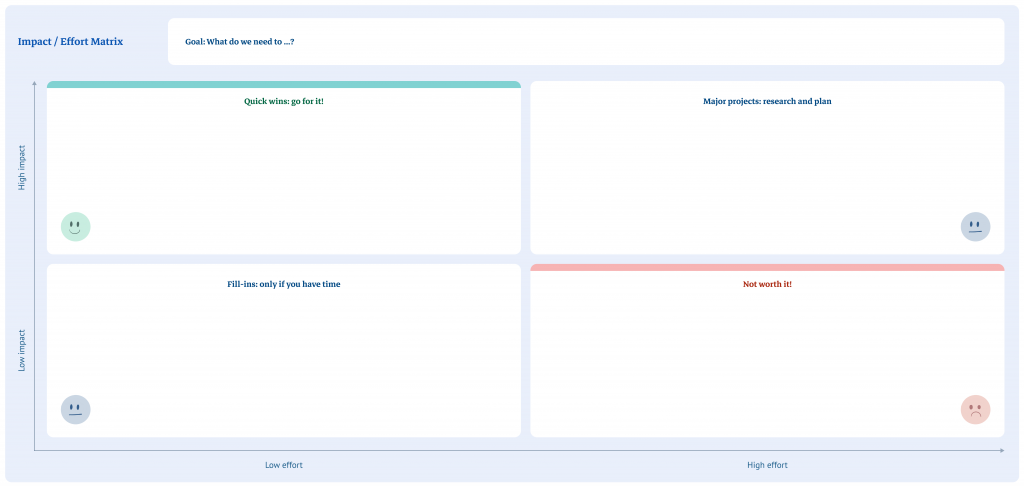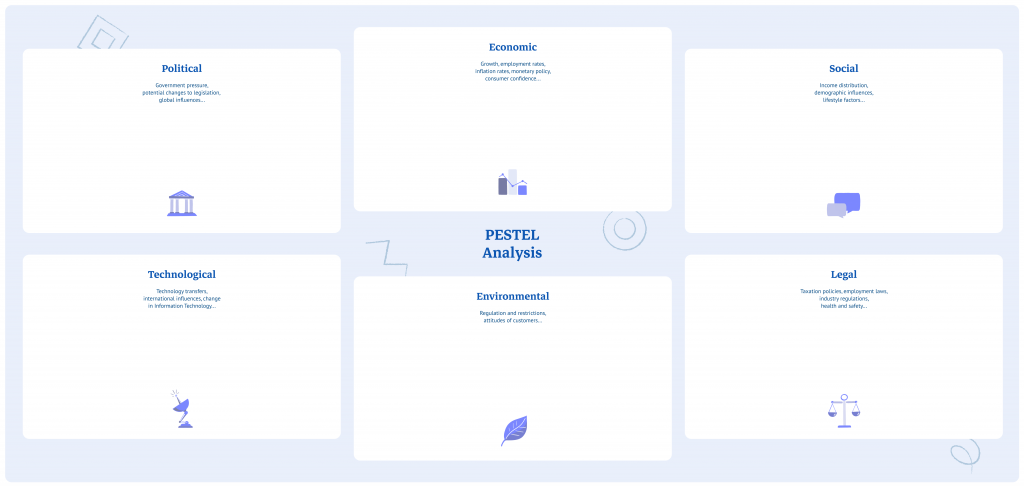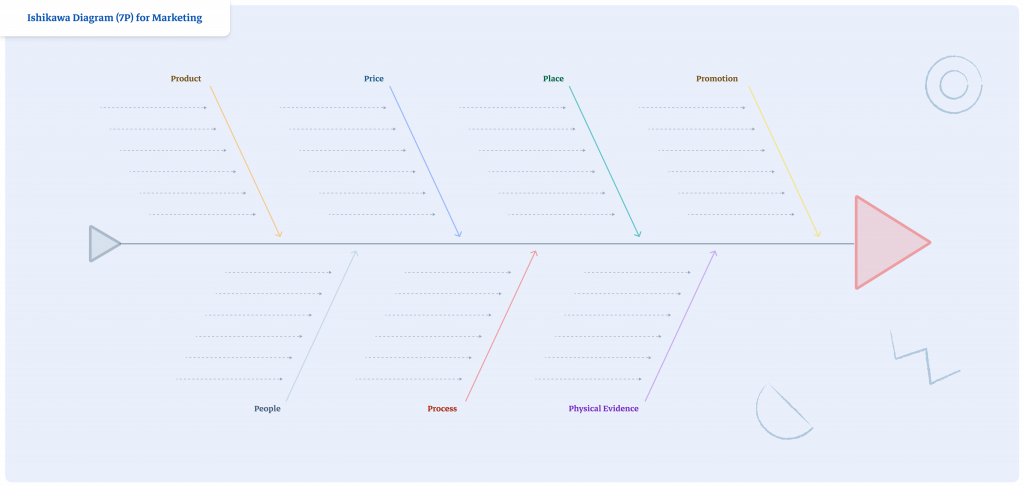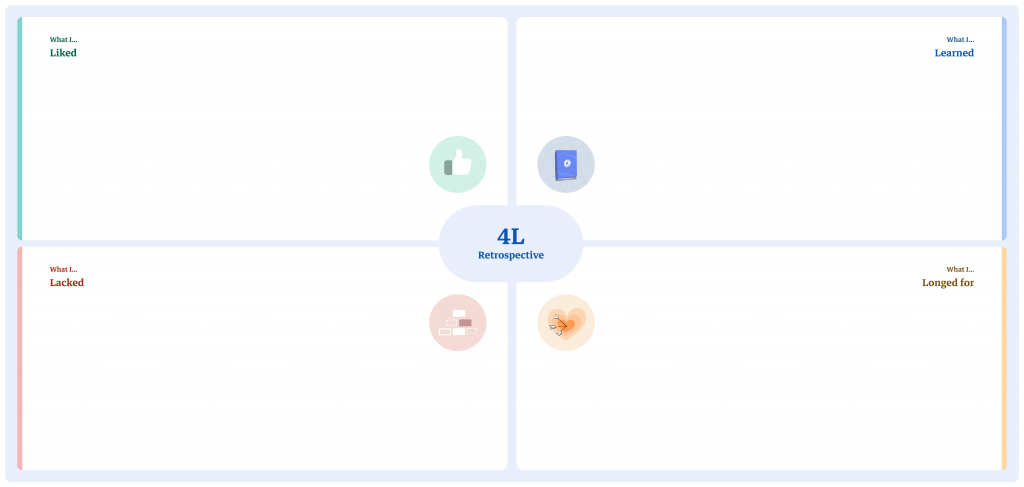DCM - Daily Capacity Management
Continue your Industry 4.0 journey with the Daily Capacity Management module. Manage your daily work capacity with simplicity while enhancing team collaboration.
There is no doubt that efficient resource management is critical for Operations: DCM allows you to visually plan and steer your daily activities in a collaborative manner and with a high level of detail (15 minutes granularity).
Available capacity can be filled with standardized tasks from a customizable catalogue or with a bulk import from external software, such as a scheduler.
During the execution, operators can easily update task statuses on an ongoing basis and give a visual outlook of execution progress accessible anytime, anywhere, and on any device.
The DCM add-on is fully integrated with the performance management capabilities available in iObeya. In case of deviation, a quick fix can be prompted and a corrective action can be created in a related QCD letter.
Use cases that can be implemented using Daily Capacity Management are:
- Manufacturing scheduling with collaborative progress monitoring
- Quick changeover planning and execution
- Lab daily task management
Many other use cases could be explored, even for office activities outside the shopfloor.
Documentation