Configuring iObeya mobile¶
To allow the users to use the mobile application, you have to:
- enable iObeya Mobile Application,
- enable notifications.
Enable iObeya Mobile Application¶
The mobile application API is disabled by default.
Enable the application from the administrator platform to allow users to connect to the iObeya server from their application.
From the administrator platform homepage, click SETTINGS ‣ API.
On the iObeya Mobile Application, click Enable.
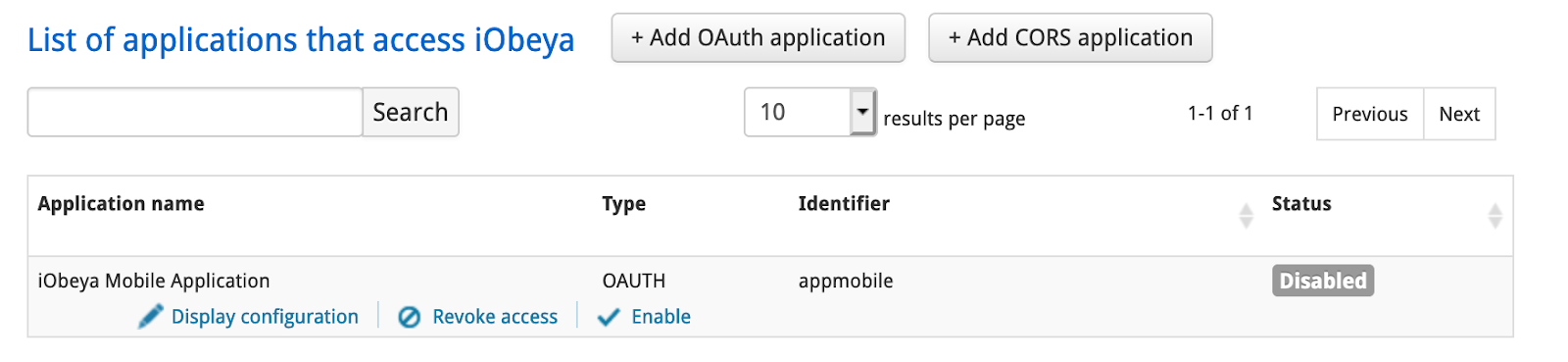
The iObeya Mobile Application API is activated.
Enable notifications¶
To enable users to receive notifications, see Setup and Maintenance Guide ‣ Enable notifications from iObeya Mobile Application.
Note
The notifications from iObeya Mobile Application need to be enabled only for On-Prem platforms.