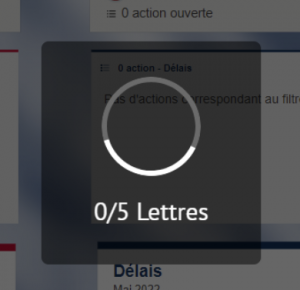Some QCD indicators are not updated after the change of month
Issue Symptoms
You are experiencing an issue when you change the month on a QCD Board, not all indicators update to reflect the previous month. You've tried changing the months and reconfiguring the table, but unfortunately the problem persists.
Cause
The problem you are experiencing is related to the creation of the period in advance.
Once a period has been created (i.e. accessed via the “Change period” menu), its configuration is instantiated from the configuration of the period you're in, and will no longer be modified if you make changes to the initial period.
In the case of a period that has not yet been instantiated, the configuration of the current period will be the same for the new period.
Existing periods are visible in the QCD utility > “View data history”. This behavior is also indicated in the period change window (QCD Utility > Month change).
- (Optional) Export the board to roll back just in case of an error.
- Return to a previous period (containing the desired configuration of indicators)
- Select the period which has the wrong indicator configuration from the QCD utility > View data history > Manage data history
- Delete by clicking on "Delete data history selected"
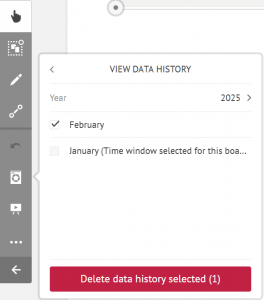
- Instantiate the month period, which should now have the correct configuration
Support
If you require assistance to resolve the problem, please ask for support. (See Requesting Support)