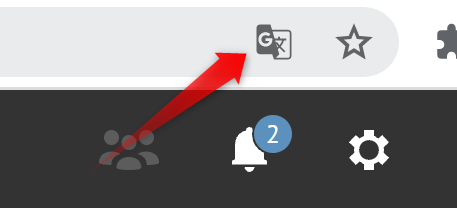The translations displayed in the iObeya application are not consistent
Issue Symptoms
Many translations in the application are strange and not consistent with the application features described in the documentation.
Workaround
We take great care to provide consistent translations in the different languages supported by the application but there may be some omissions or errors. If this is the case, please contact us at support@iobeya.com so that we can take your requests into account. However, if you notice that many translations are not consistent, it is possible that the page is automatically translated by a module in your browser. For example, on Chrome you may have activated the Google Translate module which automatically translates your page and does not take into account the translations of the application. For Google translate, if automatic translations are enabled, an icon will be displayed in the navigation bar. Just click on this icon to configure and deactivate the automatic translation.