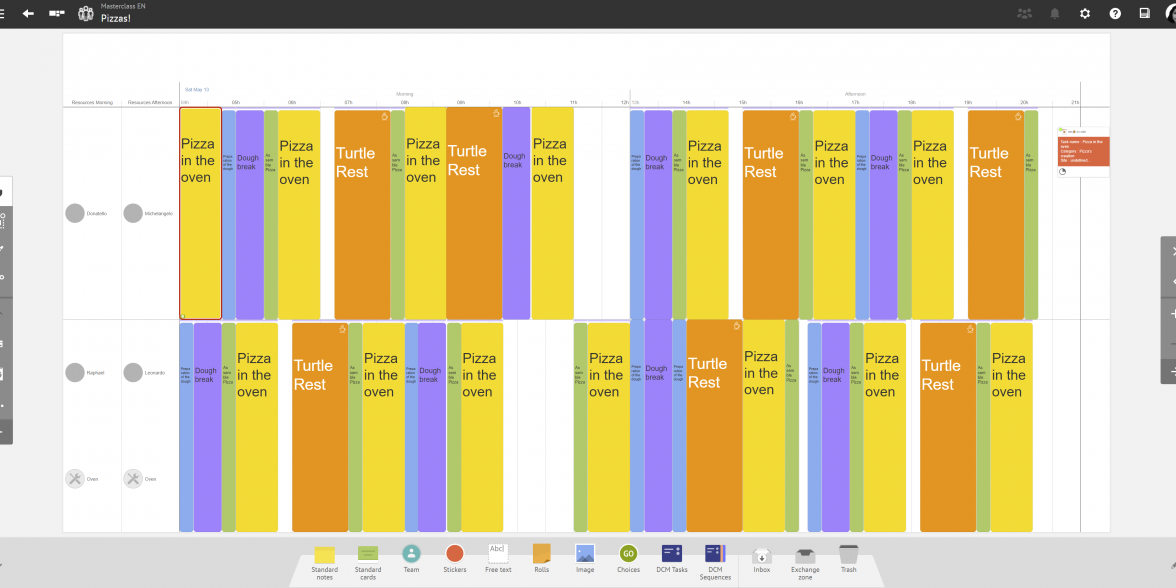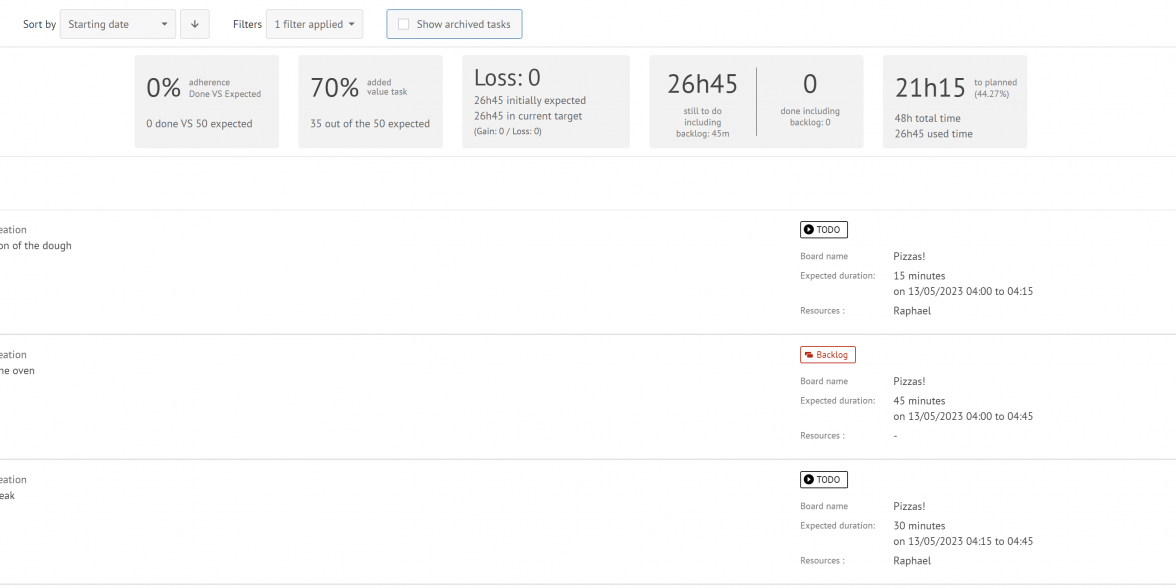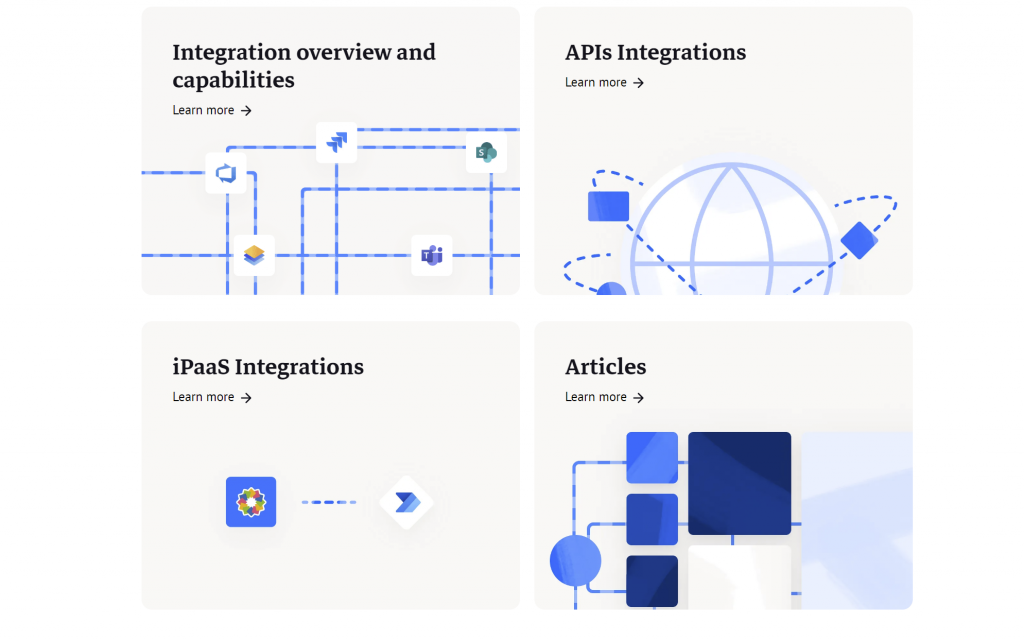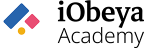
DCM: Plan and manage your daily activities
Welcome to this 5th masterclass dedicated to The Daily Capacity Management module. As you may know the DCM main purpose is to optimize scheduling for the team.

Sylvain 🧙
Learn how our DCM add-on allows you to visually plan and steer your daily activities in a collaborative manner and with a high level of detail, but also create KPIs based on that information!

Sara 🧚
Welcome to this 5th masterclass dedicated to The Daily Capacity Management module. As you may know the DCM main purpose is to optimize scheduling for the team.

Sylvain 🧙
Learn how our DCM add-on allows you to visually plan and steer your daily activities in a collaborative manner and with a high level of detail, but also create KPIs based on that information!"

Sara 🧚
If you want to access a specific topic of the video here are the timings of the different sections:
| 00:39 | Core concept |
| 02:48 | Configuration |
| 13:38 | Usage |
| 21:48 | Extra |
Now walk the talk!
Let’s put all of this into practice:
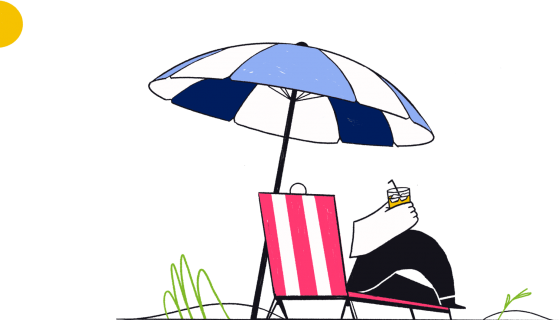
Congratulations!
You have completed all 5 modules of the Academy.
Don’t forget to check out the Event tab to see upcoming online events.
We often organize Coffee Breaks too, a time dedicated to users to ask questions
and share best practices in Visual Management.
See you very soon!
XOXO Sylvain 🧙 & Sara 🧚
If you want to go further...
Boost your Performance Management at all levels including shop floor boards, KPI consolidation, issue escalation, and problem solving!
By creating information flows in and out of iObeya using our connectors or API, you can increase visibility and create one single source of truth for your organization.
iObeya experts share their knowledge, tips and tricks, and answer your questions during interactive live sessions to take you deeper in the world of iObeya. Find out more about our next events and register!