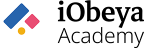
Training
Follow our learning paths to discover iObeya, and better understand how iObeya can help you achieve your goals. Just choose a subject and let us guide you through digging into it.
Getting started with iObeya
Get familiar with the main concepts and learn the basics of iObeya. This core module is designed for you to acquire the fundamental skills needed to start collaborating with your team in your different iObeya rooms. After watching this course you will be able to: - Navigate easily in iObeya - Build simple boards in your room - Customize your board backgrounds - Customize your tools and tool dock Once your virtual obeya is ready you can start inviting people to join you and lead your visual management rituals.
Lean: Implementing your visual management rituals
Your digital room is ready but you want to add some magic into it? This course focuses on lean tools to speed-up information sharing, improve your meeting facilitation and standardize your visual management practices. After watching this course you will be able to: - Facilitate your meetings - Launch brainstorming and voting sessions - Use synchronize cards and card collections - Add smart boards in your rooms (Kanban, Planning) - Import/Export boards - Configure board templates
Scaling up your Agile practices
iObeya is designed to help speed up your Agile transformation. Whether teams are using Scrum, Kanban, or their own flavor of Agile project management, learn how iObeya is a flexible tool to support agile Visual Management practices. After watching this course you will be able to: - Customize agile cards such as Feature Card, Story Card etc - Configure Jira / ADO Cards - Bulk import tickets from Jira/ADO - Configure and use Program/Team board - Set up Kanban boards
QCD: Building your performance indicators dashboards
In this module, you will learn how to use the QCD add-on and its building blocks to set up your team dashboard and run performance meetings in iObeya. After watching this course you will be able to: - Create QCD boards and letters - Define indicators and measure performance - Create corrective actions and manage your action plan - Consolidate KPI trees and building dashboard - Escalate Actions to speed-up problem solving
DCM: Plan and manage your daily activities
This masterclass will provide you with an overview of our latest module dedicated to the Daily Capacity Management. After watching this course you will be able to: Prepare tasks and sequences Configure your DCM board Use the board in the different modes Interact with the board as a regular user Import tasks Access and export KPIs
