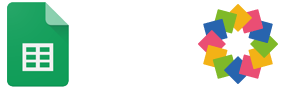[Video] Effortlessly Connect Google Sheets with iObeya QCD
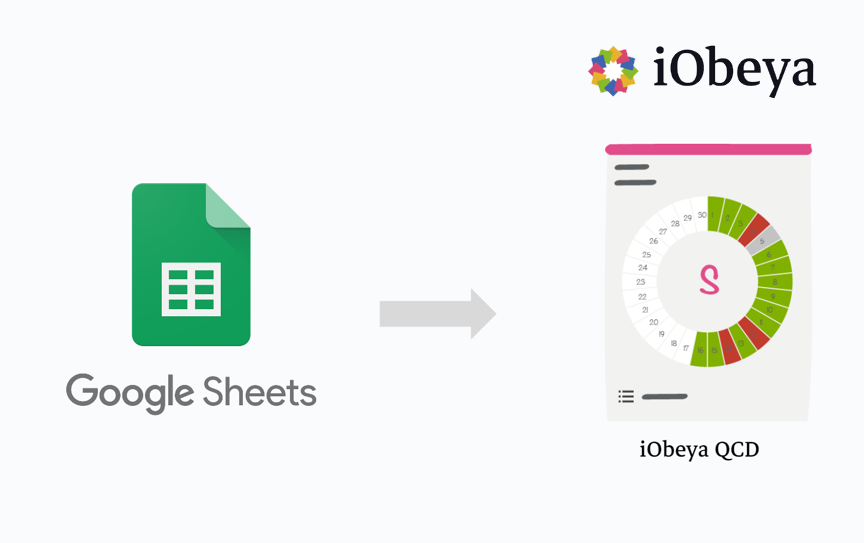
The video showcases how to extract data from a Google Sheet using a script and update your QCD indicators of your iObeya board.
If you want to know more about this process and how to set it up, be sure to follow the link to our dedicated and detailed article on the subject.
Looking for more?
- Do you want to learn more about this connector capabilities? Browse the iObeya connector documentation
- You are using another RPA/iPaaS platform than Power Automate? Browse the Facade API documentation to discover the API services used with Power Automate
- Interested to have an overview of the integration capabilities of the iObeya platform? Access the integrations page
If you have any questions or would like more information about using iObeya APIs for your business, please don't hesitate to contact us at integrations-support@iobeya.com.
Our team of experts is available to provide additional guidance and support, and can also offer personalized demonstrations of these powerful tools to help you get the most out of them. We look forward to hearing from you and helping you achieve your business goals with iObeya.
Type of integration
Google Sheets Data to QCD Indicators
Tags
Tools