From Excel to QCD: How to Import KPIs into iObeya via API
Reduce the workload by seamlessly integrating an easy-to-use API to keep your QCD boards up to date in iObeya.
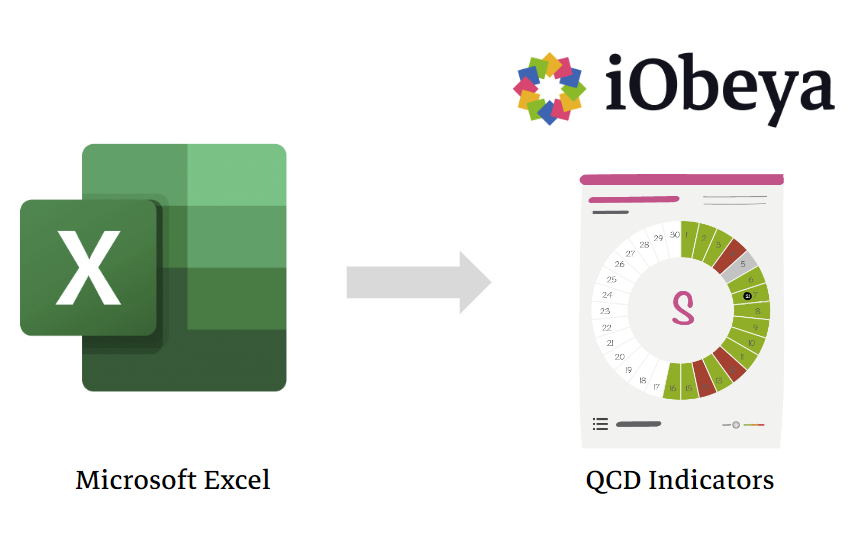
In a previous article, we discussed how to import Excel files into QCD indicators using Power Automate. However, not everyone has a Power Automate license. That’s why we’re excited to introduce a turnkey API solution that allows you to directly upload your Excel or CSV files with your KPIs to bulk update your QCD's indicators. (Read more about our Lean Manufacturing solution)
Another article describes how to integrate and automate such import using a Power Automate flow triggered by a button on an iObeya board. Have a look here.
With the knowledge from this article you are able to mass update many indicators on many QCD Letters with a single action. Once setup, every update only takes seconds; significantly reducing workload on updating, allowing for easy integration and up to date information on your QCD boards in iObeya.
Target Audience
The target audience are data engineers, system administrators, integrators, lean coaches and/or CI agents. The article assumes basic understanding of QCD and Excel.
iObeya Cloud only
Please note that this feature is currently available only on our cloud platforms through our API Facade
Business Problem to solve
There is no lack of information in any modern organization. One of the challenges is how to have the right information available to communicate how you are doing on a dashboard with KPI’s (Key Performance Indicators) or when using Daily Performance Management (SQCDP, or any of its variants).
With this article you are able to easily update boards in iObeya that contain QCD Letters with information from your other systems without having to set up complicated integrations. As long as your information systems can generate a file with the information you can insert hat information into a QCD Board in iObeya ensuring your dashboards have up-to-date information.
Prepare your KPIs
Before sending your data, you must aggregate them into a CSV (.csv) or Excel (.xlsx) file. The best part? No technical identifiers are required.
Let's see an example in detail.
Source of data
Retrieve your data from your sources (Salesforce, Datalake, Custom Software) and convert them into a file that could be processed by our API.
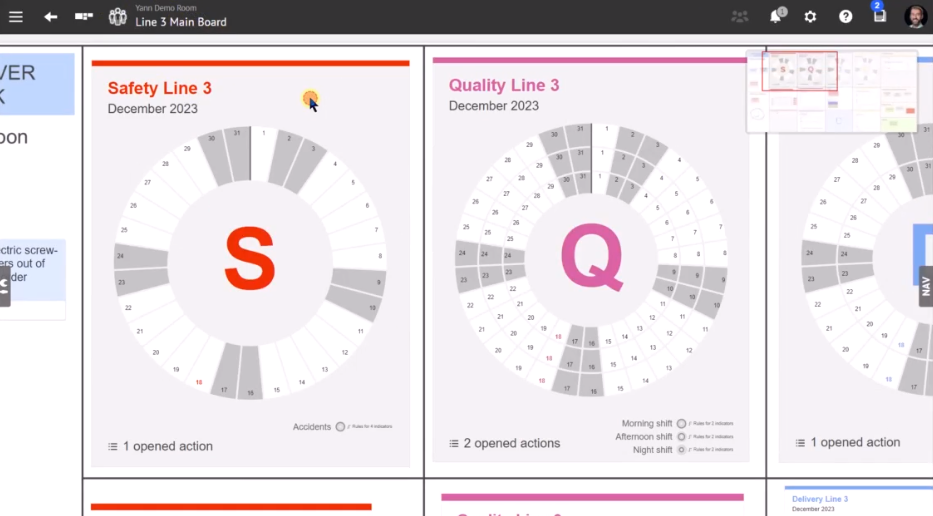
For this article we want to update QCD values in our room “SQCDP – Demo – Tier 1.1”. And specifically we would like to update the three indicators on our “Safety Line 3” Letter on the “Line 3 Main Board” board for the day of February 12, 2024.
The three indicators we have on this “Safety Line 3” Letter are:
- Accidents
- Near Misses
- Safety Violations
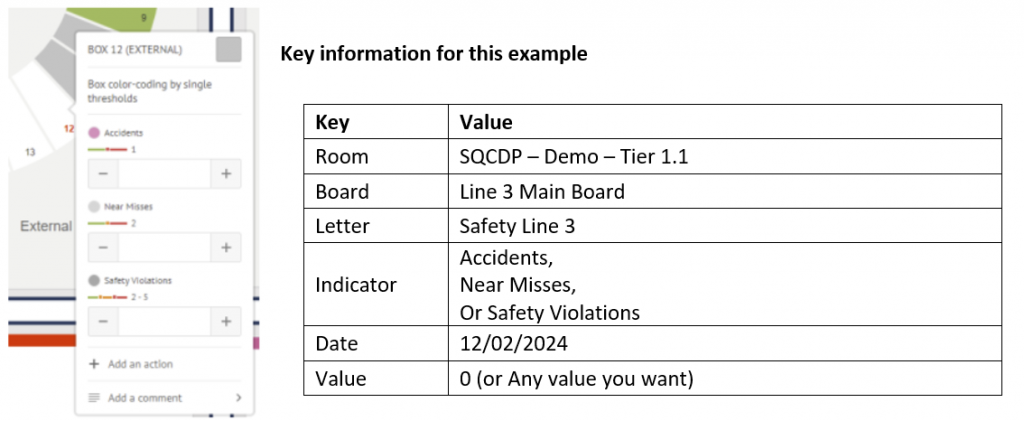
In this example, we use a file structured in that way:
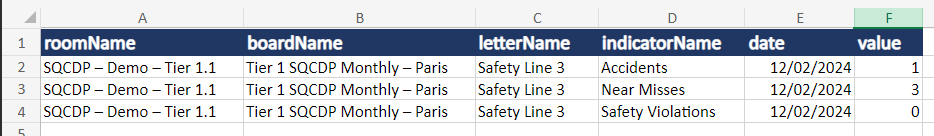
To get more details regarding the content and the capabilities of the imported file, samples of files, here is a complete article: https://center.iobeya.com/integration-articles/qcd-spreadsheet-file-format/
Once you have prepared your file, you can send it to our API /v1/services/qcd/importfile (see more information).
How to use the API
To call the API you need an authentication. This authentication is an Access Token (JWT). Read more about that on our Getting Started documentation.
Then you can make a API call to /v1/services/qcd/importfile (see API endpoint) as multipart/form-data
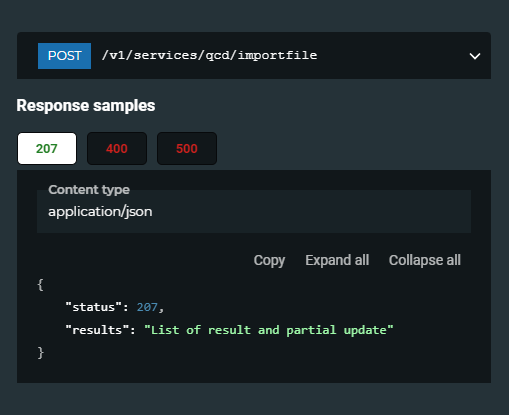
The minimum information that you need to provide are:
- File (see previous section)
You can also provide other properties as optional like:
canChangePeriod- Allow to change QCD board period automatically (default: false)- More details about this option in the next section.
And finally, you can override the column name if you are not able to provide the default one in your file:
- If your column name is "Room Name" instead of "roomName", you can send the property
roomColNamewith value "Room Name" to override it. - See the API Documentation to see the complete list of default columns.
Now you are able to make the API call POST on the endpoint to update you QCD Indicators!
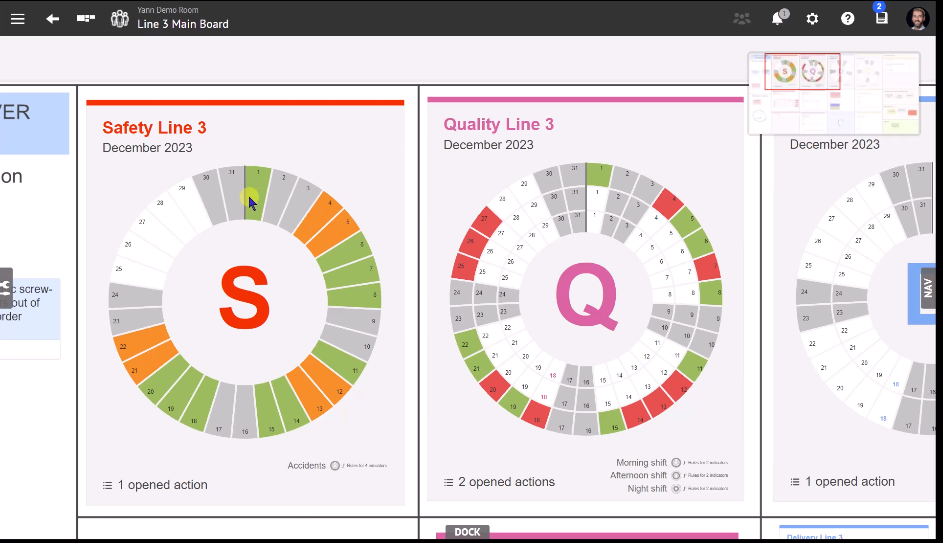
How to import my historical
One limitation of our API QCD's indicator Update is that it only allows updates for the current QCD board period. While there’s an API to change the board period, it requires you to calculate the periods manually. But fear not! This API takes care of this for you.
Property: canChangePeriod
Suppose you’ve recently acquired iObeya during the year and need to import historical KPIs into your QCD indicators and letters.
The API is tailor-made for this situation. You can set the canChangePeriod property to true, which instructs the API to:
- Detect different periods based on your QCD board configuration using the dates from your file.
- Automatically adjust and change the QCD board period to update indicators across the desired period.
Looking for more?
- Do you want to learn more about this connector capabilities? Browse the iObeya connector documentation
- You are using another RPA/iPaaS platform than Power Automate? Browse the Facade API documentation to discover the API services used with Power Automate
- Interested to have an overview of the integration capabilities of the iObeya platform? Access the integrations page
If you have any questions or would like more information about using Power Automate and iObeya for your business, please don't hesitate to contact us at integrations-support@iobeya.com. Our team of experts is available to provide additional guidance and support, and can also offer personalized demonstrations of these powerful tools to help you get the most out of them. We look forward to hearing from you and helping you achieve your business goals with iObeya.
Type of integration
Facade API
Tags
Tools