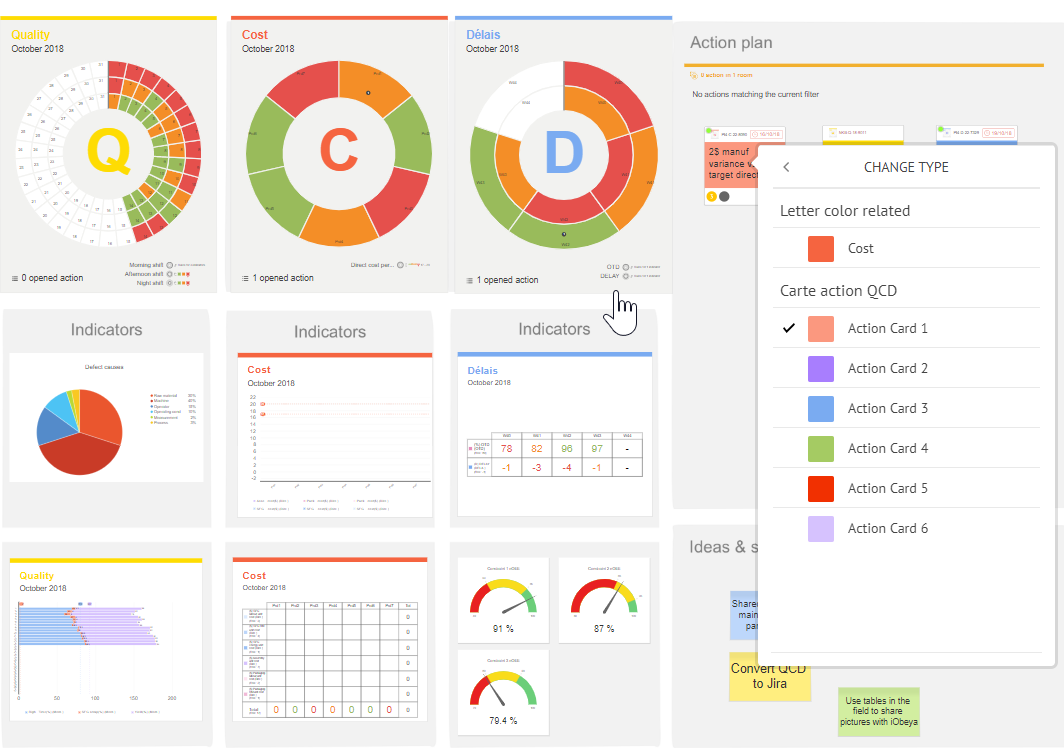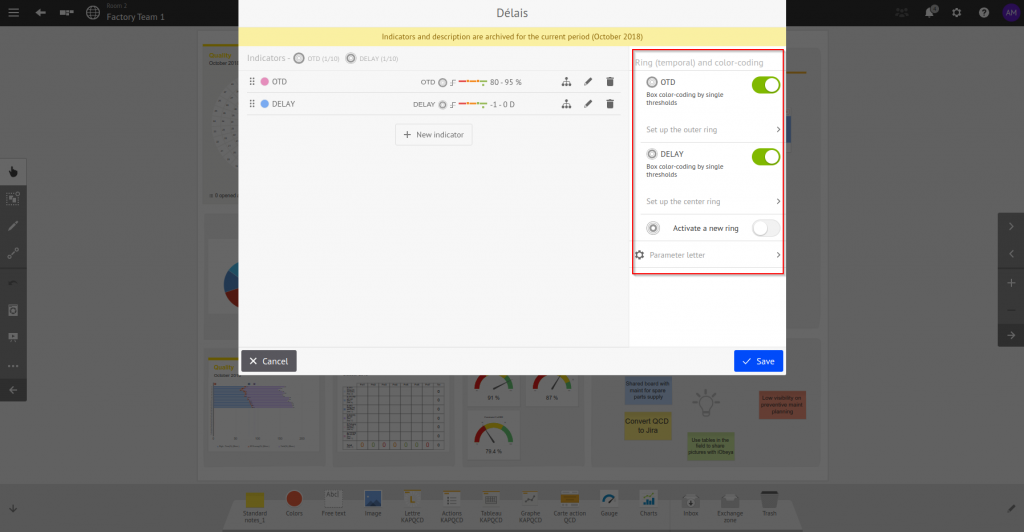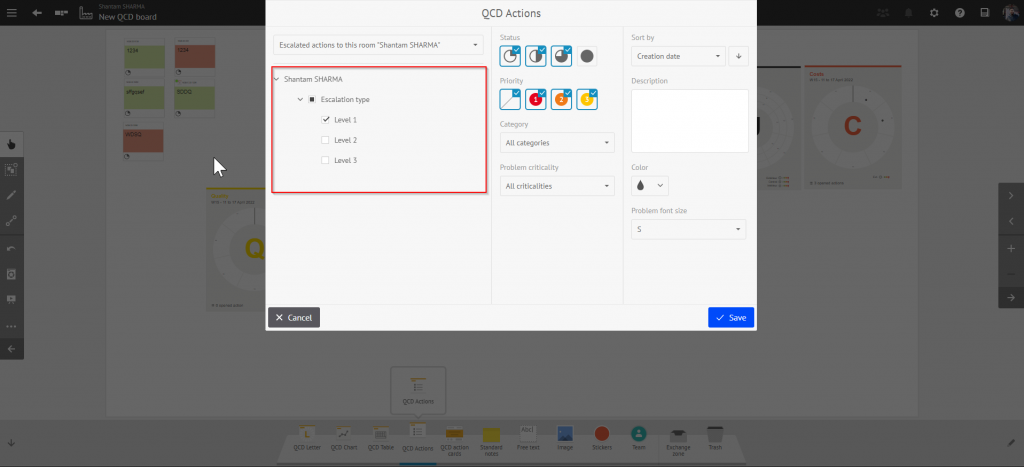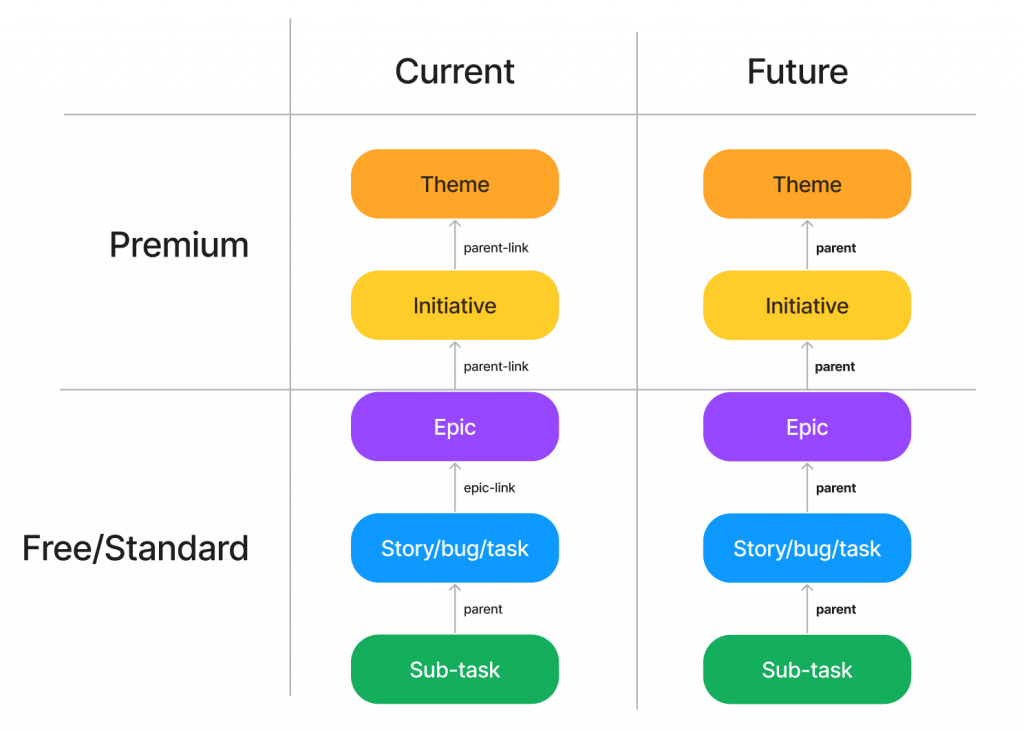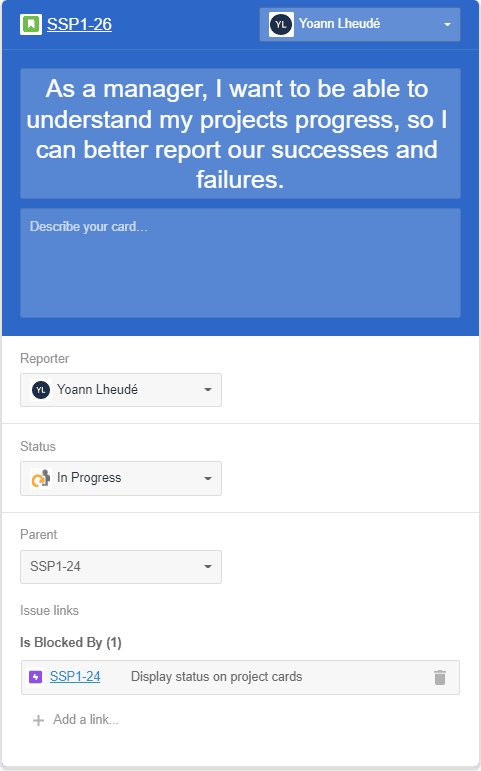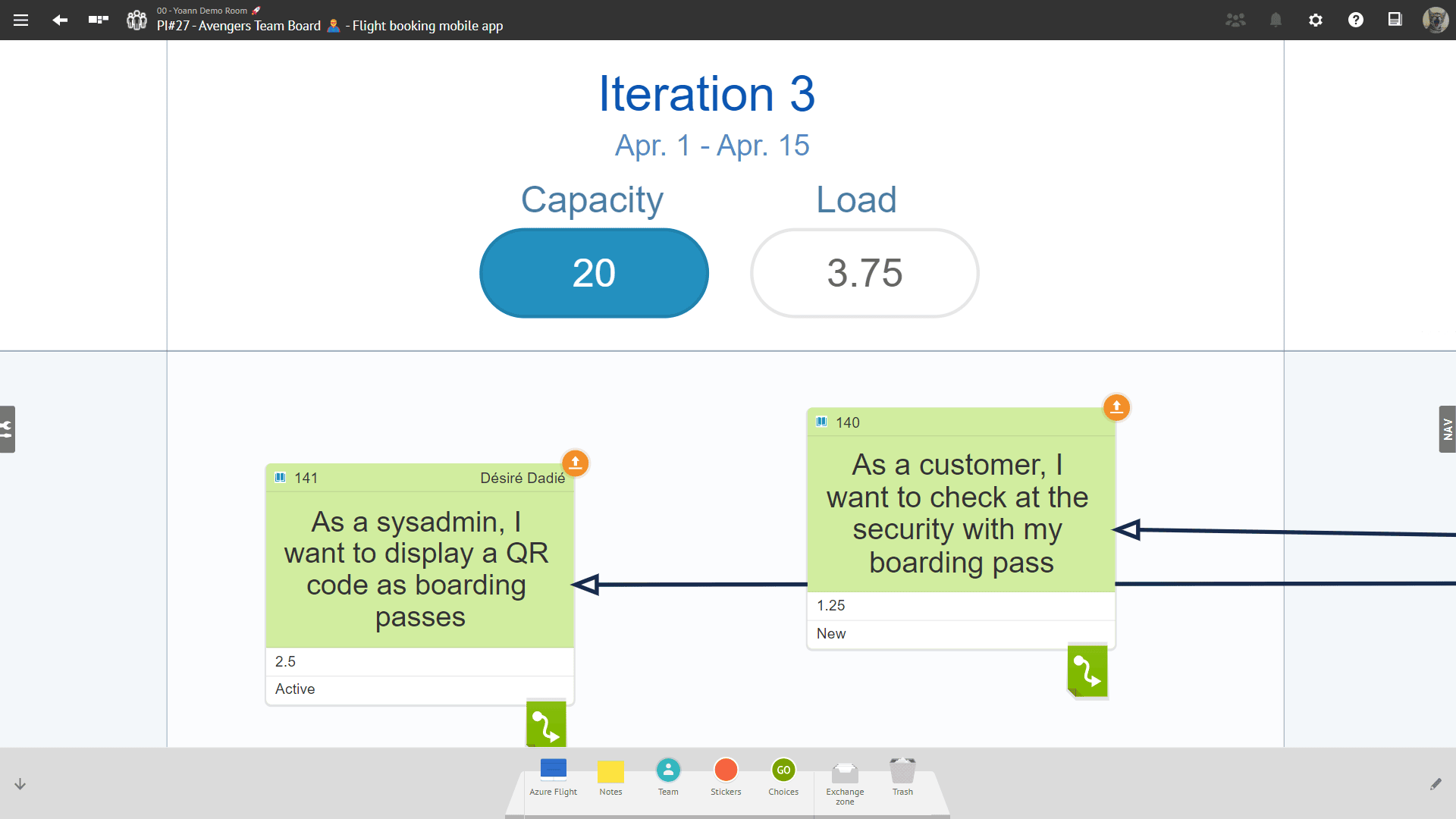What's new in iObeya 4.14?
Disclaimer 📢
The version 4.14 is a Cloud version. Therefore, the improvements and new features described below are only available for Cloud customers yet.
Of course, they will be available in the next certified version of iObeya for on-premise installations scheduled for Q2 2023.
Stay tuned!
Operational Excellence
QCD add-on (Enterprise plan)
Reminder ☝
This is an add-on that need to be installed and activated on your iObeya platform. If you can't find it, you need to request to your platform administrator to activate the QCD add-on.
Ability to change the color of a QCD Card
Until now, QCD action card’s color was imposed by the associated QCD Letter color and it was not possible to change it. However, some of you reported the need to manage your cards in such a way that you can see if your actions are on track/late or if a problem is critical.
Good news! In iObeya 4.14 we have introduced the possibility to change the color of your QCD cards like on any other iObeya cards. You just need to click on a QCD card, open the contextual menu, and by clicking on the Change Type option you will be able to select the colors that are configured in your tool dock!
Display indicator's thresholds as background colors red/orange/green in QCD Graphs
Our goal is to give you the best visual management experience to steer your production plants with visual indicators. With this new version of QCD, we continue our objective of evolving our graphs to better replicate the standards you are used to seeing during your daily Gemba walks.
Now in QCD Graphs, you can visualize your indicators depending on their threshold colors on the Graphs. What does this mean? Well, you will be able to display the colors green/orange and red in the background of your graphs. This will give you direct visibility, as by looking at the graphs you can follow your production trends visually.
You just have to go into the general settings of your graphs and activate the thresholds option Display indicator area. An important thing to note is that this functionality works on only one indicator at a time and the indicator needs to be present in all of your letter circles.
Ability to Display/Hide the Circles on a QCD letter
Want to manage your production shifts in a more flexible manner each month?
As flexibility in QCD is one of our strategic objectives this year, continuing with this trend in iObeya 4.14 you will be able to either create a new circle on an existing letter or hide an existing circle in a letter. This will not affect your data historization, instead it allows you to manage your production shifts in a month more visually and efficiently. It will also automatically update related QCD elements like the Graphs and the Data table. We assumed that you might not want to hide the actions that you have created on a particular circle in a letter, so, these will remain unaffected and you will still be able to visualize related action cards on your QCD board, action plans, and action table!
To use this functionality you just need to open the settings of your letter by using the contextual menu and you will find a new toggle option next to each circle to display or hide existing circles or to create a new one.
Filter the escalation level in action tables mode 2 “ See actions escalated to this room”
Another improvement that we have brought with QCD action tables with this version is the possibility to visualize escalated actions in a room filtered by their escalated levels. Previously, an action table defined in mode 2 settings would list all the actions escalated to a room but it was not possible to filter these escalation levels.
Well now, you can select the escalation levels that are the most relevant for your room/board and visualize your action tables accordingly. This gives you flexibility as well as increased efficiency as you do not have to scroll through all the actions that were escalated to your room before finding the relevant ones!
Agile@Scale
Reminder ☝
These are add-ons that need to be installed and activated on your iObeya platform. If you can't find them, you need to request to your platform administrator to activate the Agile add-on, Jira connector and/or the Azure DevOps connector.
Compatibility with Jira 9.x
The latest version of Jira Software is upon us, and there are some great reasons to upgrade. Jira Software 9.4 is the new Long Term Supported (“LTS”) release, meaning that Atlassian will provide bug-fix releases until this version reaches its end-of-life date (November 15, 2024). Detailed information is available on the official Jira Software 9.4 release notes.
With iObeya 4.14, our connector is officially compatible with version 9.x of Jira and we will provide long-term support for this new LTS release (Jira Software 9.4.x).
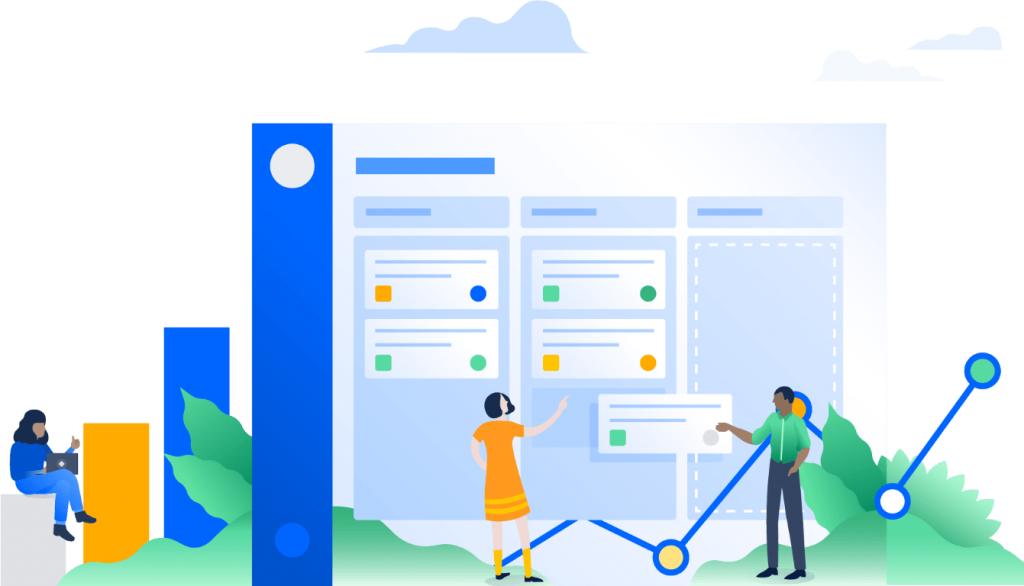
On the other hand, Jira Software 8.13 the minimum version required to use our connector has reached its end-of-life date (November 8, 2022). This version 4.14 of iObeya is the last version that will support Jira Software 8.13. From now on, we will focus our efforts on the two LTS versions supported by Atlassian (version 8.20 and 9.4).
We also plan to release in Q1 2023 a new version of our connector supporting OAuth 2.0 authentication with Jira. This authentication mechanism is only available with Jira Software 8.22 and upper versions. We aim to give you visibility on which version you should target if you plan to upgrade your Jira instances while taking into account the dependencies with our Jira connector for iObeya.
Major changes regarding Epic-Link in Jira
Last year, Atlassian announced the deprecation of the Epic Link, Parent Link, and other related fields in REST APIs and webhooks. These changes have been rolled out to all production Jira instances in November. We’ve taken into account the breaking changes in the Jira API to maintain the compatibility of the features using the Epic-Links and Parent-Links in iObeya.
This is the first step of a broader initiative from Atlassian to simplify Parent-Child relationships, and offer the Jira community a simple and consistent experience for all levels across Jira Software projects and issue types.
In iObeya 4.14 we’ve started to standardize the notion of Parent-Child relationships by naming “Epic-Link” to “Parent” when editing a Jira card so that users don’t have to think about which link type they manipulate in iObeya. This modification will only impact Jira Cloud users since the changes announced by Atlassian is not planned yet on Jira Data Center.
Our plan for 2023 is to provide the capability to edit and visualize Parent-Child relationships from iObeya, which is the most popular request in our backlog regarding our Jira connector. This initiative from Atlassian will allow us to offer a unified user experience when managing such relationships in your projects and portfolio via iObeya.
Load calculation on ADO Boards takes into account story points with decimal values
This new version of the Azure DevOps connector brings the support for decimal values that can be used in the Story Point field to define more precisely the effort required to deliver a work item. If you are already using decimals, the load on your existing board should be updated after the upgrade to version 4.14 and updating the data from Azure DevOps.
Integrations
New capabilities provided by the Facade API
We continue our efforts to offer new capabilities enabling easier integration of the iObeya platform with your information system. Alongside the roll-out of iObeya version 4.14, we’ve released a new version of the Facade API bringing some new features:
- Access the iObeya legacy APIs via /v0 simplifying the developer experience when working on hybrid integration combining capabilities from the legacy APIs with the ones offered by our new Facade API.
- It’s now possible to create cards with a hyperlink to an external document or resource, and to retrieve the hyperlink attached to the card as well.
- It’s now possible to use the QCD letter ID in addition of the Letter Name to bulk update QCD indicators on a board via the Facade API.
- New endpoints to extract QCD data are available into the legacy QCD API and exposed as v0 endpoints in the Façade API. This allows us to extract QCD Actions and QCD indicators’ values captured via iObeya, and visualize it in PowerBI or any other external application for instance.
Release notes 4.14
To learn more about what changed in iObeya 4.14, read the detailed Release notes to get the full list of changes and bug fixes included in this new version.