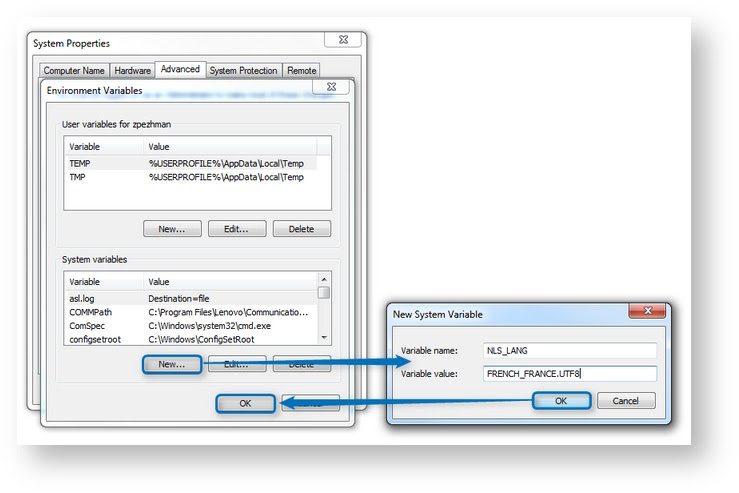After a server replication, I can no longer generate a personal access token.
Issue Symptoms
After a server replication, it is no longer possible to generate a Personal access token.
An error is displayed: "Invalid redirect: https://URL_OF_THE_SERVER does not match one of the registered values: [https://URL_OF_THE_REPLICATED_SERVEUR]
Solution
- From the Administration of iObeya, go to SETTINGS/API.
- Then display the "Personal Access Token" configuration.
- Finally, adapt the URI with the address of the new server and validate.
Example:
The URL of the new server is: https://serverA.com/
The corresponding URI will be: https://serverA.com/token/managetoken.action?action=generated
Support
If you require assistance to resolve the problem, please ask for support. (See Requesting Support)