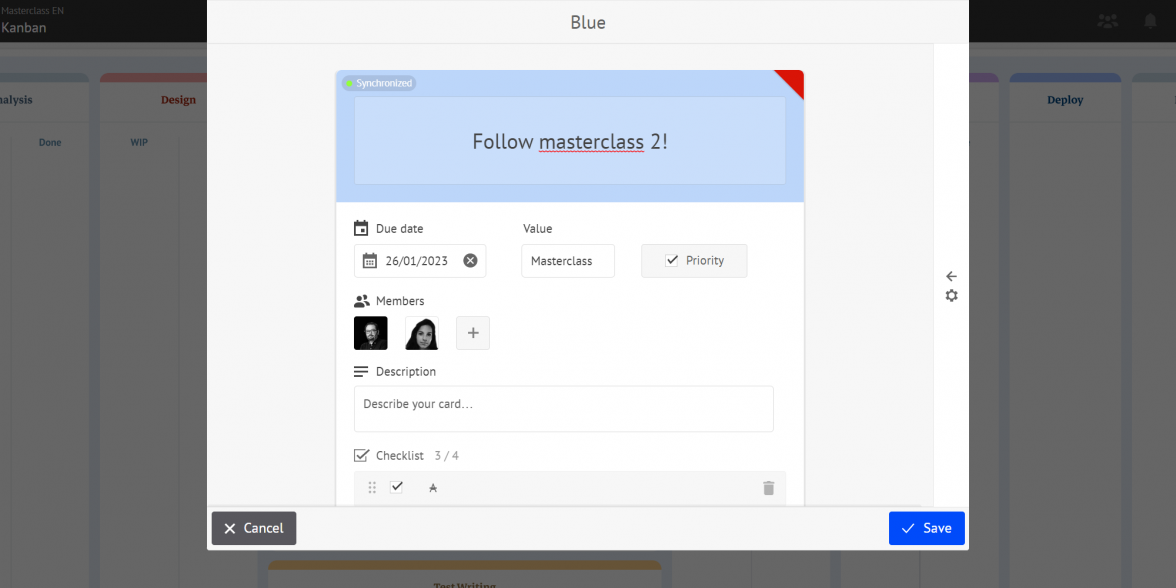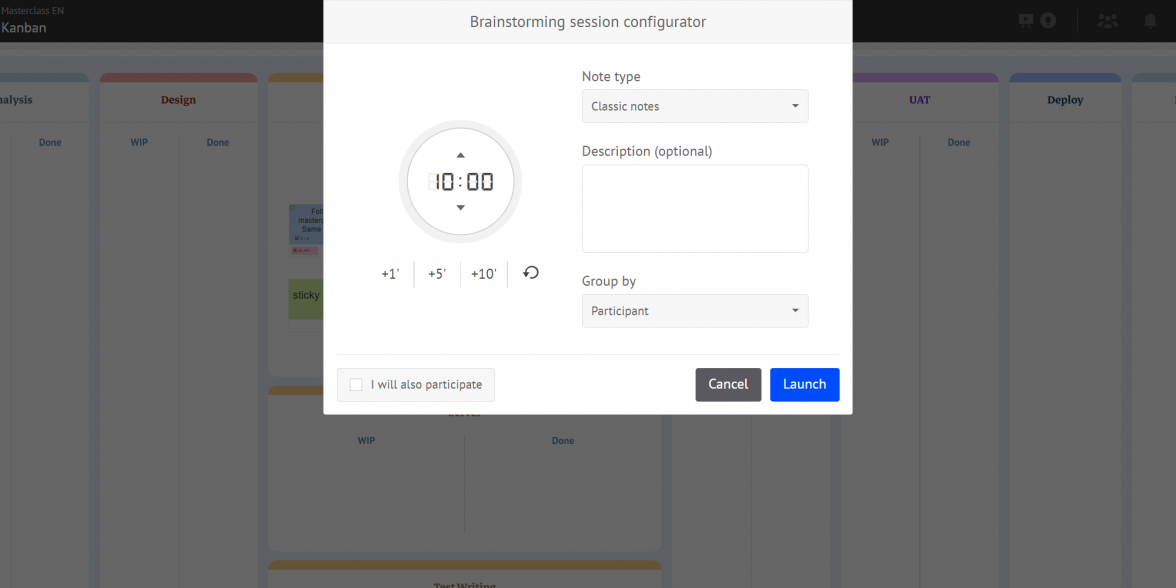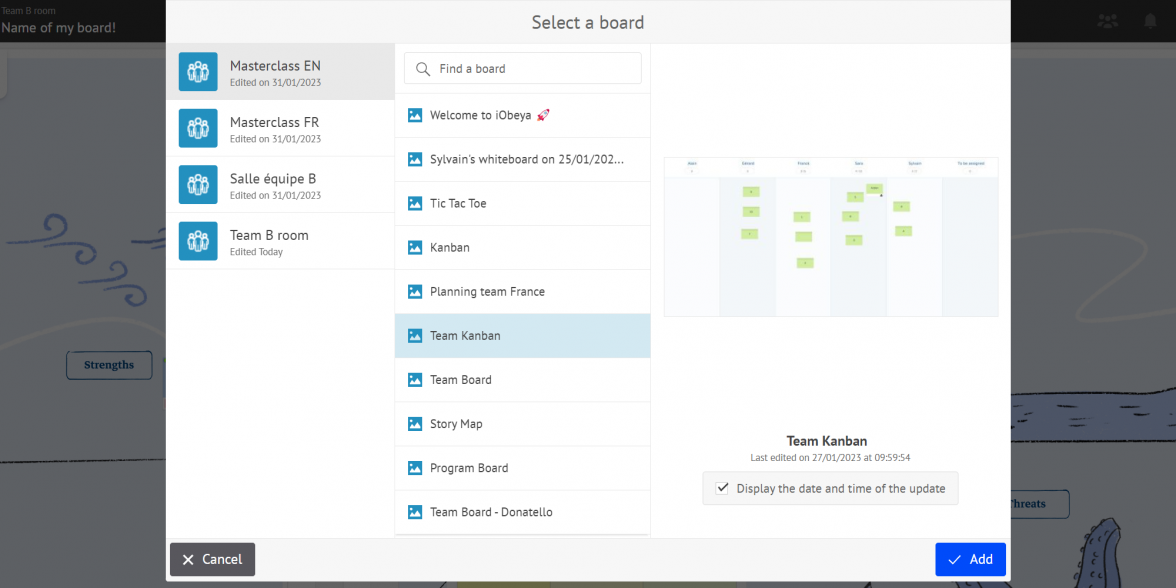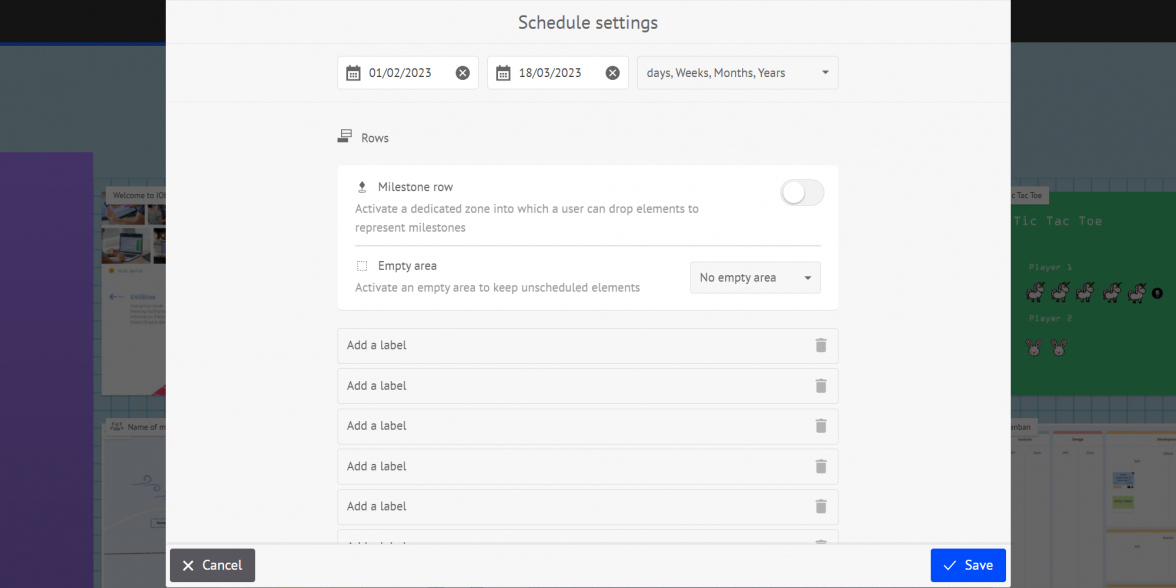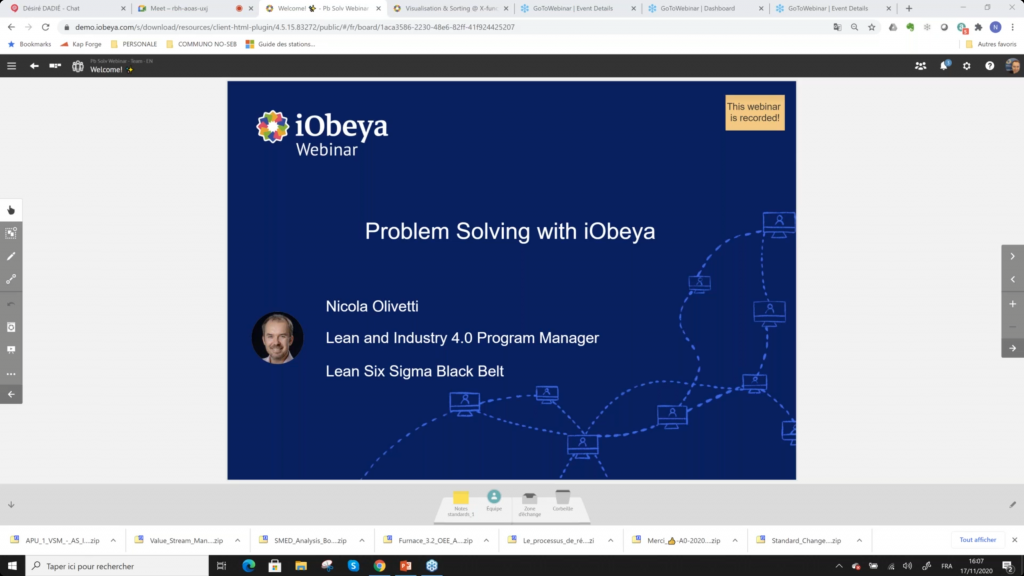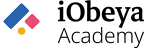
Lean: Implementing your visual management rituals
“Welcome back! We are happy to see you are making it to this second stage of your training. This module is now dedicated to Lean practices”

Sylvain 🧙
“You will learn how to use iObeya for faster information sharing and to improve your meeting facilitation. Enjoy this class!”

Sara 🧚
“Welcome back! We are happy to see you are making it to this second stage of your training. This module is now dedicated to Lean practices”

Sylvain 🧙
“You will learn how to use iObeya for faster information sharing and to improve your meeting facilitation. Enjoy this class!”

Sara 🧚
If you want to access a specific topic of the video here are the timings of the different sections:
| 00:50 | Cards |
| 05:57 | Utilities |
| 13:20 | Smart boards |
| 32:59 | Connected boards |
| 57:26 | Import / export |
Now walk the talk!
Let’s put all of this into practice:
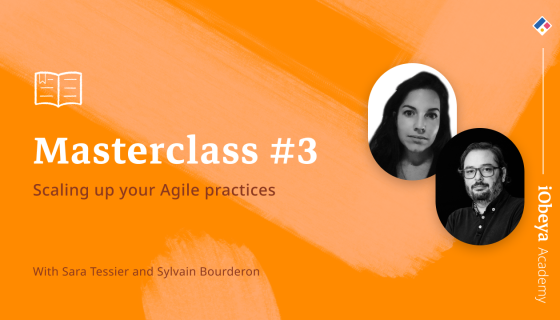
Well-done for completing this second module, we hope you enjoyed it.
Now let’s move on to the third masterclass dedicated to Agile practices!
XOXO Sylvain 🧙 & Sara 🧚
If you want to go further...
Watch this video of Pierre-Guy Michel, Lean manager for Observation & Sciences Domain, Thales Alenia Space interviewed on the deployment and the usage of iObeya within his organization.
Take your Visual Management to the next level with the Board Preview module. Create flexible dashboards, escalate the information and accelerate your problem solving processes.
In this webinar, Nicola Olivetti, Lean Six Sigma Black Belt will show you how to do problem solving in iObeya.