Updating iObeya Free Text with the new API Endpoint

Free Text is a useful feature in iObeya that allows users to add additional information to their boards. With the new iObeya API endpoint, updating Free Text has become even easier. This article will explain how to use the iObeya API endpoint /v1/labels/{id} to update Free Text and retrieve the Free Text identifier.
Step 1: Retrieve the Free Text identifier
To retrieve the Free Text identifier, follow these steps:
- Click on the Free Text element you want to update
- Display the Properties of the element by clicking on the Properties
- Click the "Copy Technical ID" button to copy the identifier to your clipboard
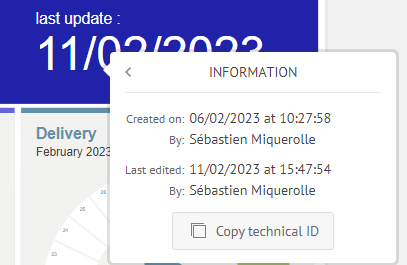
Step 2: Prepare the JSON input
To update the Free Text, you need to provide the following information in a JSON input:
{
"label": "My Label",
"backgroundColor": "#000000",
"fontColor": "#ffffff"
}Step 3: Use the iObeya API endpoint /v1/labels/{id}
To send the API request, you can use a tool like cURL or Postman. For example, using cURL, you can send the API request with the following command:
curl -X PUT https://demo.api.iobeya.com/v1/labels/{id}
-H "Content-Type: application/json"
-d '{
"label": "My Label",
"backgroundColor": "#000000",
"fontColor": "#ffffff"
}'Replace {id} with the identifier of your Free Text element.
Step 4: Verifying the Changes
After sending the API request, you can verify the changes by refreshing the iObeya board containing the Free Text element. The text and colors should be updated to match the values you provided in the API request.
Updating iObeya Free Text elements with the new API Endpoint /v1/labels/{id} is a powerful and convenient way to manage your boards and keep everyone on the same page. By following the steps outlined in this article, you can easily update your Free Text elements directly from an external application and retrieve the Free Text identifier for future updates.
For more information on how to use the iObeya API and integrate it into your workflows, we encourage you to visit doc.api.iobeya.io. This website offers a wealth of information and resources, including detailed documentation, examples, and best practices for using the iObeya API. By exploring this website, you can gain a deeper understanding of how the iObeya API works and how it can help you streamline your visual management processes.
Type of integration
Facade API
Tags
Tools

