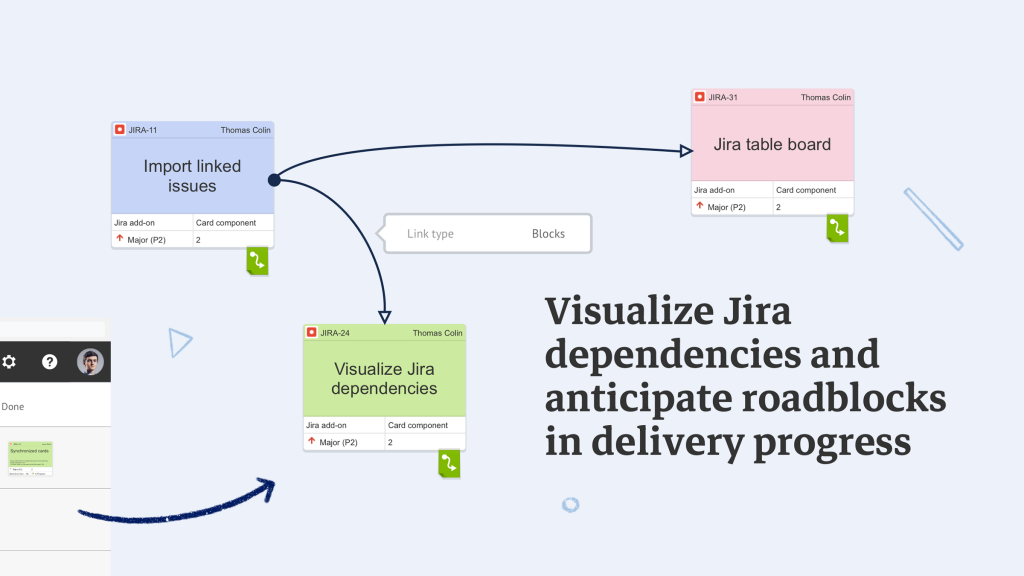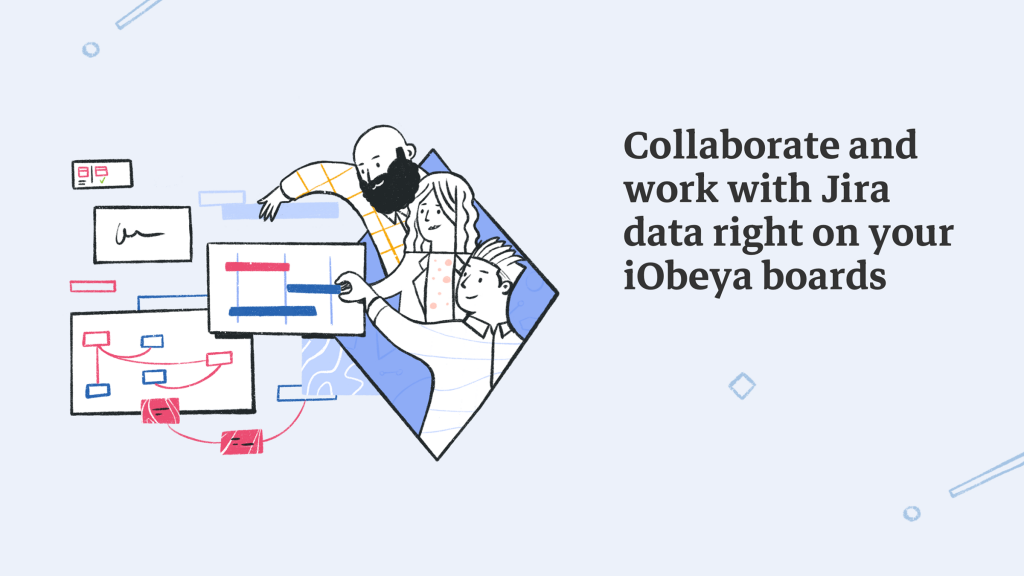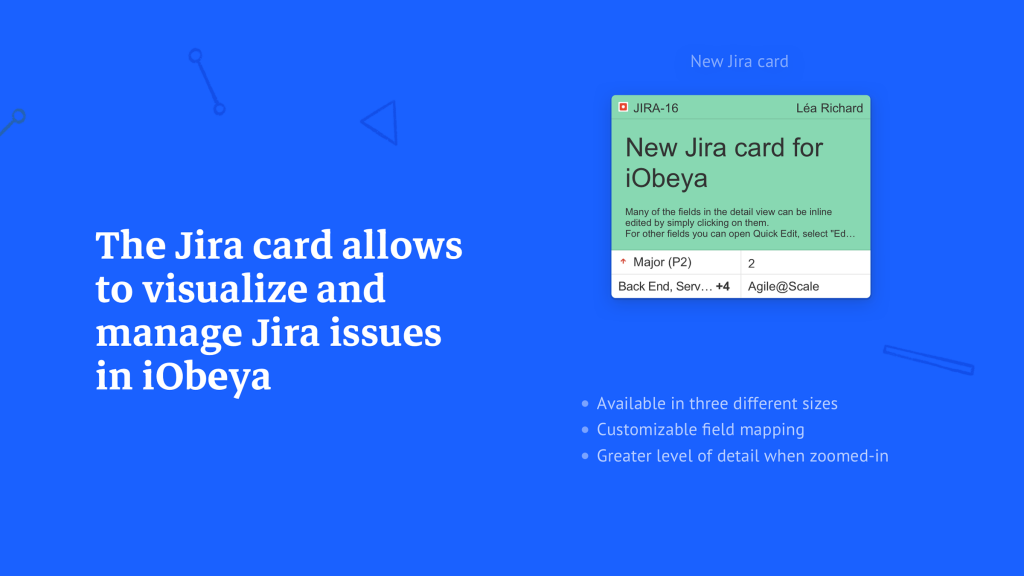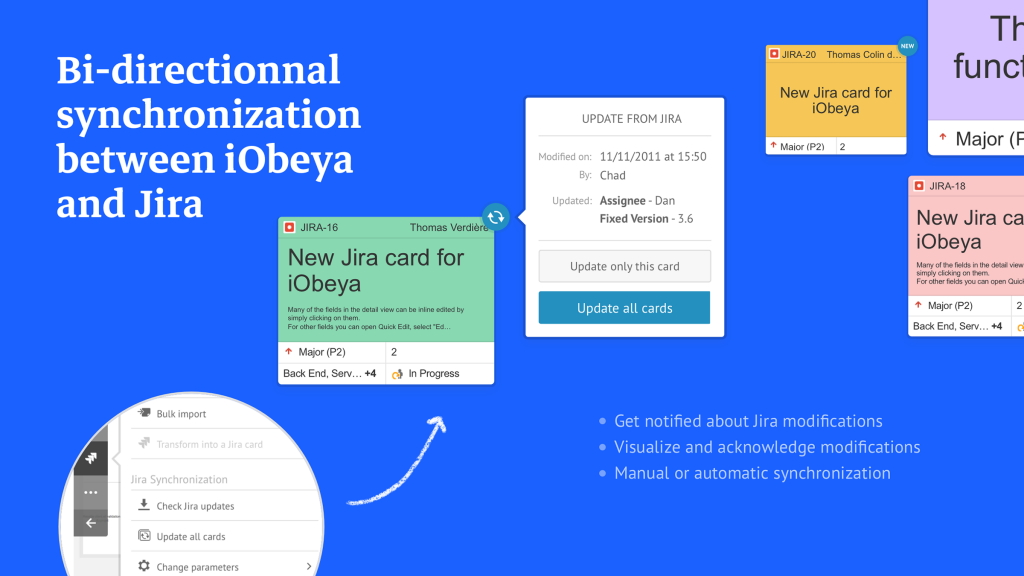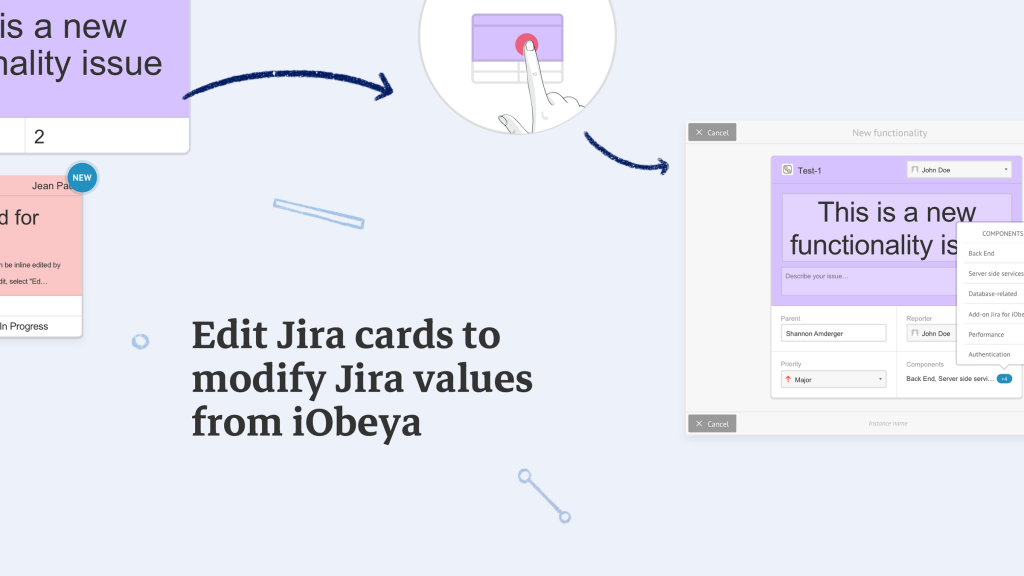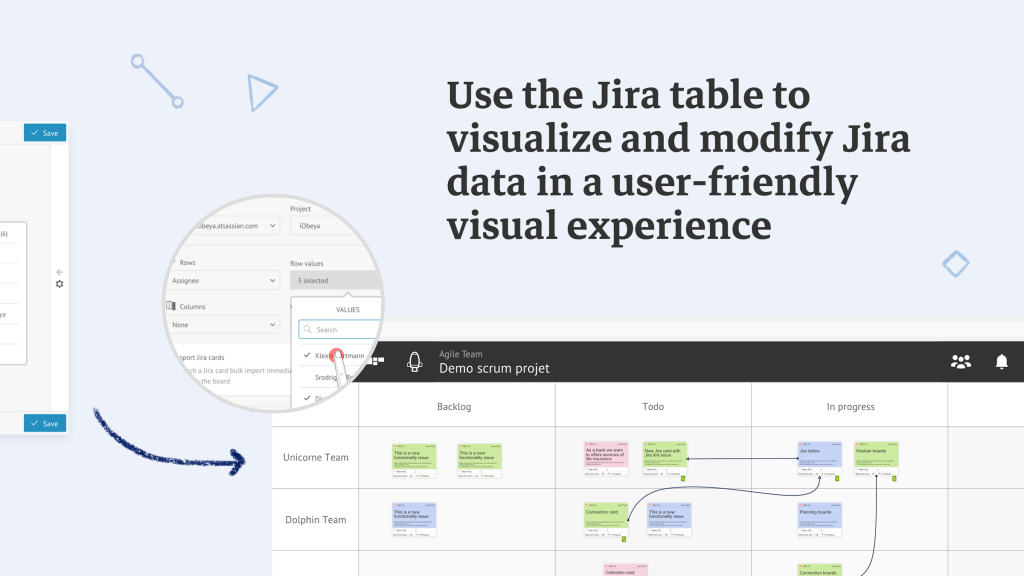Jira connector
Two-way integration between iObeya and Jira, eliminating duplication and enriching Visual Management rituals with Jira data at your fingertips.
People love to combine their Agile Lifecycle Management (ALM) tools with Visual Management boards and post-its to help organize, visualize and collaborate.
The Jira connector provides a two-way integration between iObeya and Jira, allowing the best of both worlds - no need to duplicate info anymore, and most importantly Visual Management rituals can co-exist, regardless of the location of your team members.
As work gets done in Jira, updates flow back to iObeya to keep your Visual Management boards up-to-date. iObeya becomes an all-in-one place for your PI Planning sessions, Sprint Planning meetings, Daily Scrum stand-ups, or Agile retrospectives, with your Jira data at your fingertips.
The main features are:
- Bi-directional data synchronization between iObeya and Jira
- A Jira card with 4 customizable field layouts is available
- Bulk import Jira issues to any iObeya board
- Create Jira issues in iObeya
- Transform your iObeya data into Jira issues
- Import and visualize Jira dependencies between Jira cards on your boards
- A Jira table to visualize and modify Jira issues in a user-friendly interface
- Visualize your workflows and sprints with the Jira table
Supported versions of Jira
- Jira Cloud
- Jira Server 8.20 LTS (8.22 minimum for OAuth 2.0 support)
- Jira Server 9.4 LTS (with iObeya 4.14 and upper versions)
- Jira Data Center 8.20 LTS (8.22 minimum for OAuth 2.0 support)
- Jira Data Center 9.4 LTS (with iObeya 4.14 and upper versions)
- Jira 10 LTS (with iObeya 4.42 and upper versions)
Documentation